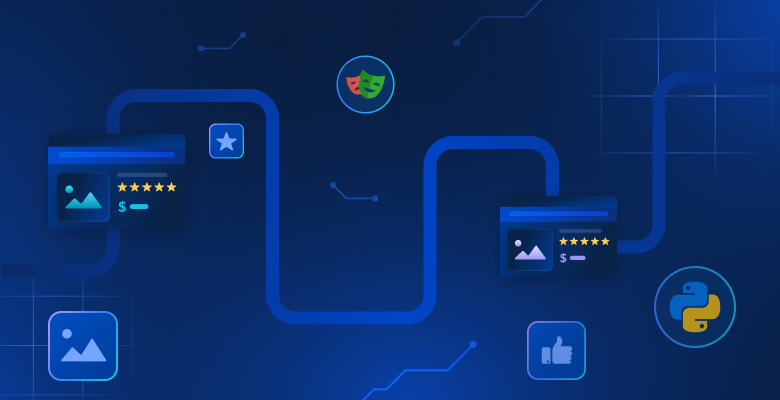In this article on a web scraping roadmap, you will learn:
- Everything you need to know about extracting data from the web.
- The resources and tools required to build a web scraper.
- How these steps can be implemented for both static and dynamic sites.
- The most relevant best practices for effective web scraping.
Let’s dive in!
An Introduction to Web Scraping
The first step in a web scraping roadmap is to understand what this technique actually entails, when it can be used, and the high-level solutions it involves.
Definition
Web scraping is the process of extracting data from web pages. While it can be done manually, it typically involves creating an automated script—called a web scraper or web scraping bot—that performs the task for you.
Then, the collected data is usually exported to structured formats like CSV or JSON, or stored in a database. This makes it easier to analyze, process, and use in other applications.
Types of Web Scrapers
Web scrapers, web scraping bots, and web scraping scripts, solutions, and tools can be classified across several aspects. The most important categories are:
- Access method:
- Cloud-based: Web scrapers, typically configured via a web application, that run in the cloud, sending extracted data to supported storage solutions (e.g., AWS S3, Google Cloud, etc.).
- Desktop applications: Tools installed locally on your machine that provide a UI to create or schedule scraping tasks.
- API-based: Solutions integrated into other applications, libraries, AI agent builders, or automation platforms like Zapier, Make, or n8n.
- Nature:
- Open-source: Built entirely on open-source web scraping libraries, most likely in Python, JavaScript, PHP, or C#.
- Commercial: Paid solutions equipping you with premium features such as scalability, anti-bot bypass, CAPTCHA solving, and IP rotation via proxy integration.
- Pricing:
- Free: Usually open-source tools that do not rely on third-party solutions like proxies or CAPTCHA solvers.
- Paid: Fully commercial solutions or hybrid models integrating open-source tools with premium proxies, CAPTCHA solvers, or remote browsers.
- Experience level:
- Custom-coded: Built manually by developers using web scraping libraries and integrated into scripts or applications.
- No-code: Provide scraping capabilities via an easy-to-use interface, ideal for non-technical users.
- Data parsing approach:
- Manual: Use custom rules to extract data from web pages with predictable structures.
- AI-based: Use AI to parse data regardless of website structure, but at the cost of hallucinations or inaccurate results. This approach is also known as “AI web scraping.”
Use Cases
Below are some real-world scenarios where web scraping makes a difference:
- Price comparison: Extract product prices from multiple retailers to find the best deals and monitor competitors. For example, see how to build an Amazon price tracker.
- Market monitoring: Track trends, availability, and pricing fluctuations in real time to react quickly.
- Competitor analysis: Gather competitors’ product info, promotions, SEO positioning, and reviews to refine business strategies.
- Lead generation: Automatically collect public contact info to build targeted sales or marketing lists.
- Sentiment analysis: Analyze feedback from reviews and social media to gauge public opinion.
- Content aggregation: Collect news, articles, and blog posts for media or research purposes.
- AI training data: Scrape structured text, images, or datasets to train machine learning models.
- RAG data sources: Extract web data to feed RAG (Retrieval-Augmented Generation) workflows or agentic RAG systems.
- Product research: Gather specifications, reviews, and ratings to inform product development.
- Event monitoring: Track updates, launches, or announcements from websites to stay informed.
Looking for web scraping project ideas? Inspect 25+ fresh and exciting projects!
As a rule of thumb, in any industry, business process, or task where data is needed, web scraping can be applied. Discover other use cases.
How to Build a Web Scraping Bot: Main Steps
Now that you understand the theory, it is time to continue your journey along the web scraping roadmap!
Let’s analyze the high-level micro-steps that make up any web scraping process. For each step, you will also see the skills required, the main challenges, and how to overcome them.
Step #1: Access the Target Web Page
The first step in any web data scraping process is connecting to the target site and accessing its content. For static websites, this means retrieving the raw HTML pages. For dynamic websites, you need to access the fully rendered DOM.
The output is either the HTML source or the rendered DOM ready for parsing.
🧠 Required skills:
- Understanding of HTTP, especially how headers, cookies, and sessions work.
- Ability to distinguish between static and dynamic web pages.
- Knowledge of proxy servers and their usage.
- Basic browser automation (for dynamic content).
⚠️ Challenges:
| Challenge | Description | Solution |
|---|---|---|
| Dynamic pages requiring JavaScript execution | Content is loaded asynchronously and not present in the initial HTML. | Use browser automation tools (e.g., Puppeteer, Selenium) to render pages. |
| Browser fingerprinting | Sites track unique browser characteristics to detect bots. | Randomize user agents, screen size, fonts, and other parameters, or use real browser sessions in the cloud. |
| IP bans or geo-restrictions | Target site blocks requests from a specific IP or region. | Use residential proxies to distribute requests across multiple IPs, in the given location. |
| Rate limiting | Site restricts the number of requests per time period. | Implement request throttling, retries, or use rotating proxies to avoid hitting the limits. |
| CAPTCHA challenges | Sites present CAPTCHAs to verify human access. | Integrate a CAPTCHA solver into your scraping process. |
| TLS fingerprinting | Sites detect unusual TLS/SSL client fingerprints. | Use tools like cURL Impersonate to mimic real browser TLS fingerprints. |
| Bot detection via a WAF like Cloudflare or Akamai | WAFs (Web Application Firewalls) analyze traffic patterns to block bots. | Integrate a web unlocker that can bypass any anti-bot solution. |
Note: This is where most anti-scraping techniques are enforced, as these systems aim to block automated requests as quickly as possible.
Step #2: Select the HTML Elements of Interest
The second step is to identify and select the HTML elements containing the data you want to extract. The idea is to get familiar with the page structure, and then use methods such as CSS selectors, XPath expressions, or other techniques supported by your parsing library or browser automation tool to target the relevant nodes within the parsed DOM.
The output of this step is a collection of HTML elements or nodes.
🧠 Required skills:
- Understanding of HTML and DOM structure.
- Ability to inspect and analyze page structure.
- Familiarity with CSS selectors and/or XPath expressions.
- Experience with web parsing libraries and/or browser automation tools.
⚠️ Challenges:
| Challenge | Description | Solution |
|---|---|---|
| Dynamic or inconsistent HTML structure between pages | Pages of the same type (e.g., product pages on Amazon) may have slightly different HTML structures, making programmatic node selection difficult. | Analyze multiple pages to identify common patterns. Use flexible selectors or fallback logic and handle edge cases gracefully. |
| Frequently changing site layout | Websites often evolve, changing their structure and breaking your scraping logic. | Utilize libraries that support adaptive scraping or integrate AI-based data extraction for flexible parsing. |
| Large or complex DOM | Pages with heavy or deeply nested DOM trees can make parsing slow and memory-intensive. | Employ fast HTML parsers written in low-level languages (e.g., lxml) and other optimization tips. |
Step #3: Extracting the Data
Third, once the desired HTML nodes have been selected, you need to extract the actual data from them. In most cases, that data is stored within the node’s text content, but it can also appear in node attributes (like src, href, or data-*) or nested child elements.
After extraction, the raw data generally needs to be cleaned. This involves removing extra spaces, special characters, and inconsistencies (e.g., price or date formats).
The output is a set of cleaned data fields.
🧠 Required skills:
- Experience with APIs for data extraction from parsing libraries.
- Familiarity with data cleaning and normalization techniques (e.g., regex, string manipulation).
- Knowledge of encoding and character set handling (e.g., UTF-8, ISO-8859-1) and standard data formats (e.g., ISO 8601).
⚠️ Challenges:
| Challenge | Description | Solution |
|---|---|---|
| Inconsistent data formats | Extracted values (e.g., prices, dates) may appear in different formats across pages. | Normalize data using regex, data parsing libraries, or AI. |
| Special characters and whitespace | Extracted text may contain line breaks, HTML entities, or unnecessary spaces. | Use string cleaning techniques (e.g., strip(), replace(), etc.) to sanitize results. |
| Missing or null data | Not all pages contain the same data fields. | Implement conditional extraction logic and default values to handle missing entries gracefully. |
| Encoding or character set issues | Pages may use different encodings, causing garbled characters. | Detect and convert encodings, applying UTF-8 normalization. |
Step #4: Export the Scraped Data
The fourth and final step is to organize the extracted information into structured formats. This involves aggregating data into objects, arrays, or custom classes, and then serializing it into formats like CSV, JSON, or other formats. You can also store the results directly in a database or upload them to cloud storage for further use or analysis.
The output is a CSV or JSON file, or structured records stored in a database.
🧠 Required skills:
- Knowledge of data serialization formats (CSV, JSON, JSONL, etc.).
- Basic database management (SQL, MongoDB, etc.).
- Experience with file handling and cloud storage APIs.
- Familiarity with data validation and schema consistency.
⚠️ Challenges:
| Challenge | Description | Solution |
|---|---|---|
| Data format inconsistencies | Extracted fields may have missing or mismatched structures across pages. | Validate data before export. Define a schema and normalize values during processing. |
| Large datasets | Exporting millions of records can cause memory or performance issues. | Adopt streaming or batch export techniques to handle data efficiently. |
| Data privacy and compliance | Exported data may include personal or sensitive information. | Anonymize or filter sensitive data to comply with privacy regulations (e.g., GDPR, CCPA). |
Most Common Approaches to Web Scraping
Now, the steps described above are general and apply to all web scraping scenarios. However, in practice, the methods, tools, and challenges differ significantly depending on whether you are scraping a static or dynamic web page.
For a complete overview of the differences in approaches, technologies, and challenges, check out our detailed guide “Static vs. Dynamic Content for Web Scraping.”
Here, we will provide a brief summary, as this distinction is a pivotal step in any web scraping roadmap.
Static Web Pages
In static web pages, the content is directly embedded in the HTML document returned by the server. In this case, you can simply use an HTTP client combined with an HTML parser to extract the data.
Note: While you could use a browser automation tool for static pages, it is generally unnecessary. The reason is that controlling browser instances adds extra resource usage and complexity without providing any real benefit for static content.
⚒️ Tools:
These are some open-source web scraping tools you can use for parsing static data in both Python and JavaScript:
Python:
- HTTP clients: Requests, HTTPX, AIOHTTP, or Urllib3
- HTML parsers: Beautiful Soup or LXML
- All-in-one scraping framework: Scrapy
JavaScript:
- HTTP clients: Axios, Node-Fetch, Fetch, or SuperAgent
- HTML parser: Cheerio
- All-in-one scraping framework: Crawlee
📖 Further reading:
- Best Python HTTP Clients for Web Scraping
- Requests vs. HTTPX vs. AIOHTTP: Which One to Choose?
- Best HTML Parsers: The Top 7 Libraries
- The Best 5 Python HTML Parsers
- Best 5 C# HTML Parsers: A Detailed Comparison Guide
- How to Parse HTML with PHP? Step-By-Step Guide
Dynamic Web Pages
In dynamic web pages, JavaScript runs in the browser to render content or load data dynamically through AJAX. To scrape such pages, you must use browser automation tools. For more guidance, refer to our tutorial on scraping dynamic websites with Python.
⚒️ Tools:
These are the most popular open-source web automation tools for scraping dynamic web data:
Python:
- Selenium, Playwright, pyppeteer, Scrapy Splash
JavaScript:
- Playwright, Puppeteer, Selenium, Cypress
📖 Further reading:
- Top 7 Browser Automation Tools
- Web Scraping With Playwright and Node.js
- Puppeteer vs Playwright for Web Scraping
Top 5 Web Scraping Best Practices
The final stop in this roadmap is exploring the best practices, tips, and expert advice to make web scraping easier and more effective.
Focus on Public Data Only
Scrape only publicly available on the Web. Avoid private, sensitive, or login-protected information to comply with legal and ethical standards, and respect user privacy and data protection regulations.
Review Target Site’s robots.txt Files
Always check a website’s robots.txt file (usually at example.com/robots.txt). That outlines the site owner’s crawling preferences, indicating which directories or pages are allowed or disallowed for bots. Respecting these directives is essential for ethical scraping and avoiding blocks. Plus, robots.txt may include a reference to the sitemap URL, helping you access it and crawl the site faster.
Implement Request Throttling and Delays
To avoid overloading a target website’s server, implement randomized delays between your requests. Aggressive scraping can be seen as DoS (Denial of Service) attacks, rather than ethical scraping attempts.
Use Realistic HTTP Headers and IP Rotation
Configure your scraper to use a real, up-to-date User-Agent string to look like a standard browser. For high-volume scraping, use a pool of rotating proxy IP addresses. This distributes requests, prevents a single IP from being blocked, and maintains anonymity.
Handle Errors Gracefully and Log Activity
Design your scraper with robust error handling to manage connection failures, CAPTCHAs, or unexpected HTTP status codes (like 404 or 429). In case of errors, consider implementing an exponential backoff strategy for retries. Additionally, log all activity to easily monitor performance and debug issues.
Conclusion
In this article, you saw the main steps that make up a web scraping roadmap. By following it, you now have the resources to build powerful web scrapers or become a more experienced web scraping professional.
No matter your web data extraction goals, having a reliable partner makes all the difference. After all, as highlighted here, web data scraping can be complex due to anti-scraping measures, anti-bot protections, and other challenges.
That is where Bright Data comes in, offering a complete suite of products to support you:
- Proxy services: Multiple proxy types to bypass geo-restrictions, featuring 150M+ IPs.
- Web Unlocker API: Handles site unlocking on websites with anti-bot protections.
- Browser API: Playwright-, Selenium-, and Puppeteer-compatible browsers with built-in unlocking capabilities.
- Crawl API: Automates content extraction from any domain and retrieves full website content as Markdown, text, HTML, or JSON.
- Web Scraper APIs: Pre-configured APIs for structured data extraction from 100+ major domains.
- SERP API: Unlocks search engine results and extracts complete SERP data from major search engines.
Additionally, Bright Data provides services for AI integration, agent building, and direct access to ready-to-use web datasets.
Create a Bright Data account and try our scraping solutions with a free trial today!
FAQ
What are the main skills a web scraping professional should have?
The bare minimum for a web scraping professional is understanding how HTTP works and how web pages are rendered in the browser. Knowledge of HTML, CSS, and XPath is also essential for locating and extracting data. You clearly need programming skills (commonly Python or JavaScript) to build scrapers using HTTP clients and HTML parsers, or browser-automation tools. Finally, for complex scenarios, you should understand CAPTCHAs, proxies, browser fingerprinting, and anti-bot defenses.
How can I become a better web scraping professional?
To hone your skills as a web data scraping expert, consider attending webinars, reading blogs and articles on sites like Hackernoon, following research and benchmarks on Kaggle, and watching YouTube tutorials. Staying engaged with the community helps you stay updated on the latest tools, techniques, and trends in the web scraping field. This helps you keep your skills sharp and relevant in a rapidly evolving landscape.
What are the most popular web scraping myths?
Web scraping is often mistaken for hacking, but scraping public data while respecting privacy laws and website terms is legal. It is also not as easy or fully automated as people think. Contrary to popular belief, scraping is not limited to developers, nor does it instantly deliver clean, ready-to-use data. Plus, scaling scraping operations reliably can be complex and resource-intensive. Find out more in our article on web scraping myths.
Should I use a free web scraping solution or a premium one?
Free, open-source web scraping libraries are useful for simple projects, learning purposes, or when the budget is limited. However, they usually come with restrictions in reliability and features. Premium solutions offer advanced capabilities like proxy rotation, CAPTCHA handling, and technical support. If your project demands scalability, high performance, or access to highly protected websites, a premium tool is generally the better choice. Take a look at the best web scraping providers.
Should I build a custom web scraping script or use a no-code solution?
Custom scraping scripts guarantee maximum flexibility, control, and optimization, but they require more time and resources to build and maintain. No-code scrapers are faster to deploy and ideal for non-developers, though they are less customizable. Choose a custom script for advanced, large-scale projects, and a no-code solution for quick results or situations where technical expertise is limited.
Web scraping vs. API: What are the main differences?
Web scraping extracts public data directly from any website, offering full control but requiring technical skill and maintenance. Instead, APIs directly provide structured, reliable access managed by providers but limit available data. Also, not all sites have public or private APIs exposing their data. Discover more in our article on web scraping vs API.
Web scraping vs. screen scraping: What is the difference?
Web scraping extracts structured data directly from web pages by parsing the HTML and DOM structure. In contrast, screen scraping captures the visual content displayed on a user’s screen using techniques like OCR, image recognition, and others. In other words, it focuses on what is seen rather than the underlying HTML or DOM.