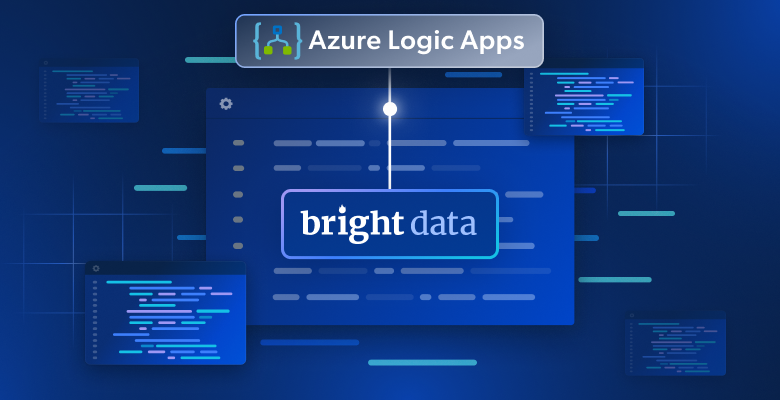At the end of this article, you will know:
- What a scraping bot is.
- How it differs from a traditional scraping script.
- What challenges to consider when building such a bot and how to overcome them.
Let’s dive right in!
Scraping Bot: Definition
A scraping bot, also known as a web scraping bot, is an automated software program designed to collect data from the Web. It operates on the Internet autonomously and performs repetitive tasks, just like any other type of bot. In this case, the task it has to perform is web scraping, which involves the automatic extraction of data from web pages.
Thus, these bots navigate through the web pages of one or more sites, retrieving specific information such as text, images, links, or any other content considered relevant. To achieve their goal, they usually mimic human browsing and interaction behavior, but systematically and at a much faster rate.
Scraping bots are commonly utilized for various applications, including market research, price tracking, SEO monitoring, content aggregation, and more. Like all bots, their use can raise ethical concerns. For this reason, it is essential to comply with the site’s Terms and Conditions and robots.txt file to avoid compromising the experience of other users. Find out more in our guide on the robots.txt file for web scraping.
Although the term “bot” may have a negative connotation, it is good to remember that not all bots are bad. For example, without crawling bots, which automatically scan the Web to discover new pages, search engines could not exist.
Scraping Bot vs Scraping Script
Now, you might be wondering, “What is the difference between a scraping bot and a scraping script?” After all, they both are automated software that shares the same goal of extracting data from a site.
Well, the differences between the two are subtle but clear. Time to dig into the script vs bot scraping comparison.
User Interaction
This is what a scraping script usually does:
- Download the HTML document associated with the target page.
- Pass it to an HTML parser and retrieve data from it.
- Export the scraped data in a human-readable format, such as CSV or JSON.
As you can tell, in none of those steps, the software is actually interacting with the web page. So, scraping scripts do not typically interact with pages.
Instead, a scraping bot generally relies on a browser automation tool like Selenium, Playwright, or Puppeteer and uses it to:
- Connect to the destination site in a controlled browser.
- Extract data from its pages while interacting with their elements programmatically.
- Export the collected data to a better format or store it in a database.
Here, it is clear that the web scraping automated bot is interacting with a site, simulating what a human user would do. While not all web scraping bots use browser automation tools, most of them do it to appear to the chosen sites as human users.
Web Crawling
While scraping scripts normally target a single page or a selected number of pages, scraping bots are commonly able to discover and visit new pages. This operation is called web crawling. If you are not familiar with it, read our web crawling vs web scraping guide.
In other words, bots can autonomously go through a site, following links and finding new pages beyond those initially specified. This dynamic behavior allows a scraping bot to collect a wide range of data across an entire website or even multiple sites.
Execution Logic
To run a scraping script, you can launch it with a command line command on your computer. The script collects the target data, stores it in the desired format, and finishes its execution. That is pretty much it.
In contrast, scraping bots are more sophisticated. They are unattended processes—typically deployed in the cloud—that can start automatically without the need for manual intervention. Once launched the first time, they systematically navigate through websites, achieving their objectives by visiting page after page. Upon completion, they remain idle, awaiting further instructions to begin another run. This can occur periodically at specific days or times or be triggered by certain events, such as an API call.
Technologies to Build a Web Scraping Automated Bot
The technology stack required for building a web scraping bot varies depending on the nature of the target website. For dynamic content or highly interactive sites, you must use a web automation tool. This enables you to programmatically instruct a browser to emulate human-like actions on the page.
Alternatively, for static content sites, you will need:
- An HTTP client: To communicate with the destination server and fetch the HTML documents associated with the target pages.
- An HTML parser: To transform the HTML content into a structured tree where to perform web scraping and web crawling on.
After retrieving the desired data, you will have to export it to a human-readable format or store it in a database. To convert the collected data into JSON or CSV format and save it to a file, it is recommended to use a library. If you instead want to store data in a database, choose a database driver to connect to a database server and execute queries or an ORM technology for simplified database interaction.
Lastly, integrate a scheduling library to make the web scraping automated bot task run autonomously and periodically.
An example of a technology stack to build such a bot in JavaScript might be:
- puppeteer as the web automation tool library.
- sequelize as the ORM module to store the scraped data in a database.
- node-schedule to schedule the Node.js scraping task with a cron-like syntax.
Learn more in our Node.js web scraping guide.
Challenges of a Web Scraping Bot
Companies know how valuable their data is, even if it is publicly available on their site. In addition, they want to preserve the user experience of their services from bots. Here is why more and more sites are implementing anti-bot measures that can block most automatic software.
Compared to a basic scraping script, a web scraping bot has to face even more challenges to be successful. Since it can visit many pages and aims to look like a human user, you must take into account:
- Rate limiting: Restrictions on the number of requests the same IP address can make in a specific time span. This prevents the server from being overloaded by a flood of requests. To avoid being blocked because of these limits, bots need to throttle their requests or use rotating proxies.
- CAPTCHAs: Challenges presented to the user after a specific interaction (e.g., before submitting a form). They are designed to be easy to solve by humans but not by computers. Sites use CAPTCHAs to distinguish humans from bots.
- Fingerprinting: Collect and analyze data on user behavior to determine whether the visitor is human or not. Given the advances in machine learning and artificial intelligence, these techniques are now more effective than ever. For example, they can identify bots by seeing if they mirror the browsing patterns that real users generally follow.
- JavaScript challenges: Scripts dynamically injected into the page that real-world browsers can silently execute to prove that the request is from a real browser.
- Honeypots: Traps such as invisible links or input fields that are not visible to users but can still fool bots. Once your bot interacts with one of these elements, it is marked as automated software and blocked. To evade them, it is essential to interact only with visible elements and to be suspicious of situations that are too good to be true.
Building a bot that can effectively collect data from the Internet while avoiding these obstacles is a challenge in itself. Is there a solution to this problem? Of course, there is. You just need the right tool!
Enter Scraping Browser, a cloud browser that integrates with any browser automation library and can automatically handle CAPTCHA, fingerprinting, JavaScript challenges, IP rotation, automated retries, and much more for you. Forget about getting blocked and take your online data extraction bot to the next level!
Conclusion
In this guide, you learned what a web scraping bot is, what technologies are needed to build one, how to use them, and what challenges such a solution needs to face. In particular, you have understood the difference between a script and a bot when it comes to retrieving data from the Web.
No matter how complex your scraping software is, Bright Data has you covered. The Web Unlocker products integrate perfectly with HTTP clients and can get the HTML source code of any page. Similarly, Scraping Browser will help you bypass anti-bot solutions like CAPTCHAs, IP bans, and rate limitations. This is possible thanks to the vast proxy network those tools are backed by, with proxy servers available in more than 195 countries.
Talk to one of our data experts about our scraping solutions.