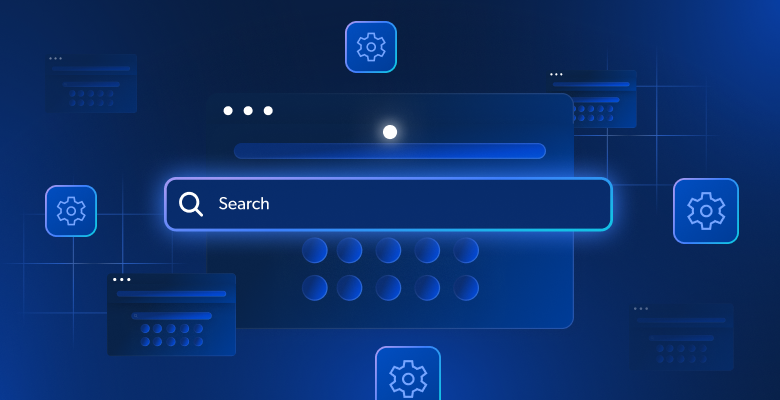In this article, we will discuss:
- Define browser automation
- Popular browser automation use cases
- Browser automation tools
What Is Browser Automation?
As with headless browsers, browser automation is the pursuit of streamlining manual web browser-based tasks. The main goals when employing this approach include:
- Reducing human error
- Leveraging a ‘machine’ that can easily replicate monotonous/repetitive tasks
- Scaling one’s ability to tackle an infinite number of concurrent requests
- Increasing the speed with which operational web browser assignments can be accomplished
From helping perform site processes or code checks to aiding with dynamic testing, browser automation is also commonly used to perform Quality Assurance (QA), as well as data collection. This enables companies to become more efficient in terms of time and labor, as well as streamlining hardware/software resource allocation.
Popular browser automation use cases
These are the top ways in which companies across the board are utilizing browser automation in their day-to-day operations:
#1: Performance/Automated/Parallel testing
Many companies use browser automation in order to perform ‘stress testing,’ i.e., simulating large amounts of web traffic to a given domain and observing how said domain copes. Often these professionals will use Datacenter proxies, as well as other proxy services, in order to generate traffic that servers observe as ‘genuine’, especially from a geolocation perspective.
This same task is performed in terms of:
- ‘Load testing’ – i.e., Ensuring that load times are up to par in an attempt to decrease bounce rates.
- ‘Regression testing’ – i.e., Running functional/non-functional tests to ensure that live software is functioning properly, especially after an update has been pushed live (when an error is found, this is called a ‘regression’).
- ‘Parallel/grid testing – i.e., Correlating and cross-referencing every possible browser and operating system to see how your program functions in that environment. Automation comes in handy here as there are many possible combinations. In this context, Selenium is a very popular tool.
#2: Link testing/verification
Links are very often the most important part of an advertisement, blog post, video, or any other form of digital content. Call to Action (CTA) buttons are worthless if the link is broken, wrong, or does not contain the necessary UTM (Urchin Tracking Module parameters ) for your company’s multi-touch attribution model.
For companies that have a large number of digital assets and affiliates, especially if they have dynamically generated links, manual checking can be tedious and, in many cases, impossible. In this context, web browser automation can be an effective link testing/verification tool.
#3: Web data collection
And last but not least, web scraping is a major ‘browser automation’ uses case. Huge amounts of content, consumer interactions, and business activity take place on the internet every day. This leaves digital footprints in the form of:
- Keyword search trends on engines such as Google, Yahoo, and Bing
- Social sentiment and engagement data in the form of likes, shares, and posts on networks
- Digital commerce activity such as competitor pricing/advertising campaigns, product inventory/dynamic pricing strategies as well as user-generated item reviews on sites like eBay, Amazon, and Wish
Browser automation enables companies to open target sites, extract the target data points of interest and then deliver that information to algorithms and teams for further analysis.
Browser automation tools
Selenium is a popular tool for individuals that are technically savvy. However, professionals who need to perform ‘web browser tasks’ within the context of their day-to-day workflow may prefer a fully automated solution.
Web Scraper IDE is a tool that enables companies to accomplish ‘browser automation’ tasks, including link verification, performance website testing, and data collection. The only difference is that no test scripting languages (such as Selenium) are necessary. This is a zero-code alternative that parses, cleans, and structures target data and then delivers it to your clients in their format of choice (JSON, CSV, HTML, or Microsoft Excel).
Performance testing and link verification are performed using an international network of best-in-class Datacenter, Residential, and Mobile proxy networks. These are comprised of real localized user devices, meaning an ad campaign running in Tokyo, for example, that has a CTA link will be verified using a local user’s device.
The bottom line
Web browser automation is a tool that enables companies to access crucial data pertaining to competitors and target audiences. It is the driving engine behind link verification and performance testing. Companies have two main options when looking to leverage ‘web browser automation’ either using a manual, resource-heavy, code-based language such as Selenium or a fully automated tool, like Bright Data’s Web Scraper API. The choice depends entirely on what a given business believes is the best allocation of their resources and manpower.