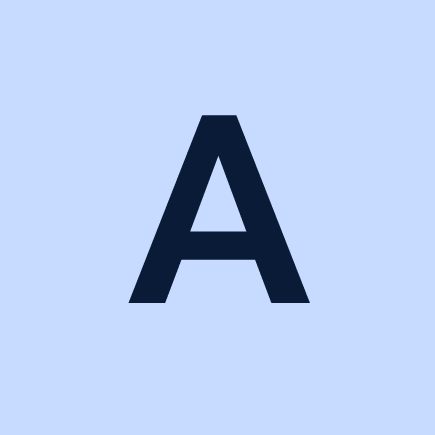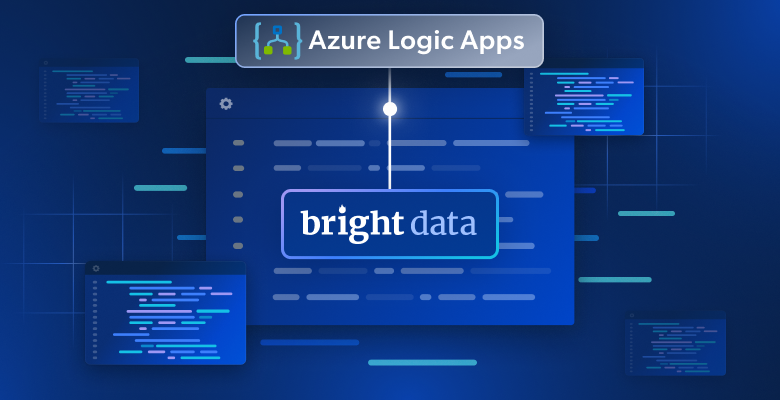In this comparison article, you will see:
- What Is web scraping?
- What is an API?
- Collect data with web scraping and API
- Web scraping vs API: How do they work?
- API vs web scraping: Complete comparison
- Which to use to achieve your data retrieval goal
Let’s jump into it!
What Is Web Scraping?
Web scraping refers to the process of extracting public data from web pages. It can be performed manually, but it generally relies on scraping tools or automated software that contacts the target site and extracts data from it. That software is called a web scraper.
Learn more in our complete guide on what is web scraping.
What Is an API?
API stands for Application Programming Interface and represents a mechanism that enables two software components to communicate with each other in a standardized way. It consists of several endpoints, each of each offer specific data or features.
Collect Data with Web Scraping and API
You now might be wondering, “Is there a relationship between the two technologies?” The answer is “Yes!” and the reason is that both web scraping and API can be used to retrieve online data. The former is usually customized and tailor-made, while the latter is open to all and more generalized. Therefore, even though they are different in nature, they can both serve the common purpose of getting data from the Web.
The two technologies represent alternative solutions to achieve the same goal, and that is why they can be compared. They share some similarities but also some key differences, and this article is about shedding some light on all that. Let’s now dig deeper into the API vs web scraping comparison!
Web Scraping vs API: How Do They Work?
The approach to scraping totally depends on the target site you want to retrieve data from. There is no universal strategy, and each site requires different logic and measures. Suppose now that you want to extract data from a static site into the content, which is the most common scraping scenario. The technical process you need to put in place would involve the steps below:
- Get the HTML content of a page of interest: Use an HTTP client to download the HTML document associated with a target page.
- Parse the HTML: Feed the downloaded content to an HTML parser.
- Apply the data extraction logic: Use the features offered by the parser to collect data, such as text, images, or videos, from the HTML elements on the page.
- Repeat the process on other pages: Apply the three steps to other pages discovered programmatically via web crawling to get all the data you need.
- Export the collected data: Preprocess the scraped data and export it to CSV or JSON files.
Instead, API provides standardized access to data. Regardless of the provider site, the approach to retrieving information of interest through it remains pretty much the same:
- Get an API key: Sign up for free or buy a subscription to gain access to your API key.
- Perform API requests with your key: Use an HTTP client to make authenticated API requests using your key and obtain data in a semi-structured format, usually in JSON.
- Store the data: Preprocess the retrieved data and store it in a database or export it to human-readable files.
The main similarity is that both aim to recover data online, while the main difference lies in the actors involved. In the case of web scraping, the effort goes to the web scraper, which must be built according to the specific data extraction prerequisites and goals. When it comes to API, most of the work is done by the provider.
The Best of Both Worlds: Scraper APIs
For those seeking a balance between the DIY approach of web scraping and the streamlined accessibility of APIs, consider exploring Bright Data’s Scraper APIs. These powerful tools simplify data extraction by handling complex tasks like IP rotation, CAPTCHA solving, and automatically parsing web pages into structured data. With features such as Geo targeting, concurrent requests, and comprehensive data discovery, Scraper APIs empower users to efficiently gather data across various industries without the overhead of managing scraping infrastructure. This makes it an ideal solution for data analysts and businesses needing dependable, scalable web data access.
API vs Web Scraping: Complete Comparison
As seen above, the two approaches share the same goal but achieve it in different ways. It is time to dive into the top five differences in web scraping vs API.
Availability
Not all sites expose their data through APIs. Actually, only a minority do, and these are usually particularly large and well-known services. This means that, in most cases, getting data via API is not even an available option in the first place. To ensure that the target website has a public API, you need to check whether it offers such a service, at what price, and with what limitations.
On the contrary, any site that exposes public data can technically be scraped. As long as act ethically and comply with the terms of service, privacy policies, and robots.txt file, you can get all the data you want.
Stability, Scalability, Performance
To be successful, an API program must provide stable, scalable, and fast endpoints. These three aspects are managed by the provider, which typically guarantees them through quality-of-service agreements. So, you can expect APIs to respond in under some seconds, be available, and support a specific level of parallelization most of the time. Popular sites that offer extensive data APIs are Google and Amazon.
In contrast, a scraping process cannot guarantee those requisites. Why? Because it depends directly on the target site, which is not under your control. If the target servers suffer a slowdown or are offline, there is nothing you can do about it. Scrapers are also subject to failure due to site changes. Also, the fact that you scrape any site does not mean that you are welcome to do so. Quite the contrary, some websites protect their data with anti-scraping technologies. These can range from simple HTTP header analysis to advanced systems that rely on fingerprinting, CAPTCHAS, rate limiting, and IP authority. The best way to overcome them all is a web scraping proxy.
Implementation and Adoption
From a technical point of you, a web scraper is something you build or implement. Conversely, API is something you adopt or integrate.
So, web scraping is about developing effective automated software. To do so, you have to:
- Figure out how the target site works
- Choose the right tools to retrieve data from it
- Devise a successful HTM element selection strategy
- Discover what anti-bot protections it adopts and how to bypass them
- And much more
All this requires technical skills that only experienced developers can have. There are some no- or low- code platforms, but they are usually limited and recommended only for simple scraping tasks.
APIs are inherently easier to use. To build a data retrieval process based on APIs, you need to:
- Read the API documentation
- Study the possible HTTP response codes
- Have a basic understanding of how data query works
Since APIs may fail because of temporary errors, you might also have to consider some retry logic.
Cost
In web scraping, most of the costs are in software development. After all, building the scraper is what generally takes most of the time. And time is money. Also, you may have to consider extra costs for maintaining the server infrastructure and a proxy provider. In short, the real cost of scraping the Web depends on the scale and complexity of your project.
When it comes to API programs, the main costs are the fees to pay for an API key. That money goes to maintain the servers that keep the API infrastructure online. In addition, companies are aware of the value of their data and are certainly not willing to expose it for free. As for API plans, there are different levels based on the number of calls allowed in a given time interval. The greater the number of calls, the greater the expense. In the long run, opting for an API approach might prove more expensive than building and maintaining a scraping process.
Data Access and Structure
With web scraping, you can retrieve any public data from any website. As long as the information is publicly available and you adhere to the site’s policies, you can scrape it from the raw HTML and store it in the format you want. This means that you have control over what data to retrieve and how to present it to users. For example, you could get only some data from a platform and export it to CSV files to meet the needs of data analysis or marketing teams.
With API programs, the vendor chooses what data to expose and in what format. API responses are standardized and can contain much more or less information than desired. Keep in mind that the provider can decide to change what data to make public via API and its format at any time. APIs are also limited by the number of global and parallel calls defined by your plan.
Which to Use to Achieve Your Data Retrieval Goal
Adopt API when:
- You need access to data that is not publicly available
- You want an easy solution to get data reliably and fast
Build a web scraper when:
- You do not want to depend on a provider’s policies or be subject to lock-in
- You need public data
- You want to save money, especially in the long run
A solution to get the advantages of both worlds is a complete scraping service. Check out our article on how to choose the best scraping service for you.
Final Comparison
| Aspect | Web Scraping | API |
| Use Case | Data retrieval | Data retrieval and more |
| Availability | Any public site can be scraped | Only a few sites have API programs |
| Stability, scalability, performance | Mainly depends on target site | Guaranteed by the API provider |
| Technical knowledge required | Medium/High | Low |
| Cost | Most at the beginning, mainly for software development May include server maintenance and proxy services | Depends on API feesGrows linearly with the number of calls |
| Data access | Any public data on the Internet | Only the data the provider decides to expose |
| Data format | Unstructured data transformed into semi-structured data | Native semi-structured data |
| Considerations to take into account | The target site may change its structure over timeAnti-scraping measures | Vulnerable to changes in prices, policies, and data exposed by the provider Lock-in effect |
Conclusion
In this web scraping vs API guide, you learned what web scraping and API are and why they can be compared. In detail, you understood that both enable you to get data from the Web. By exploring how they work and comparing them on key aspects, you now know where they differ and how. You now know how to make an informed decision between web scraping and API for data retrieval.
How to have the simplicity of API but the control of web scraping? With a fully-featured web scraping service like Bright Data, which offers advanced web scraping features and tools. Make your data extraction experience a piece of cake with our Scraping Browser, Web Scraper API, and SERP API.
Those technologies are powered by one of the largest and most reliable scraping-oriented proxy networks on the market. Specifically, Bright Data controls proxy servers from all over the world and of different types:
- Datacenter proxies – Over 770,000 datacenter IPs.
- Residential proxies – Over 72M residential IPs in more than 195 countries.
- ISP proxies – Over 700,000 ISP IPs.
- Mobile proxies – Over 7M mobile IPs.
Don’t want to deal with data retrieval at all? Check our ready-to-use datasets!
Not sure what product you need? Talk to our data experts to find the best solution for you.