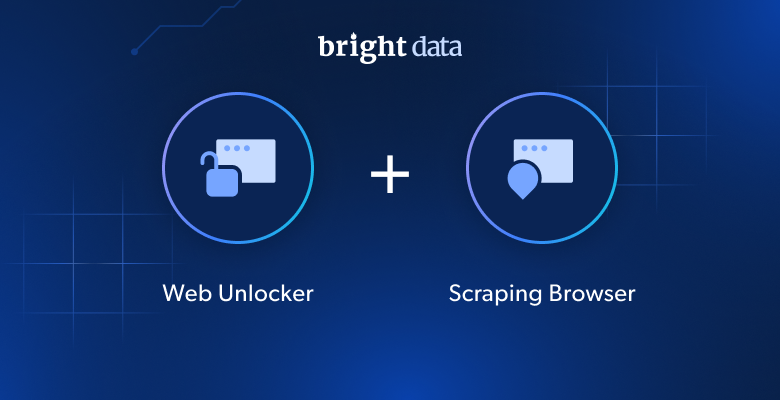TL;DR
- Web unblockers return unblocked HTML/JSON/Markdown via API or proxy mode without requiring browser automation.
- Scraping browsers provide cloud browser instances controlled via Playwright, Puppeteer, or Selenium for clicks, scrolling, and form filling.
- Web unblockers integrate with HTTP clients and scraping frameworks for high-speed concurrent requests.
- Scraping browsers use CDP/WSS connections and support AI agents for human-like web interactions.
- Web unblockers are priced per successful request and ideal for high-volume non-interactive scraping.
- Scraping browsers are priced per bandwidth, slower, but necessary for dynamic sites with JavaScript rendering and user interactions.
In this web unblocker vs scraping browser blog post, you will see:
- An introduction to web unblocking tools and scraping browser tools.
- What a web unblocker is, how it works, its main use cases, features, and possible integrations.
- What a scraping browser is, how it functions, its core use cases, capabilities, and integration options.
- A final, comprehensive comparison to help you understand which tool is the best fit for your needs.
Let’s dive in!
Introduction to Web Unblocker and Scraping Browser Tools
Web unblockers and scraping browsers are two of the most popular tools used when building web-scraping bots.
Both solutions “unblock” the target web pages. That means they give you access to their content regardless of the anti-scraping systems in place, such as rate-limiters, CAPTCHAs, browser-fingerprinting, TLS fingerprinting, and other advanced detection techniques.
Web unblockers are ideal for targets where the data you need is already present in the returned HTML or API response and no interaction is required. On the other hand, scraping browsers are better suited for dynamic sites that rely heavily on JavaScript, complex navigation, or interactive flows (e.g., clicking buttons, scrolling, etc.). A scraping browser also allows automation scripts or AI agents to interact with web pages without worrying about blocks.
Keep in mind that Bright Data—the leading provider of web scraping tools on the market—offers both types of solutions:
- Unlocker API: A scraping API designed to access any website while bypassing advanced bot protections. It returns clean HTML, JSON, Markdown, or even screenshots. This is Bright Data’s dedicated web unblocker solution.
- Browser API: A cloud-based, GUI-enabled browser built specifically for web scraping and automation scenarios. It integrates with Playwright, Puppeteer, Selenium, and other browser automation tools. This is Bright Data’s scraping browser solution.
Now that you know the basics, get ready to dig into this web unblocker vs scraping browser comparison guide. By the end, you will know how these work, their main use cases, what trade-offs they involve, and how to choose the right solution for your specific project needs!
Web Unblocker: An In-Depth Analysis
Let’s start this web unblocker vs scraping browser article by focusing on web unblockers and understanding what they bring to the table.
What It Is
A web unblocker—also commonly called a “web unlocker API” or “unlocker API”—is an all-in-one scraping solution that “unlocks” websites that are hard to scrape. Basically, it handles all major web scraping challenges, including IP rotation, bypassing WAFs (Web Application Firewalls), rendering JavaScript when needed, avoiding blocks, and preventing TLS fingerprinting issues, among others.
How It Works
From a technical point of view, a web unblocker typically exposes two main integration modes:
- API-based mode: You send an API request that includes your target URL to scrape in the body.
- Proxy-based mode: You route your HTTP scraping requests through this special proxy endpoint.
Both modes achieve the same outcome, reliably retrieving blocked or protected webpages. The choice depends on the scraping stack you are using.
The API mode is great when you are manually sending HTTP requests:
import requests
BRIGHT_DATA_API_KEY = "<YOUR_BRIGHT_DATA_API_KEY>" # Replace with your Bright Data API key
headers = {
"Authorization": f"Bearer {BRIGHT_DATA_API_KEY}",
"Content-Type": "application/json"
}
data = {
"zone": "web_unlocker", # Unlocker API zone name
"url": "https://geo.brdtest.com/welcome.txt", # Target URL
"format": "raw" # To get the unblocked page directly in the response body
}
# Make a request to Bright Data's Web Unlocker API
url = "https://api.brightdata.com/request"
response = requests.post(url, json=data, headers=headers)
print(response.text)For more reference, see how to use Bright Data’s web unblocker service in Python or Node.js.
Instead, the proxy mode works best when utilizing scraping frameworks like Scrapy, which handle HTTP requests for you:
import scrapy
class BrightDataExampleSpider(scrapy.Spider):
name = "BrightDataExample"
start_urls = ["http://httpbin.org/ip"]
def start_requests(self):
proxy = "http://[USERNAME]:[PASSWORD]@[HOST]:[PORT]" # Replace with your Bright Data Web Unlocker API proxy URL
# Use the proxy for all requests
for url in self.start_urls:
yield scrapy.Request(url, meta={"proxy": proxy})
def parse(self, response):
yield {
"proxy_ip": response.text
}For more guidance, see how to use Bright Data with Scrapy.
Regardless of the integration mode, the web unblocker performs everything required to load the target site without getting blocked. Behind the scenes, it:
- Rotate IPs from large proxy pools across countries or regions (to avoid rate limiters, IP bans, and overcome geographic restrictions).
- Generate realistic headers and cookies to mimic real browser behavior.
- Bypass WAFs and bot detection systems.
- Solve or avoid CAPTCHAs.
- Handle JavaScript challenges.
- Use browser-based rendering when necessary.
All of this happens automatically, but you can still customize behavior (e.g., custom headers, geolocation, session persistence, rendering mode, and more).
Use Cases
The core idea behind a web unblocker is to outsource the anti-blocking strategy. Anti-bot evasion is one of the trickiest parts of web scraping, and most teams simply do not have the time, expertise, or ongoing resources to keep up with it (Remember: bot‑protection systems evolve constantly).
For that reason, many developers and companies prefer relying on an always-up-to-date web unblocker that takes care of blocks for them. That is particularly the case for high‑volume scraping tasks.
As a rule of thumb, a web unblocker is perfect for targeting anti-bot or anti-scraping–protected sites that do not require browser interactions. In other words, the content you are interested in should already be present in the HTML (either directly or after basic browser rendering) returned by the service. No additional clicks, scrolling, or similar actions are necessary.
Common scenarios where a web unblocker is especially useful include:
- Scraping e-commerce product data.
- Collecting SERP data and search results.
- Gathering content from news websites.
- …or any other situation where you simply need the HTML without getting blocked.
Main Features
The best way to analyze the features provided by a web unblocker service is to focus on a real one. Thus, this section will present Bright Data’s Web Unlocker API capabilities:
- Pay for success: You are only charged for successful requests.
- CAPTCHA solving: Address CAPTCHAs, with the option to disable this feature for lightweight scraping.
- Scrape as Markdown: Convert HTML pages to Markdown for easier processing or LLM ingestion.
- Return a screenshot: Capture PNG screenshots of pages for debugging or monitoring appearance.
- Geolocation targeting: Route requests through specific countries or regions for accessing region-restricted or location-specific data.
- Premium domains: Special mode for accessing challenging websites (e.g., bestbuy.com, footlocker.com, etc.) requiring extra resources.
- Mobile
User-Agenttargeting: Switch from desktop to mobileUser-Agentheader values to simulate mobile browsing. - Manual “expect” elements: Wait for specific elements or text to appear on the rendered page before returning content.
- Custom options: Override automatic headers, cookies, and parameters for tailored request handling.
- Amazon-specific geolocation headers: Set city and ZIP codes to access region-specific Amazon pages.
- Debugging requests: Get detailed request information for troubleshooting and performance insights.
- Success rate statistics: Track success rates and CPM per domain or top-level domain over seven days in the control panel.
- Web MCP integration: Let your LLM call Web Unlocker API through the free-tier
scrape_as_markdowntool or the premiumscraper_as_htmltool.
Learn more in the official Unlocker API documentation.
Supported Integrations
Web unblockers can be integrated with:
- HTTP clients via API mode or proxy mode, including Requests, AIOHTTP, HTTPX, Axios,
fetch,node-fetch, and others. - Web scraping frameworks that support proxy-based request routing, such as Scrapy, Scrapling, Crawlee, and similar tools.
- AI workflow and agent frameworks, such as LangChain, LlamaIndex, CrewAI, and others, to give LLMs the ability to fetch data directly from any web page.
Scraping Browser: A Comprehensive Review
Continue this web unblocker vs scraping browser blog post by exploring scraping browser solutions, covering everything you need to know.
What It Is
A scraping browser—also known as a “Browser‑as‑a‑Service (BaaS)” or “browser API”—provides real browser instances running in the cloud that you can connect to for uninterrupted automation.
Those browser sessions are enhanced with a stealth and anti‑detection toolkit built for web scraping and large‑scale automation scenarios. As a result, every interaction executed through these cloud browser instances appears “human‑like.” Because of that, target sites struggle to identify these remote browser sessions as automated.
How It Works
A scraping browser is a managed service that exposes real browser instances, such as Chrome or Firefox instances. These cloud browsers behave like normal browsers. They load JavaScript, render HTML and CSS, and maintain cookies and sessions.
The idea is simple. Instead of running a browser locally, you connect your Playwright, Puppeteer, or any other browser‑automation script to a remote instance via CDP or WSS:
cdp_endpoint_url = f"wss://{AUTH}@brd.superproxy.io:9222" # Replace with your Bright DAta Browser API URL
browser = await playwright.chromium.connect_over_cdp(cdp_endpoint_url)
page = await browser.new_page()
# Browser automation logic...There are two main reasons for doing that:
- Browsers consume a lot of resources and are difficult to manage at scale.
- Default browser instances are straightforward for anti‑bot systems to detect and block.
A scraping browser solves both problems. It manages automatically scaling, cloud-based browser instances, with built-in anti-bot features.
Plus, to save resources, browsers in automation scripts are generally configured in headless mode (with no GUI). The problem is that headless mode is easier to detect because automation tools apply special flags and settings to activate it.
Scraping browsers avoid that issue, as they can run browsers in headful mode, just like a real user would. They also set custom configurations and realistic navigation cookies. This makes their sessions virtually identical to those of human users, which reduces the chance of getting blocked even further. For more information, read our guide on scraping browsers vs headless browsers.
Think of this mechanism as “renting” a real browser in the cloud. You send commands via CDP, and it navigates the page, executes JavaScript, and simulates user actions. Your only task is to write logic with the browser automation API for extracting data from rendered HTML, capturing screenshots, exporting PDFs, and more.
Use Cases
The main purpose of a scraping browser is to delegate browser instance management. After all, running real browsers at scale is resource-intensive and challenging. No wonder most teams lack the time, expertise, or infrastructure to handle that task efficiently and effectively.
Scraping-optimized “Browser-as-a-Service” solutions handle the entire infrastructure for you. They give you access to ready-to-use, cloud-hosted browsers equipped with built-in anti-bot measures.
Browser automation via a scraping browser is essential for tasks that require full interaction, such as sites implementing infinite scrolling, lazy loading (e.g., “load more” buttons), or dynamic filtering. In general, a scraping browser is the right choice when you need true browser interaction—anything beyond retrieving simple static HTML.
That means browser API services can also be paired with AI agents to power autonomous workflows. By handling blocks and challenges like CAPTCHAs (which are the primary reason AI agent browsers fail), cloud scraping browsers enable LLMs to interact with web pages like human users.
When integrated into agent-building frameworks, a scraping browser can let AI perform complex, human-like tasks, such as placing orders or filling shopping carts on Amazon. For this reason, some scraping browsers are referred to as “agent browsers”.
Given that, scraping browsers come in handy when:
- Scraping dynamic websites that require JavaScript rendering or interactive content.
- Integrating with AI agents to automate repetitive browsing tasks.
- Testing and monitoring websites exactly like a real user, preserving cookies, sessions, and browser state.
- … or any automation scripts where filling forms, clicking elements, or performing other user interactions is fundamental.
Main Features
Just like we did before when analyzing web unblocker features, it is easier and more interesting to focus on a real product. We will therefore list Bright Data’s Browser API capabilities:
- CAPTCHA solver: Automatically handle CAPTCHAs when they appear, or optionally skip solving for manual CAPTCHA handling.
- Geolocation targeting: Configure browser instances to route requests through specific countries or precise geographic coordinates via proxies, with latitude, longitude, and distance radius options.
- Browser API playground: Test and run Browser API scripts in an interactive online code editor with real-time logs, HTML inspection, and browser visualization.
- Premium domains support: Access challenging websites classified as premium (e.g., wizzair.com, skyscanner.net, etc.) that require additional resources for successful scraping.
- Browser API debugger: Connect live browser sessions to Chrome Dev Tools to inspect elements, analyze network requests, debug JavaScript, and monitor performance for better control.
- Web MCP integration: Employ the Browser API through dedicated AI-integrable premium tools such as
scraping_browser_snapshot,scraping_browser_click_ref,scraping_browser_screenshot,scraping_browser_get_text,scraping_browser_scroll, and others.
Find out more in the official Browser API docs.
Supported Integrations
A scraping browser can be integrated with:
- Browser automation frameworks such as Playwright, Puppeteer, Selenium, Cypress, and similar tools.
- Cloud platforms for web scraper building and deployment, such as Apify.
- Any browser automation tools that support CDP or WSS connections to remote browsers (e.g., Browser Use, Playwright MCP, etc.).
Web Unblocker vs Scraping Browser: Final Comparison
Now that you understand both technologies, it is time to compare them in a dedicated web unblocker vs scraping browser section.
Head-to-Head Comment
Web unblockers are ideal for targeting scraping- or bot-protected sites where the data of interest can be accessed without performing user interactions. They work best when integrated into web scraping frameworks via proxy mode or called directly through HTTP clients via API. At the same time, they are not designed for use with browsers, browser automation tools, or anti-detect browsers such as AdsPower and MuLogin.
On the contrary, scraping browsers are built for automation scenarios that require custom user interactions on web pages. They equip you with actual browser instances that must be controlled via browser automation APIs such as Playwright, Puppeteer, or Selenium, or directly via CDP functions. That means you cannot call them in HTTP clients, and not all scraping frameworks can integrate with them.
In short, a web unblocker acts like a smart API/proxy that returns unblocked HTML (either directly or after JavaScript rendering). Instead, a scraping browser runs the page in a real browser environment on a remote server and lets you fully control it through browser automation libraries.
How to Choose the Right Tool for Your Needs: Final Comparison
Web unblockers are best for extracting HTML from protected sites that do not require user interaction. Scraping browsers provide full cloud browsers for tasks requiring clicks, scrolling, or full AI-driven automation.
For a quick comparison, see the table below:
| Web Unblocker | Scraping Browser | |
|---|---|---|
| Also called | Web unlocker, Web unlocker API, Unlocker API | Browser-as-a-Service, Browser API, Agent browser |
| Anti-block bypass | ✔️ (Managed for you) | ✔️ (Managed for you) |
| Scalability | Unlimited when using Bright Data’s Web Unlocker PAI | Unlimited when using Bright Data’s Browser API |
| HTML access | ✔️ (Direct/Rendered HTML) | ✔️ (Fully rendered HTML) |
| Modes | API or proxy | CDP or WSS |
| Output | Raw HTML, auto-parsed JSON, Markdown, PNG screenshots | Rendered HTML pages |
| JavaScript rendering | Supported | Always |
| User Interaction | ❌ (Not supported) | ✔️ (Via browser automation API or direct CDP commands) |
| AI agent integration | ✔️ (Via web scraping tools) | ✔️ (Via browser automation tools to simulate human-like interactions) |
| Tech stack | HTTP clients like Requests, Axios, all-in-one scraping tools like Scrapy | Browser automation tools like Playwright, Puppeteer, Selenium, and AI automation solutions like Browser Use |
| Pricing | Usually request-based (pay only for successful requests) | Usually bandwidth-based (charged based on traffic handled by the remote browser) |
Web Unblocker
👍 Pros:
- Easy integration.
- Proxy mode for simple addition to existing scraping scripts (you just need to specify the web unblocker proxy URL in the HTTP client).
- High speed and concurrency with up to unlimited simultaneous requests.
- Cost-efficient for large volumes (pay per successful request).
- Well-suited for building scraping tools for AI agents.
- No need to worry about any kind of blocks.
- No maintenance required.
👎 Cons:
- No support for browser automation.
- Not designed for use with browser automation solutions, proxy browsers, or anti-detect browsers.
Scraping Browser
👍 Pros:
- Simple integration with any solution that supports remote browser instances via CDP or WSS URLs.
- Simulates user interactions in realistic browser sessions for higher success rates.
- Supports interactive workflows, including in AI agents.
- Maintains persistent sessions and browser state.
- Handles browser instance management for you.
- No need to worry about any kind of blocks.
- No maintenance required.
👎 Cons:
- Higher cost for resource-heavy pages (though images, styles, and other resources can be disabled.)
- Can be slower than local browsers.
Conclusion
In this guide, you learned what web unlockers and scraping browsers are and the use cases they address.
In particular, you saw that web unlockers help you outsource all anti-bot bypassing. In contrast, scraping browsers are perfect when you need to interact with a webpage inside a block-free browser environment.
Remember that Bright Data has you covered with a top-tier Unlocker API and a powerful Browser API service. Both come with a wide range of features (as highlighted in this article) and support extensive AI integrations, including via MCP.
These are just two of the many products and services available in the Bright Data suite for web scraping and AI.
Create a Bright Data account today for free and get your hands on our web scraping solutions!