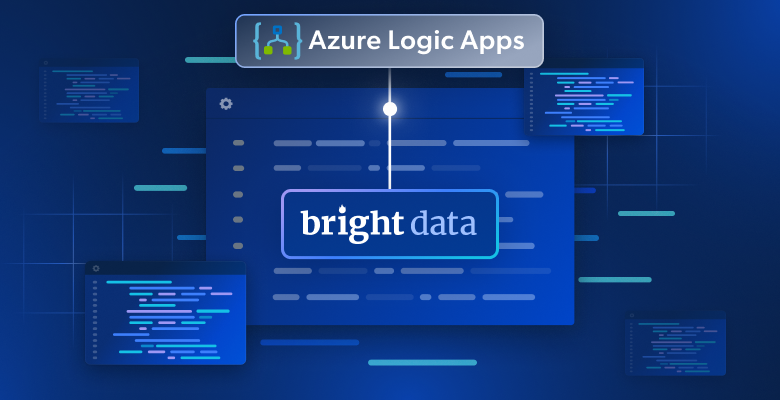In this tutorial, you will explore:
- The definition of a news scraper and why it is useful
- The types of data you can scrape with it
- The two most common approaches to building a web news scraper
- How to build a news scraping process with AI
- How to create a news scraping script with Python
- The challenges of scraping news articles
Let’s dive in!
What Is a News Scraper?
A news scraper is an automated tool to extract data from news sites. It collects information such as headlines, publication dates, authors, tags, and article content.
News scrapers can be built with AI and several programming languages for web scraping. They are widely used for research, trend analysis, or building news aggregators, saving time compared to manual data collection.
Data To Scrape from News Articles
The data you can extract from news articles include:
- Headlines: The main title and subtitles in the article.
- Publication Date: The date the article was published.
- Author: The name of the writers or journalists who wrote the content.
- Content: The body text of the article.
- Tags/Topics: Keywords or categories related to the article.
- Multimedia attachments: Visual elements accompanying the article.
- URLs: Links to related articles or references.
- Related articles: Other news that are connected or similar to the current article.
How to Build a News Scraper
When building a solution to automatically extract data from news articles, there are two main approaches:
- Using AI for data extraction
- Building custom scraping scripts
Let’s introduce both methods and explore their pros and cons. You will find detailed implementation steps later in this guide.
Using AI
The idea behind this approach is to provide the HTML content of a news article to an AI model for data extraction. Alternatively, you can supply a news article URL to an LLM (Large Language Model) provider and ask it to extract key information, such as the title and main content.
👍 Pros:
- Works across nearly any news site
- Automates the entire data extraction process
- Can maintain formatting, such as original indentation, heading structure, bolding, and other stylistic elements
👎 Cons:
- Advanced AI models are proprietary and can be expensive
- You do not have full control over the scraping process
- Results may include hallucinations (inaccurate or fabricated information)
Using a Custom Scraping Script
The goal here is to manually code a scraping bot that targets specific news source sites. These scripts connect to the target site, parse the HTML of news pages, and extract data from them.
👍 Pros:
- You have full control over the data extraction process
- Can be tailored to meet specific requirements
- Cost-effective, as it does not depend on third-party providers
👎 Cons:
- Requires technical knowledge to design and maintain
- Each news site needs its own dedicated scraping script
- Handling edge cases (e.g., live articles) can be challenging
Approach #1: Use AI to Scrape News
The idea is to use AI to handle the heavy lifting for you. This can be done by either using premium LLM tools directly—like the latest versions of ChatGPT with crawling capabilities—or integrating AI models into your script. In the latter case, you will also need technical knowledge and the ability to write a basic script.
These are the steps typically involved in the AI-powered news scraping process:
- Collect data: Retrieve the HTML of the target page using an HTTP client. If you are using a tool like ChatGPT with crawling features, this step is automated, and you only need to pass the news URL.
- Preprocess the data: If working with HTML, clean up the content before feeding it to the AI. This may involve removing unnecessary scripts, ads, or styles. Focus on meaningful parts of the page, such as the title, author name, and article body.
- Send data to the AI Model: For tools like ChatGPT with browsing capabilities, simply provide the article’s URL along with a well-crafted prompt. The AI will analyze the page and return structured data. Alternatively, feed the cleaned HTML content to the AI model and give specific instructions on what to extract.
- Handle the AI output: The AI’s response is often unstructured or semi-structured. Use your script to process and format the output into the desired format.
- Export the scraped data: Save the structured data in your preferred format, whether that is a database, a CSV file, or another storage solution.
For more information, read our article on how to use AI for web scraping.
Approach #2: Build a News Scraping Script
To manually build a news scraper, you must first familiarize yourself with the target site. Inspect the news page to understand its structure, what data you can scrape, and which scraping tools to use.
For simple news sites, this duo should be enough:
- Requests: A Python library for sending HTTP requests. It allows you to retrieve the raw HTML content of a webpage.
- Beautiful Soup: A Python library for parsing HTML and XML documents. It helps navigate and extract data from the page’s HTML structure. Learn more in our guide on Beautiful Soup scraping.
You can install them in Python with:
pip install requests beautifulsoup4
For news sites using anti-bot technologies or requiring JavaScript execution, you must use browser automation tools like Selenium. For more guidance, see our guide on Selenium scraping.
You can install Selenium in Python with:
pip install selenium
In this case, the process is as follows:
- Connect to the target site: Retrieve the HTML of the page and parse it.
- Select the elements of interest: Identify the specific elements (e.g., title, content) on the page.
- Extract data: Pull the desired information from these elements.
- Clean the scraped data: Process the data to remove any unnecessary content, if needed.
- Export the scraped news article data: Save the data in your preferred format, such as JSON or CSV.
In the following chapters, you will see Python news scraping script examples to extract data from CNN, Reuters, and BBC!
CNN Scraping
Target news article: “Soggy, sloppy conditions smother the chilly Northeast as an Arctic blast takes aim for Thanksgiving weekend”

CNN does not have specific anti-scraping measures in place. So a simple script using Requests and Beautiful Soup will suffice:
import requests
from bs4 import BeautifulSoup
import json
# URL of the CNN article
url = "https://www.cnn.com/2024/11/28/weather/thanksgiving-weekend-weather-arctic-storm/index.html"
# Send an HTTP GET request to the article page
response = requests.get(url)
# Parse the HTML content of the page
soup = BeautifulSoup(response.content, "html.parser")
# Extract the title
title_element = soup.select_one("h1")
title = title_element.get_text(strip=True)
# Extract the article content
article_content = soup.select_one(".article__content")
content = article_content.get_text(strip=True)
# Prepare the data to be exported as JSON
article = {
"title": title,
"content": content
}
# Export data to a JSON file
with open("article.json", "w", encoding="utf-8") as json_file:
json.dump(article, json_file, ensure_ascii=False, indent=4)
Run the script, and it will generate a JSON file containing:
{
"title": "Soggy, sloppy conditions smother the chilly Northeast as an Arctic blast takes aim for Thanksgiving weekend",
"content": "CNN—After the Northeast was hammered by frigid rain or snow on Thanksgiving, a bitter blast of Arctic air is set to envelop much of the country by the time travelers head home this weekend. ... (omitted for brevity)"
}
Wow! You just scraped CNN.
Reuters Scraping
Target news article: “Macron lauds artisans for restoring Notre-Dame Cathedral in Paris”
Keep in mind that Reuters has a special anti-bot solution that blocks all requests not coming from a browser. If you attempt to make an automated request using Requests or any other Python HTTP client, you will receive the following error page:
<html><head><title>reuters.com</title><style>#cmsg{animation: A 1.5s;}@keyframes A{0%{opacity:0;}99%{opacity:0;}100%{opacity:1;}}</style></head><body style="margin:0"><p id="cmsg">Please enable JS and disable any ad blocker</p><script data-cfasync="false">var dd={'rt':'c','cid':'AHrlqAAAAAMAjfxsASop65YALVAczg==','hsh':'2013457ADA70C67D6A4123E0A76873','t':'fe','s':46743,'e':'da7ef98f4db57c2e85c7ae9df5bf374e4b214a77c73ee80d700757e60962367f','host':'geo.captcha-delivery.com','cookie':'lperXjdnamczWV5K~_ghwm4FDVstzxj76zglHEWJSBJjos3qpM2P8Ir0eNn5g9yh159oMTwy9UaWuWgflgV51uAJZKzO7JJuLN~xg2wken37VUTvL6GvZyl89SNuHrSF'}</script><script data-cfasync="false" src="https://ct.captcha-delivery.com/c.js"></script></body></html>
So, you must use a browser automation tool like Selenium to scrape news articles from Reuters. Here is how:
from selenium import webdriver
from selenium.webdriver.common.by import By
from selenium.webdriver.chrome.service import Service
from selenium.webdriver.chrome.options import Options
import json
# Initialize the WebDriver
driver = webdriver.Chrome(service=Service())
# URL of the Reuters article
url = "https://www.reuters.com/world/europe/excitement-relief-paris-notre-dame-cathedral-prepares-reopen-2024-11-29/"
# Open the URL in the browser
driver.get(url)
# Extract the title from the <h1> tag
title_element = driver.find_element(By.CSS_SELECTOR, "h1")
title = title_element.text
# Select all text elements
paragraph_elements = driver.find_elements(By.CSS_SELECTOR, "[data-testid^="paragraph-"]")
# Aggregate their text
content = " ".join(p.text for p in paragraph_elements)
# Prepare the data to be exported as JSON
article = {
"title": title,
"content": content
}
# Export data to a JSON file
with open("article.json", "w", encoding="utf-8") as json_file:
json.dump(article, json_file, ensure_ascii=False, indent=4)
If you launch the above script—and do not get blocked—the output will be the following article.json file:
{
"title": "Macron lauds artisans for restoring Notre-Dame Cathedral in Paris",
"content": "PARIS, Nov 29 (Reuters) - French President Emmanuel Macron praised on Friday the more than 1,000 craftspeople who helped rebuild Paris' Notre-Dame Cathedral in what he called "the project of the century", ... (omitted for brevity)"
}
Wonderful! You just performed Reuters scraping.
BBC Scraping
Target news article: “Black Friday: How to spot a deal and not get ripped off”

Just like CNN, BBC does not have specific anti-bot solutions in place. Thus, a simple scraping script using the HTTP client and HTML parser duo will do:
import requests
from bs4 import BeautifulSoup
import json
# URL of the BBC article
url = "https://www.bbc.com/news/articles/cvg70jr949po"
# Send an HTTP GET request to the article page
response = requests.get(url)
# Parse the HTML content of the page
soup = BeautifulSoup(response.content, "html.parser")
# Extract the title
title_element = soup.select_one("h1")
title = title_element.get_text(strip=True)
# Extract the article content
article_content_elements = soup.select("[data-component="text-block"], [data-component="subheadline-block"]")
# Aggregate their text
content = "n".join(ace.text for ace in article_content_elements)
# Prepare the data to be exported as JSON
article = {
"title": title,
"content": content
}
# Export data to a JSON file
with open("article.json", "w", encoding="utf-8") as json_file:
json.dump(article, json_file, ensure_ascii=False, indent=4)
Execute it, and it will produce this article.json file:
{
"title": "Black Friday: How to spot a deal and not get ripped off",
"content": "The Black Friday sales are already in full swing and it can be easy to get swept up in the shopping frenzy and end up out of pocket - instead of bagging a bargain... (omitted for brevity)"
}
Amazing! You just did BBC scraping.
Challenges in News Scraping and How to Overcome Them
In the examples above, we targeted a few news sites and extracted only the title and main content from their articles. This simplicity made news scraping look easy. In reality, that far more complex since most news websites actively detect and block bots:

Some of the challenges you need to consider are:
- Ensure the scraped articles retain their proper heading structure
- Go beyond titles and main content to scrape metadata such as tags, authors, and publication dates
- Automate the scraping process to handle multiple articles across various websites efficiently
To address these challenges, you can:
- Learn Advanced Techniques: Check out our guides on bypassing CAPTCHA with Python and explore scraping tutorials for practical tips.
- Use advanced automation tools: Employ robust tools like Playwright Stealth for scraping sites with anti-bot mechanisms.
Still, the best solution is leveraging a dedicated News Scraper API.
Bright Data’s News Scraper API offers an all-in-one, efficient solution for scraping top news sources like BBC, CNN, Reuters, and Google News. With this API, you can:
- Extract structured data such as IDs, URLs, headlines, authors, topics, and more
- Scale your scraping projects without worrying about infrastructure, proxy servers, or website blocks
- Forget about blocks and interruptions
Streamline your news scraping process and focus on what matters—analyzing the data!
Conclusion
In this article, you learned what a news scraper is and the type of data it can retrieve from news articles. You also saw how to build one using either an AI-based solution or manual scripts.
No matter how sophisticated your news scraping script is, most sites can still detect automated activity and block your access. The solution to this challenge is a dedicated News Scraper API, designed specifically to extract news data reliably from various platforms.
These APIs offer structured and comprehensive data, tailored for each news source:
- CNN Scraper API: Extract data such as headlines, authors, topics, publication dates, content, images, related articles, and more.
- Google News Scraper API: Gather information like headlines, topics, categories, authors, publication dates, sources, and more.
- Reuters Scraper API: Retrieve data including IDs, URLs, authors, headlines, topics, publication dates, and more.
- BBC Scraper API: Collect details such as headlines, authors, topics, publication dates, content, images, related articles, and more.
If building a scraper is not your preference, consider our ready-to-use news datasets. These datasets are pre-compiled and include comprehensive records:
- BBC Nnews: A dataset covering all major data points, with tens of thousands of records.
- CNN News: A dataset including all critical data points, with hundreds of thousands of records.
- Google News: A dataset covering all key data points, with tens of thousands of records.
- Reuters News: A dataset covering all major data points, with hundreds of thousands of records.
Explore all our datasets for journalists.
Create a free Bright Data account today to try our scraper APIs or explore our datasets.