Vector databases can store and index high-dimensional data embeddings generated by machine learning models. They are a cornerstone of modern AI, supporting contextual information storage and meaningful semantic search.
While often associated with retrieval-augmented generation (RAG), their applications go far beyond that. In detail, they power semantic search, recommendation systems, anomaly detection, and many more applications.
Follow this guide to understand what vector databases are, how they work, how to use them in a complete example, and what the future holds for them!
What Are Vector Databases?
Vector databases are storage systems designed to hold vector data. In this context, a vector refers to a numerical embedding that represents unstructured data such as text, images, or audio—generally produced by a machine learning model.
Unlike traditional databases, vector databases store high-dimensional data as dense numerical vectors and index them in an N-dimensional space—allowing for optimized similarity-based searches.
The Growing Importance of Vector Databases in AI/ML
In most cases, traditional SQL databases are not well-suited for AI and machine learning tasks. The reason is that they store structured data and only support exact-match queries or limited similarity searches. Thus, they struggle to handle unstructured content and capture the semantic relationships between data points.
Now, AI applications require a contextual understanding of data. That can be achieved with embeddings—which relational databases are not optimized for storing or querying. Vector databases address those limitations by supporting similarity-based searches that reflect meaning and context, opening the door to semantic understanding of data.
While the most common scenario for this technology is retrieval-augmented generation (RAG), other possible use cases are:
- Semantic search engines
- Recommendation systems
- Anomaly detection in time-series data
- Image classification and search in computer vision
- Natural language processing (NLP) applications
How Vector Databases Work
Vector databases manage data as vector embeddings, which exist in a high-dimensional space. Each dimension represents a feature of the data, corresponding to a specific characteristic of the original data (represented as an embedding) as interpreted by the ML model. The higher the dimensionality of the embedding, the more detailed the representation, allowing for a richer understanding of the data’s structure.

To find semantically similar data, vector databases use similarity metrics like:
- Cosine similarity: Measures the cosine of the angle between two vectors to assess how similar their direction is. That is commonly used for text data.
- Euclidean distance: Measures the straight-line distance between two vectors, useful for spatial data where both direction and magnitude matter.
- Dot product similarity: Computes the product of corresponding vector components, with a higher dot product indicating greater similarity. That is helpful in recommendation systems and ranking tasks.
Just as SQL and NoSQL databases use indexes to speed up data querying, vector databases can utilize advanced indexing techniques like:
- Approximate Nearest Neighbor (ANN): Makes similarity searches faster by approximating the nearest vectors, reducing the computational cost compared to exact searches.
- Hierarchical Navigable Small World (HNSW): Represents vectors in a graph structure for quicker navigation in large, high-dimensional spaces.
On top of that, partitioning and clustering techniques can be applied to organize the vector data into smaller, more manageable groups. These methods improve both storage efficiency and search performance.
Popular Vector Database Options
Now that you understand what vector databases are and how their AI data infrastructure works, you are ready to explore the most popular vector database options. We will analyze each one based on the following aspects:
- Architecture
- Performance characteristics
- Integration capabilities
- Pricing model
- Best use cases
If you are eager to find out which vector databases stand out, take a look at the summary table below:
| Database Name | Open Source/Commercial | Hosting Options | Best For | Peculiar Aspects | Integration Complexity |
|---|---|---|---|---|---|
| Pinecone | Commercial | Fully managed serverless cloud | Semantic search, Q&A, chatbots | Parallel reads/writes, seamless OpenAI/Vercel integration, long-term memory support | Low – SDKs for many languages, plug-and-play integrations |
| Weaviate | Open source & commercial | Self-hosted, serverless cloud, managed enterprise cloud | Media/text search, classification, facial recognition | HNSW + flat vector indexing, inverted indexes, rich ecosystem integration | Medium – Broad integration surface, some learning curve |
| Milvus | Open source & commercial | Self-hosted, Zilliz Cloud | RAG, recommendation, media search, anomaly detection | Data sharding, streaming ingestion, multi-modal data indexing | Medium – Many SDKs, works with major AI/LLM frameworks |
| Chroma | Open source & commercial | Self-hosted, Chroma Cloud | Lightweight apps, CV search, AI chatbots | In-memory mode, REST APIs via Swagger, rich embedding integrations | Low – Python & TypeScript SDKs, built for ease of use |
| Qdrant | Open source & commercial | Self-hosted, managed cloud, hybrid cloud, private cloud | RAG, advanced search, analytics, AI agents | Modular payload/vector indexing, HNSW, fine-grained updates | Medium – Broad API/client support, scalable and modular |
Time to dig into the selected vector database options!
Pinecone

- Architecture: Fully managed, serverless
- Performance characteristics:
- High-performance ANN search
- Enterprise-ready scalability
- Parallelized reads and writes
- Integration capabilities:
- REST APIs
- Several SDKs (Python, Node.js, Java, Go, .NET, Rust)
- Native integrations with OpenAI, Vercel, AWS, LangChain, and others
- Pricing model:
- Starter: For trying out and for small applications (free)
- Standard: For production applications at any scale (from $25/month)
- Enterprise: For mission-critical production applications (from $500/month)
- Best use cases:
- Semantic search
- Generative question-answering with long-term memory
- Chatbots
Weaviate
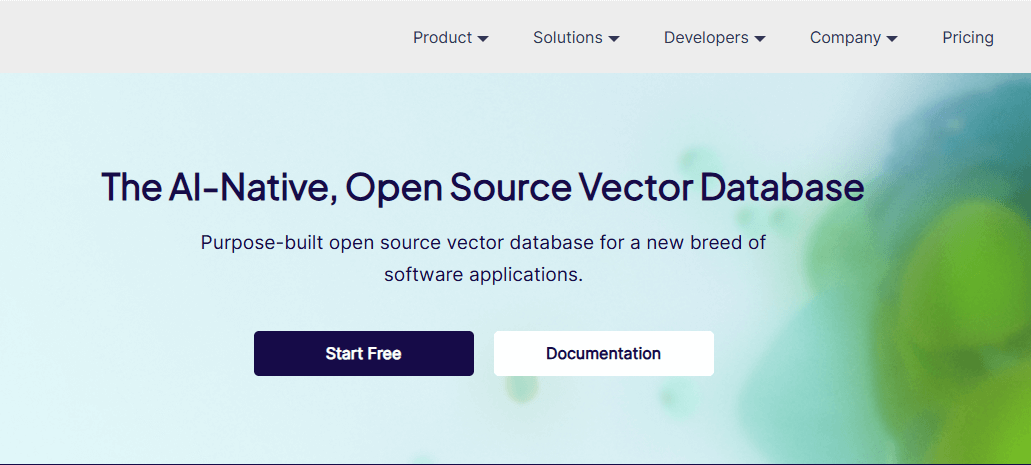
- Architecture: Modular, cloud-native
- Performance characteristics:
- HNSW indexing
- Flat vector indexes
- Traditional inverted indexes
- Integration capabilities:
- Python, Java, and Go client libraries
- Cloud hyperscalers like AWS and Google
- Compute infrastructure like Modal, Replicate
- Data platforms like Airbyte, Databricks, Firecrawl, IBM, and more
- LLM and agent frameworks like CrewAI, LangChain, LlamaIndex, and Semantic Kernel
- Operations like DeepEval, LangWatch, and others
- Pricing model:
- Free with self-hosting due to its open-source nature
- Serverless Cloud: For serverless SaaS deployment (starting at $25/month
- Enterprise Cloud: Everything is managed for you in a dedicated instance (from $2.64/AI unit)
- Best use cases:
- Book/movie recommender system
- Podcast/video caption/text search
- Facial recognition
- Audio genre classification
Milvus

- Architecture: Shared-storage architecture with storage and computing disaggregation for horizontal scalability
- Performance characteristics:
- ANN-based vector indexes
- Native support for data sharding
- Streaming data ingestion
- Scalable inverted indexes for
VARCHAR,INT,FLOAT, andDOUBLEdata types
- Integration capabilities:
- Python, Java, Go, and Node.js SDKs
- LlamaIndex, LangChain, Hugging Face, Haystack, OpenAI agents, VoyageAI, Kafka, and many others
- Pricing model:
- Free because of its open-source nature (self-hosted)
- From free to $99/month on Zilliz Cloud for serverless or dedicated database servers
- Best use cases:
- Retrieval augmented generation
- Recommendation systems
- Media and semantic searches
- Anomaly and fraud detection
Chroma

- Architecture: Single-node server for small applications or distributed in the cloud for larger applications
- Performance characteristics:
- In-memory simple local storage
- Fully managed hosted service in the cloud
- Integration capabilities:
- Python and TypeScript SDK
- REST APIs documented with Swagger
- OpenAI, Google Gemini, Cohere, Baseten, Hugging Face, Instructor, Hugging Face Embedding Server, Jina AI, Roboflow, Ollama Embeddings
- Cloud providers like AWS, Azure, and Google Cloud
- Pricing model:
- Free due to its open-source nature (self-hosted)
- Chroma Cloud: For fast, scalable, & serverless vector, full-text, and metadata search
- Starter: To get up and running quickly ($0/month + usage costs)
- Team: To scale your production use cases ($250/month + usage costs)
- Enterprise: For organizations prioritizing security, scale, support, and confidence (custom prices)
- Best use cases:
- Recommendation systems
- Image retrieval in computer vision
- AI-powered chatbots
Qdrant

- Architecture: Local self-hosting or distributed cloud deployment for larger and multi-tenancy applications
- Performance characteristics:
- HNSW indexing
- Configurable modular indexing to index for both vectors and payloads independently
- ANN search
- Optimized capabilities for updating and deleting vectors
- Integration capabilities:
- REST APIs, gRPC APIs
- Python, JavaScript/Typescript, Rust, Go, .NET, Java client libraries
- Pricing model:
- Free thanks to its open-source nature (self-hosted)
- Qdrant Cloud: Managed solutions for enterprises
- Managed Cloud: To scale production solutions without deployment and upkeep (starting at $0/GB)
- Hybrid Cloud: To bring your own cluster from any cloud provider, on-premise infrastructure, or edge locations and connect them to the managed cloud (starting at $0.014/hour)
- Private Cloud: To deploy Qdrant fully on-premise for maximum control and data sovereignty (custom pricing)
- Best use cases:
- RAG
- Recommendation systems
- Advanced search
- Data analysis and anomaly detection
- AI agents
Fueling Vector Databases with Bright Data
The two key aspects that impact the quality of vector embeddings are:
- The machine learning model used to generate the embeddings.
- The quality of the input data fed into that model.
This highlights how a vector database pipeline is only as powerful as the data fueling it. If the embeddings are produced from low-quality, incomplete, or noisy data, even the best ML models and vector databases will deliver poor results.
You now understand why collecting clean, rich, and comprehensive data is so important—and here is where Bright Data comes in!
Bright Data is a leading web scraping and data collection platform that enables you to ethically and efficiently collect high-quality web data at scale. Its data collection solutions can extract structured, real-time data from hundreds of domains. Also, these solutions can be integrated directly into your own workflows to improve the performance of your custom scraping scripts.
The key advantage of this approach to data sourcing is that Bright Data takes care of everything. It manages the infrastructure, handles IP rotation, bypasses anti-bot protections, parses the HTML data, and ensures full compliance coverage.
Those web scraping tools help you access fresh, structured data directly from web pages. Considering that the web is the largest source of data, tapping into it is ideal for generating context-rich vector embeddings. These embeddings can then power a wide range of AI and search applications, such as:
- Product information for e-commerce recommendations
- News articles for semantic and contextual search
- Social media content for trend detection and analysis
- Business listings for location-aware experiences
From Raw Data to Vector Embeddings: The Transformation Process
The process of transforming raw data into vector embeddings requires two steps:
- Data preprocessing
- Embedding generation
Let’s break these down to better understand how each step works and what it entails.
Step 1. Data Preprocessing
Raw data tend to be noisy, redundant, or unstructured. The first step in transforming raw data into embeddings is to clean and normalize it. This process increases the quality and consistency of the input data before feeding it into a machine learning model for embedding generation.
For example, when it comes to using web data in machine learning, common preprocessing steps include:
- Parsing raw HTML to extract structured content.
- Trimming whitespace and standardizing data formats (e.g., prices, dates, and currency symbols).
- Normalizing text by converting to lowercase, removing punctuation, and handling special HTML characters.
- Deduplicating content to avoid redundant information.
Step 2. Embedding Generation
Once the data is cleaned and preprocessed, it can be passed through an ML embedding model. This will then transforms it into a dense numerical vector.
The choice of the embedding model depends on the type of input data and the desired output quality. Below are some popular methods:
- OpenAI embedding models: They generate high-quality, general-purpose vectors with excellent semantic understanding.
- Sentence Transformers: An open-source Python framework for state-of-the-art sentence, text, and image embeddings. It runs locally and supports many pre-trained models.
- Domain-specific embedding models: Fine-tuned on niche datasets like financial reports, legal documents, or biomedical texts to achieve high performance in specific scenarios.
For example, this is how you can use OpenAI embedding models to generate an embedding
# requirement: pip install openai
from openai import OpenAI
client = OpenAI() # Reading the OpenAI key from the "OPENAI_API_KEY" env
# Sample input data (replace it with your input data)
input_data = """
Lorem ipsum dolor sit amet, consectetur adipiscing elit, sed do eiusmod tempor incididunt ut labore et dolore magna aliqua. Ut enim ad minim veniam, quis nostrud exercitation ullamco laboris nisi ut aliquip ex ea commodo consequat. Duis aute irure dolor in reprehenderit in voluptate velit esse cillum dolore eu fugiat nulla pariatur. Excepteur sint occaecat cupidatat non proident, sunt in culpa qui officia deserunt mollit anim id est laborum.
"""
# Use an OpenAI embedding model for embedding generation
response = client.embeddings.create(
model="text-embedding-3-large",
input=input_data
)
# Get the embedding and print it
embedding = response.data[0].embedding
print(embedding)The output will be a 3072-dimensional vector like:
[
-0.005813355557620525,
# other 3070 elements...,
-0.006388738751411438
]Similarly, here is how you can produce embeddings with sentence-transformers:
# requirement: pip install sentence_transformers
from sentence_transformers import SentenceTransformer
# Sample input data (replace it with your input data)
input_data = """
Lorem ipsum dolor sit amet, consectetur adipiscing elit, sed do eiusmod tempor incididunt ut labore et dolore magna aliqua. Ut enim ad minim veniam, quis nostrud exercitation ullamco laboris nisi ut aliquip ex ea commodo consequat. Duis aute irure dolor in reprehenderit in voluptate velit esse cillum dolore eu fugiat nulla pariatur. Excepteur sint occaecat cupidatat non proident, sunt in culpa qui officia deserunt mollit anim id est laborum.
"""
# Load a pretrained Sentence Transformer model
model = SentenceTransformer("all-MiniLM-L6-v2")
# Embedding generation
embedding = model.encode(input_data)
# Print the resulting embedding
print(embedding)This time, the output will be a shorter 384-dimensional vector:
[
-0.034803513,
# other 381 elements...,
-0.046595078
]Note that there is a trade-off between embedding quality and computational efficiency. Large models like those offered by OpenAI produce rich, high-precision embeddings but might take some time and even require network calls to premium AI models. On the other hand, local models such as those from SentenceTransformers are free and much faster but may sacrifice semantic nuance.
Choosing the right embedding strategy depends on your performance requirements and the level of semantic accuracy you want to achieve.
Practical Integration: A Step-by-Step Guide
Follow the steps below and learn how to go from raw data on a web page to effective semantic search with a Python script.
This tutorial section will walk you through the process of:
- Using Bright Data’s Web Scraper API to retrieve news articles from the BBC.
- Preprocessing the scraped data and preparing it for embedding generation.
- Generating text embeddings using SentenceTransformers.
- Setting up Milvus.
- Populating the vector database with the processed text and embeddings.
- Performing searches to retrieve semantically relevant news articles based on a search query.
Let’s dive in!
Prerequisites
Before getting started, make sure you have the following:
- Python 3+ installed locally
- Docker installed locally
- A Bright Data account
If you have not done so yet, install Python and Docker on your machine, and create a free Bright Data account.
Step 1: Collecting data using Bright Data’s Web Scraper API
Scraping news articles is not always straightforward, as many news portals protect their pages with anti-scraping and anti-bot measures. To reliably bypass those protections and retrieve fresh data from the BBC, we will use Bright Data’s Web Scraper API.
That API exposes dedicated endpoints for collecting structured data from over 120 popular websites—including the BBC. This is how the scraping process works:
- You make a POST request to the appropriate endpoint to trigger a scraping task for specified URLs on a given domain.
- Bright Data performs the scraping task on the cloud.
- You periodically poll another endpoint until the scraped data is ready (in JSON, CSV, or other formats).
Before jumping into the Python code, make sure to install the Requests library:
pip install requestsNext, refer to Bright Data’s documentation to get familiar with Web Scraper API. Also, retrieve your API key.
Now, use the code below to retrieve data from BBC news:
import requests
import json
import time
def trigger_bbc_news_articles_scraping(api_key, urls):
# Endpoint to trigger the Web Scraper API task
url = "https://api.brightdata.com/datasets/v3/trigger"
params = {
"dataset_id": "gd_ly5lkfzd1h8c85feyh", # ID of the BBC web scraper
"include_errors": "true",
}
# Convert the input data in the desired format to call the API
data = [{"url": url} for url in urls]
headers = {
"Authorization": f"Bearer {api_key}",
"Content-Type": "application/json",
}
response = requests.post(url, headers=headers, params=params, json=data)
if response.status_code == 200:
snapshot_id = response.json()["snapshot_id"]
print(f"Request successful! Response: {snapshot_id}")
return response.json()["snapshot_id"]
else:
print(f"Request failed! Error: {response.status_code}")
print(response.text)
def poll_and_retrieve_snapshot(api_key, snapshot_id, output_file, polling_timeout=20):
snapshot_url = f"https://api.brightdata.com/datasets/v3/snapshot/{snapshot_id}?format=json"
headers = {
"Authorization": f"Bearer {api_key}"
}
print(f"Polling snapshot for ID: {snapshot_id}...")
while True:
response = requests.get(snapshot_url, headers=headers)
if response.status_code == 200:
print("Snapshot is ready. Downloading...")
snapshot_data = response.json()
# Write the snapshot to an output json file
with open(output_file, "w", encoding="utf-8") as file:
json.dump(snapshot_data, file, indent=4)
print(f"Snapshot saved to {output_file}")
return
elif response.status_code == 202:
print(F"Snapshot is not ready yet. Retrying in {polling_timeout} seconds...")
time.sleep(polling_timeout)
else:
print(f"Request failed! Error: {response.status_code}")
print(response.text)
break
if __name__ == "__main__":
BRIGHT_DATA_API_KEY = "<YOUR_BRIGHT_DATA_API_KEY>" # Replace it with your Bright Data's Web Scraper API key
# URLs of BBC articles to retrieve data from
urls = [
"https://www.bbc.com/sport/formula1/articles/c9dj0elnexyo",
"https://www.bbc.com/sport/formula1/articles/cgenqvv9309o",
"https://www.bbc.com/sport/formula1/articles/c78jng0q2dxo",
"https://www.bbc.com/sport/formula1/articles/cdrgdm4ye53o",
"https://www.bbc.com/sport/formula1/articles/czed4jk7eeeo",
"https://www.bbc.com/sport/football/articles/c807p94r41do",
"https://www.bbc.com/sport/football/articles/crgglxwge10o",
"https://www.bbc.com/sport/tennis/articles/cy700xne614o",
"https://www.bbc.com/sport/tennis/articles/c787dk9923ro",
"https://www.bbc.com/sport/golf/articles/ce3vjjq4dqzo"
]
snapshot_id = trigger_bbc_news_articles_scraping(BRIGHT_DATA_API_KEY, urls)
poll_and_retrieve_snapshot(BRIGHT_DATA_API_KEY, snapshot_id, "news-data.json")Note that the input URLs we chose all refer to BBC sports articles. Launch the above script, and you will get an output like this:
Request successful! Response: s_m9in0ojm4tu1v8h78
Polling snapshot for ID: s_m9in0ojm4tu1v8h78...
Snapshot is not ready yet. Retrying in 20 seconds...
# ...
Snapshot is not ready yet. Retrying in 20 seconds...
Snapshot is ready. Downloading...
Snapshot saved to news-data.jsonAs you can see, the script continues polling until the data is ready. Once the process is complete, you will find a file named news-data.json in your project folder containing the scraped article data in structured JSON format.
Step 2: Cleaning and preparing the scraped data
If you open the output data file, you will see an array of news items like this:
[
{
"input": {
"url": "https://www.bbc.com/sport/football/articles/c807p94r41do",
"keyword": ""
},
"id": "c807p94r41do",
"url": "https://www.bbc.com/sport/football/articles/c807p94r41do",
"author": "BBC",
"headline": "Man City Women: What has gone wrong for WSL side this season?",
"topics": [
"Football",
"Women's Football"
],
"publication_date": "2026-04-13T19:35:45.288Z",
"content": "With their Women's Champions League qualification ...",
"videos": [],
"images": [
// ...
],
"related_articles": [
// ...
],
"keyword": null,
"timestamp": "2026-04-15T13:14:27.754Z"
}
// ...
]Now that you have got your data, the next step is to import this file, clean the content, and prepare it for ML embedding generation.
In this case, Bright Data already does most of the heavy lifting for you. The scraped data is returned in a parsed and structured format, so you do not need to worry about HTML data parsing.
Instead, what you do want to do is:
- Normalize whitespace, newlines, and tabs in the text content.
- Combine the article headline with the body content to form a single, clean text string suitable for embedding generation.
To make data handling easier, using Pandas is recommended. You can install it with:
pip install pandasLoad the news-data.json file from the previous step and perform the data processing logic:
import pandas as pd
import json
import re
# Load your JSON array
with open("news-data.json", "r") as f:
news_data = json.load(f)
# Normalize whitespaces/newlines/tabs for better embedding quality
def clean_text(text):
text = re.sub(r"s+", " ", text)
return text.strip()
# Create a DataFrame
df = pd.DataFrame(news_data)
# Combine headline and cleaned content for embedding input
df["text_for_embedding"] = df["headline"].map(clean_text) + ". " + df["content"].map(clean_text)
# Ensure ID is a string
df["id"] = df["id"].astype(str)Note that the new text_for_embedding field contains the aggregated and cleaned text content— ready for embedding generation.
Step 3: Generating the embeddings
Use SentenceTransformer to generate embeddings from the text_for_embedding field:
from sentence_transformers import SentenceTransformer
# Step 2 ...
# Initialize a model for embedding generation
model = SentenceTransformer("all-MiniLM-L6-v2")
# Generate embeddings
texts = df["text_for_embedding"].tolist()
embeddings = model.encode(texts, show_progress_bar=True, batch_size=16)
# Store the resulting emebeddings in the DataFrame
df["embedding"] = embeddings.tolist()Since show_progress_bar is set to True, sentence_transformers will display a progress bar in the terminal during embedding generation. That is especially helpful when processing large datasets, as the operation may take some time.
The generated vector embeddings are directly stored in the embedding column of the original DataFrame from step 1.
Step 4: Choosing and setting up the vector database
Milvus is an excellent choice for a vector database in this example because it is free, open source, and support semantic search as one of its primary use cases.
To install Milvus on your local machine, follow the official documentation pages:
You should have a Milvus instance running locally on port 19530.
Next, install pymilvus—the Python Milvus client:
pip install pymilvusNote: The version of the Milvus server must match the version of the Python client. Incompatible versions can lead to connection errors. You can find supported version combinations on the Milvus GitHub releases page. As of this writing, the following combination works:
- Milvus server version:
2.5.9 pymilvusversion:2.5.6
Step 5: Loading the embeddings into the vector database
Use pymilvus to connect to your local Milvus server, create a news_articles collection, define its schema and index, and populate it with the embeddings:
from pymilvus import connections, utility, CollectionSchema, FieldSchema, DataType, Collection
# Step 4...
# Connect to Milvus
connections.connect("default", host="localhost", port="19530")
# Drop the "news_articles" collection if it already exists
if utility.has_collection("news_articles"):
utility.drop_collection("news_articles")
# Define the collection's schema
fields = [
FieldSchema(name="id", dtype=DataType.VARCHAR, is_primary=True, max_length=64),
FieldSchema(name="url", dtype=DataType.VARCHAR, max_length=65535),
FieldSchema(name="text", dtype=DataType.VARCHAR, max_length=65535),
FieldSchema(name="embedding", dtype=DataType.FLOAT_VECTOR, dim=384),
]
schema = CollectionSchema(fields, description="News article embeddings for semantic search")
collection = Collection(name="news_articles", schema=schema)
# Create an index on the embedding field
index_params = {
"metric_type": "COSINE",
"index_type": "HNSW",
}
collection.create_index(field_name="embedding", index_params=index_params)
# Load the collection for the first time
collection.load()
# Prepare data for insertion
ids = df["id"].tolist()
urls = df["url"].tolist()
texts = df["text_for_embedding"].tolist()
vectors = df["embedding"].tolist()
# Insert the data into the Milvus collection
collection.insert([ids, urls, texts, vectors])
collection.flush()After these lines of code, the news_articles collection on your local Milvus server will contain the embedding data, ready to support semantic search queries.
Step 6: Performing semantic searches
Define a function to perform semantic search on the news_articles collection:
# Step 5...
def search_news(query: str, top_k=3, score_threshold=0.5):
query_embedding = model.encode([query])
search_params = {"metric_type": "COSINE"}
results = collection.search(
data=query_embedding,
anns_field="embedding",
param=search_params,
limit=top_k,
output_fields=["id", "url", "text"]
)
for hits in results:
for hit in hits:
if hit.score >= score_threshold:
print(f"Score: {hit.score:.4f}")
print(f"URL: {hit.fields["url"]}")
print(f"Text: {hit.fields["text"][:300]}...n")This searches for the top 3 results that semantically match the provided query, returning only those with a similarity score above 0.5. Since we are using cosine similarity, the score ranges from -1 (completely opposite) to 1 (perfect match).
You can now perform a semantic search on the “Future of the Red Bull racing team in Formula 1” query with:
search_news("Future of the Red Bull racing team in Formula 1")The output will be:
Score: 0.5736
URL: https://www.bbc.com/sport/formula1/articles/c9dj0elnexyo
Text: Max Verstappen: Red Bull adviser Helmut Marko has 'great concern' about world champion's future with team. Saudi Arabian Grand PrixVenue: Jeddah Dates: 18-20 April Race start: 18:00 BST on SundayCoverage: Live radio commentary of practice, qualifying and race online and BBC 5 Sports Extra; live text...
Score: 0.5715
URL: https://www.bbc.com/sport/formula1/articles/czed4jk7eeeo
Text: F1 engines: A return to V10 or hybrid - what's the future?. Christian Horner's phone rang. It was Bernie Ecclestone. Red Bull's team principal picked up, switched to speakerphone and placed it on the table in front of the assembled Formula 1 bosses.We're in the F1 Commission, Horner told Ecclestone....If you read the retrieved articles, you will see that the query is not literally present in the text. Still, the retrieved articles are clearly about the future of Red Bull in Formula 1—which shows the power of vector embeddings!
Optimizing Vector Database Performance
To get the most out of your vector database, begin by organizing your data into meaningful collections. Next, consider implementing data sharding and clustering, and defining indexing strategies optimized for your specific query patterns.
Keep in mind that many of these optimizations are most effective once your vector database process is mature. That occurs when you have a solid understanding of which data is queried most frequently. Only then should you optimize performance based on actual usage patterns, rather than premature assumptions.
Other common performance challenges include embedding drift, inconsistent vector dimensions, and stale or duplicate data. Address them through regular re-embedding, enforcing schema consistency for your high-dimensional data, and setting up automated cleanup tasks.
As new data enters your system, you will also need to support either real-time vector updates or scheduled batch inserts. In this regard, remember that ingesting unverified data can result in noisy embeddings and unreliable search results.
Lastly, to optimize single-node databases, consider adjusting parameters such as index precision, vector dimensionality, and shard count. As your workload grows, horizontal scaling is generally preferred over vertical scaling. So, you may end up with several distributed nodes—typically in the cloud.
Future Trends in Vector Databases
Modern AI systems are still relatively new, and the ecosystem is evolving rapidly. Since vector databases serve as the engine behind many of the AI movement, the technology itself is continuously adapting to support increasingly complex, real-world applications.
Looking ahead, interesting trends shaping the future of vector databases may be:
- Hybrid search integration: Combining vector search with traditional relational or NoSQL systems to enable more flexible queries across structured and unstructured data.
- Native multimodal support: Allowing unified storage and querying of embeddings from diverse sources like text, images, audio, and video.
- Smarter indexing and tuning: Using features like auto-tuned parameters, cost-efficient storage, and SQL database integrations to improve scalability and enterprise readiness.
Conclusion
As you learned in this guide, vector databases are a core component behind machine learning data storage. In particular, you understood what vector databases are, how they work, the top options currently available in the industry, and their vital role in modern AI data infrastructure.
You also saw how to go from raw data to embeddings stored in a vector database for a semantic search use case. That highlighted the importance of starting with comprehensive, trustworthy, and up-to-date data—which is exactly where Bright Data’s web scraping solutions come into play.
Start a free trial with Bright Data to get high-quality data to power your vector database applications!






