Anti-detect browsers are essential to anyone looking to enhance privacy, automate tasks, or bypass restrictions. Python and other code based scraping tools are what we typically think about when it comes to scraping. With an anti-detect browser, you can scrape without writing a lick of code. If you need privacy, automation, or the ability to bypass blocking, these tools are an excellent choice.
Since 2015 Multilogin has been offering a great browser with many features. In 2019, AdsPower was founded and it’s been taking the market by storm. AdsPower and Multilogin share many of the same features. We’ll look at them both in detail to see which one is best.
Let’s take a look at these browsers and see how they match up.
Pricing
AdsPower definitely has the edge when it comes to pricing. They offer a Free Forever plan and their most expensive plan is $36/month. The starter plan from Multilogin is €29/month! The highest tier from AdsPower hits roughly the same price point as the lowest tier from Multilogin.
AdsPower
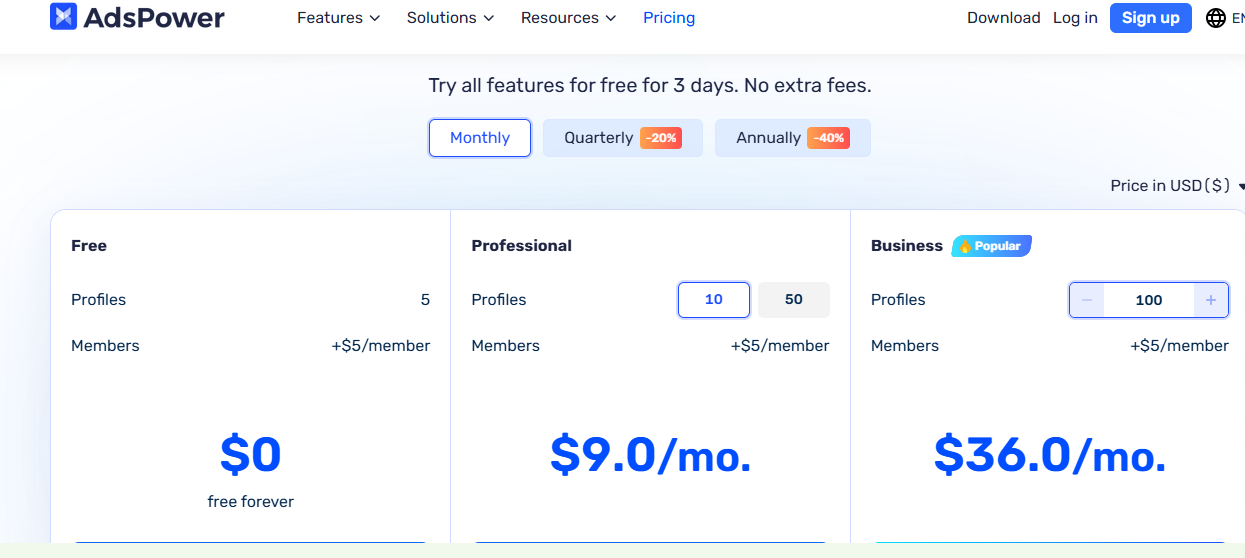
AdsPower is pretty unique when it comes to pricing. Their most expensive plan comes in at $36/month and they even offer a Free Forever plan. When paid quarterly, their plans are 20% off and 40% off when paid annually. You can look at their plans here.
- Free Forever: $0… forever!
- Professional: $9/month (annual plan: $5.40/month)
- Business: $36/month (annual plan: $21.60/month)
Multilogin

Multilogin offers four different pricing tiers. The first three plans range from €29/month to €159/month. They also support custom plans but offer no quote on the pricing. When paid annually, they offer a 25% discount as well. You can verify these plans here.
- Free Trial: Not Offered
- Starter: €29/month (annual plan: €19/month)
- Solo: €79/month (annual plan: €59/month)
- Team: €159/month (annual plan: €119/month)
- Custom: Not quoted
Winner: AdsPower
Platform Compatibility
Both AdsPower and Multilogin offer compatibility for Windows, macOS, and Linux. Neither of them offers a cloud option or mobile app. Their compatibility isn’t the absolute best, but Linux support does place them both a notch above other providers like Incogniton.
AdsPower
- Windows
- macOS (x86_64 and M series)
- Linux
Multilogin
- Windows
- macOS (x86_64 and M series)
- Linux
Winner: Tie
System Requirements
Multilogin beats AdsPower slightly in system requirements. Both browsers require 4GB of RAM. However, AdsPower needs 2GB of disk space while Multilogin only needs 1GB. If you’re on limited hardware, this could make quite the difference.
AdsPower
- RAM: 2GB
- Disk Space: 2GB
They posted their requirements here.
Multilogin
- RAM: 4GB
- Disk Space: 1GB
These specs are available here.
Winner: Multilogin
Special Features
AdsPower and Multilogin offer many of the same features. If you’re looking for automated browsing, headless browser support, a REST API, or no code scraping, each of these browsers is a great choice. Both products offer support for both Chrome and Firefox along with wider support for headless browsers (Selenium/Puppeteer/Playwright).
AdsPower
- Automated Browser
- RPA (robotic process automation)
- Local API
- Selenium/Puppeteer/Playwright Integration
- Custom browser fingerprints
- No code scraping
Multilogin
- Automated browsing
- Built-in residential proxies
- Selenium/Puppeteer/Playwright Integration
- REST API
- Custom browser fingerprinting
- No code scraping
Winner: Tie
Data Security and Privacy
Both of these browsers offer excellent proxy integration and 2FA (2 Factor Authentication). AdsPower actually states that they use encryption, secure servers and firewalls. Multilogin likely uses these practices as well (it’s a common security practice). However, since they don’t explicitly state it, we’ll give this one to AdsPower.
AdsPower
- Proxy Integration
- 2FA
- Full encryption (algorithm not mentioned)
- secure servers
- firewalls
Multilogin
- Proxy Integration
- 2FA
Winner: AdsPower
Custom Browsers
AdsPower and Multilogin both offer support for Chrome and Firefox. This is relatively unique as many other providers only support Chrome. While this is a tie, both products offer a better than average level of browser support. They are both a step above most other anti-detect browsers.
AdsPower
- Sun Browser (Chrome)
- Flower Browser (Firefox)
Multilogin
- Mimic (Chrome)
- Stealthfox (Firefox)
Winner: Tie
User Interface
Both of these anti-detect browsers also offer a pretty standard profile page and an above average home page. AdsPower and Multilogin both automatically take you to a home page displaying information about your connection and system. However, AdsPower offers more detailed information about your browser, so we’ll give this one to AdsPower.
AdsPower


Multilogin


Winner: AdsPower
Usecases
These tools are both built to fill the same niches. Each of them is excellent for all sorts of tasks like digital marketing, price intelligence, bypassing bans, and no code scraping.
AdsPower
- Affiliate marketing
- Crypto airdrop farming
- Digital marketing
- eCommerce
- Gambling
- Price intelligence and geotargeting
- Traffic arbitrage and bypassing bans
- Web scraping
Multilogin
- Ad verification
- Affiliate marketing
- Crypto Airdrop farming
- eCommerce
- Gambling
- Price intelligence and geotargeting
- Traffic arbitrage and bypassing bans
- Web scraping
Winner: Tie
Overall Comparison: Who is the Best?
| Category | AdsPower | Multilogin |
|---|---|---|
| Pricing | Win ✔ | Lose ✖ |
| Compatibility | Tie | Tie |
| Requirements | Lose ✖ | Win ✔ |
| Special Features | Tie | Tie |
| Security | Win ✔ | Lose ✖ |
| Customization | Tie | Tie |
| User Inferface | Win ✔ | Lose ✖ |
| Usecases | Tie | Tie |
Winner: AdsPower
AdsPower is just slightly better overall. It really shines in the pricing. As long as your system has 2GB of free disk space, AdsPower is definitely the better choice. With AdsPower, you get a product that keeps up with the best Multilogin has to offer… at less than half the price.
Multilogin is still an excellent product. While AdsPower beats it considerably in terms of pricing, Multilogin is very close when it comes to UI and security. Multilogin comes very close to AdsPower in terms of product quality. Choose Multilogin if you wish to run on a machine with lower system requirements.
Conclusion
Both of these anti-detect browsers are very solid products. Both of these tools are also highly compatible with our residential proxy network. When you integrate an anti-detect browser with a proxy, you can take advantage of the best features it has to offer. AdsPower stands toe to toe with Multilogin at less than half the price. If you’re on limited hardware, Multilogin can get the job done. Otherwise, AdsPower is definitely the go-to choice.





