Anti-detect browsers are some of the most critical tools in data collection. Most data companies need to be able to scrape the web. However, not all data analysts are comfortable with Python and other code based web scraping tools. Anti-detect browsers make scraping accessible to the layman.
GoLogin and AdsPower are two of the biggest players in the industry when it comes to anti-detect browsers. GoLogin boasts some really good compatibility and features, while AdsPower is known for its affordability, stability, and customization.
Let’s take a look at these browsers and see how they match up.
Pricing
Both GoLogin and AdsPower offer a variety of pricing plans. GoLogin is tailored toward larger plans, while AdsPower is focused on general affordability for everyone.
GoLogin

GoLogin offers a variety of pricing plans. They scale based on your business needs. If you decide to pay annually, each of these plans are 50% off. You can view their pricing plans here.
- Free Trial: 7 days
- Professional: $49/month (annual plan: $24/month)
- Business: $99/month (annual plan: $49/month)
- Enterprise: $199/month (annual plan: $99/month)
- Custom: $299/month (annual plan: $149/month)
AdsPower

AdsPower comes in with much more affordable options. They offer a Free Forever plan and their most expensive plan is Business ($36/month). Their pricing is available here. When paid annually, these plans are 40% off.
- Free Forever: $0
- Professional: $9/month (annual plan: $5.40/month)
- Business: $36/month (annual plan: $2.60/month)
Winner: AdsPower
Platform Compatibility
Both of these browsers offer a variety of compatibility on Windows, macOS, and Linux. GoLogin is available for a larger variety of platforms including Android and Cloud access from your regular browser.
GoLogin
- Windows
- macOS (x86_64 and M series)
- Linux
- Android
- Cloud
AdsPower
- Windows
- macOS (x86_64 and M series)
- Linux
Winner: GoLogin
System Requirements
When running a local instance, AdsPower is able to keep up with GoLogin. However, GoLogin offers a large variety of ways to use their product, including their Android App and even running in the cloud from your normal browser.
GoLogin
Desktop
- RAM: 4GB
- Disk Space: 1GB (not required due to cloud browsing but recommended for local usage)
You can read their desktop requirements here.
Android
- Android 8.0 or higher
AdsPower
- RAM: 2GB
- Disk Space: 2GB
You can verify these specs here.
Winner: GoLogin
Special Features
Proxy integration is one of the staple features in an anti-detect browser. AdsPower allows you to configure a proxy, but GoLogin allows you to buy and use their proxies from within their application. Both of these options offer no-code scraping, but GoLogin offers a unique variety of additional features.
GoLogin
- Built-in proxies
- Android App
- REST API
- Selenium/Puppeteer integration
- No code scraping
AdsPower
- Nearly limitless browser profiles.
- 100% custom system, you can even choose which OS that the browser is running on.
- Chrome and Firefox
- REST API
- No code scraping
Winner: Tie
Data Security and Privacy
Both of these tools take your security very seriously. They use full encryption, firewalls, secure server and they allow for 2FA (2 Factor Authentication).
GoLogin
- AES-256 encryption
- Firewalls
- Secure servers
- 2FA
AdsPower
- Encryption (algorithm not mentioned)
- Firewalls
- Secures servers
- 2FA
Winner: Tie
Custom Browsers
Both browsers offer clones of Google Chrome. GoLogin’s version is called Orbita. AdsPower offers both Sun (Chrome) and Flower (Firefox). Along with the larger variety, AdsPower offers the ability to customize the browser version as well as the host system.
GoLogin
- Orbita (Chrome)
AdsPower
- Sun (Chrome)
- Flower (Firefox)
Winner: AdsPower
User Interface
These browsers offer very similar UIs. Each one has a page for setting up custom profiles. GoLogin’s home page is the standard Chrome home page. AdsPower gives us a custom home page displaying useful information about our browser, such as IP address and fingerprints.
GoLogin


AdsPower
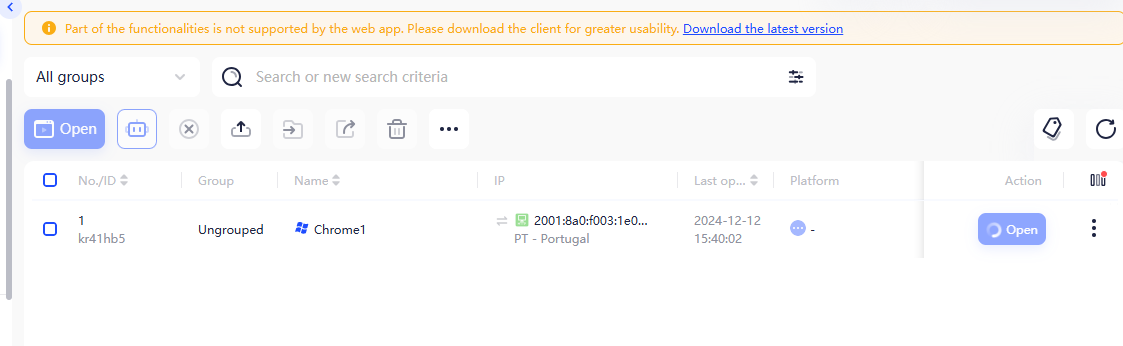

Winner: AdsPower
Usecases
Both of these tools are built to fill the same needs. Social media accounts, geotargeting/location analysis, web scraping, and general privacy are the market niches for these products.
GoLogin
- Multiple accounts for social media and eCommerce
- Geotargeting and location analysis
- No code scraping
- Privacy
AdsPower
- Multiple accounts for social media and eCommerce
- Geotargeting and location analysis
- No code scraping
- Privacy
Winner: Tie
Overall Comparison: Who is the Best?
| Category | GoLogin | AdsPower |
|---|---|---|
| Pricing | Lose ✖ | Win ✔ |
| Compatibility | Win ✔ | Lose ✖ |
| Requirements | Win ✔ | Lose ✖ |
| Special Features | Win ✔ | Lose ✖ |
| Security | Tie | Tie |
| Customization | Lose ✖ | Win ✔ |
| User Inferface | Lose ✖ | Win ✔ |
| Usecases | Tie | Tie |
Winner: Tie
If you’re looking for general compatibility, you should go with GoLogin. GoLogin’s versatility makes it a great choice for users of all shapes and size.
If you need to manage multiple browsers locally, or you’re looking for a more affordable option, AdsPower will fill your needs perfectly. AdsPower is best for both affordability and browser customization.
Conclusion
Both of these browsers are excellent for data collection and they offer some really unique features. When pitted against one another, each browser holds its ground. GoLogin wins with compatibility, but AdsPower wins with both customization and price. Improve your privacy while combining these anti-detect browsers with our proxy services:
- Datacenter proxies – Over 770,000 datacenter IPs.
- Residential proxies – Over 72M residential IPs in more than 195 countries.
- ISP proxies – Over 700,000 ISP IPs.
- Mobile proxies – Over 7M mobile IPs.
Create your account today and start your free trial!





