In this comparison guide, you will find out:
- What a C# web scraping library is
- Key factors to consider when choosing the best C# scraping libraries
- A breakdown of the top scraping libraries in C#
- A summary table highlighting key features of the selected libraries
Let’s dive in!
What Is a C# Web Scraping Library?
A C# web scraping library is a tool to extract data from web pages. It can assist with one or all steps of the web scraping process in C#.
These libraries offer features for interacting with web servers, parsing the DOM, and handling web pages. Specifically, they can send HTTP requests, parse HTML content, and, in some cases, render and execute JavaScript.
C# scraping libraries typically fall into three main categories: HTTP clients, all-in-one frameworks, and headless browser tools. The first two are best suited for extracting data from static pages, while browser automation is fundamental for scraping dynamic websites.
Aspects to Consider When Evaluating the Best C# Web Scraping Libraries
These are the key factors to consider when choosing the best C# libraries for web scraping:
- Type: Whether the library is an HTTP client, an HTML parser, a browser automation tool, or a full-fledged web scraping framework.
- Purpose: The primary use case or intended function of the C# library.
- Features: The core functionalities that the tool offers for web scraping.
- GitHub Stars: The number of stars on GitHub, indicating community interest and engagement.
- Downloads: The number of downloads on NuGet over the past six weeks, reflecting popularity and adoption.
- Update frequency: How often the library receives updates or new releases.
- Pros: The key advantages and strengths of using the library.
- Cons: Potential drawbacks or limitations to be aware of.
Best C# Scraping Libraries
Explore the top open-source C# scraping libraries, carefully selected and ranked based on the criteria outlined earlier.
For a comprehensive list of tools, visit our .NET scraping library GitHub repository.
Note: Only actively maintained C# web scraping libraries are included. Libraries that have not received updates in years are excluded from the list.
1. Playwright

Playwright is a feature-rich web scraping library available in multiple languages, including C#. Its main goal is to enable automated testing with many advanced capabilities, while also supporting the scraping of both static and dynamic websites.
Playwright provides everything you need to interact with web pages in real-time. That includes the ability to execute custom JavaScript code on the page. It supports multiple browsers, such as Chrome, Firefox, and even WebKit—something that Puppeteer Sharp does not.
Additionally, Playwright offers advanced features like screen capturing and automatic waits for page elements to load. Its modern features, along with strong community support, make it a comprehensive tool for web scraping in C#.
For a complete guide, read our tutorial on web scraping with Playwright.
Installation command:
dotnet add package Microsoft.Playwright🧩 Type: Browser automation tool
🎯 Goal: Offer a multi-browser control experience through a unified API with enhanced features and capabilities.
⚙️ Features:
- Cross-browser support (Chromium, WebKit, Firefox)
- Cross-platform browser control (Windows, Linux, macOS, headless or headed)
- Native mobile web emulation (Google Chrome for Android, Mobile Safari)
- Trusted events that replicate authentic browser input
- Automatic waiting for elements to be actionable to reduce errors
- Playwright Inspector for step-through debugging, selector generation, and execution logs
- Supports multiple tabs, origins, users, and contexts within a single test
- Ability to interact with frames and Shadow DOM
- Full script isolation via browser contexts
- Code generation by recording actions, with support for multiple languages
- Trace Viewer for investigating test failures, including DOM snapshots and screencasts
⭐ GitHub stars: 2.6k+
📥 Downloads: ~1.7M
🗓️ Update frequency: Around once a month
👍 Pros:
- Complete cross-browser and cross-platform support
- Advanced API with auto-waiting features and many other useful utilities
- API closely resembles the original JavaScript version of Playwright, making the learning process easier for developers already familiar with it
👎 Cons:
- Supports device emulation but not execution on real devices
- Significantly less adopted than the original version of Playwright
- No support for legacy browsers
2. Html Agility Pack

Html Agility Pack (short as HAP) is a flexible HTML parser designed to read and manipulate the DOM in C#. By default, it supports plain XPath and XSLT, with CSS selectors available through the HtmlAgilityPack.CssSelector or Fizzler extensions.
The parser is highly tolerant of malformed HTML, making it perfect for handling real-world web pages that may not adhere to strict standards. With millions of downloads and thousands of stars on GitHub, it is one of the most appreciated C# web scraping libraries in the .NET community.
For more details, visit the official documentation.
Installation command:
dotnet add package HtmlAgilityPack🧩 Type: Web scraping framework
🎯 Goal: Implement an all-in-one scraping framework to simplify data extraction from web pages
⚙️ Features:
- Support for HTML Selectors in XPath, XDocument, and LINQ
- DOM manipulation API
- Support for HTML writing
- Experimental browser parser for dynamically generated content on pages
- HTML special character decoding capabilities
- DOM traversal capabilities
⭐ GitHub stars: 2.7k+
📥 Downloads: ~6.1M
🗓️ Update frequency: Around once a month
👍 Pros:
- Built-in HTTP client with HTML parsing capabilities
- Easily extendable
- Extensive HTML parsing support for multiple formats, including strings, files, and web pages
👎 Cons:
- No production-ready support for JavaScript rendering
- Native support only for XPath, with CSS selectors available only via third-party extensions
- Limited performance with large HTML files
3. AngleSharp

AngleSharp is a .NET library for parsing angle bracket-based markup languages like HTML, SVG, and MathML. It also supports XML parsing, though without validation. Additionally, AngleSharp can handle CSS parsing.
Compared to Html Agility Pack, this C# web scraping library is built on the official W3C specification. Thus, it produces a fully portable HTML5 DOM representation—maintaining compatibility with how popular browsers render content.
The library also includes standard JavaScript-like methods for DOM traversal, such as querySelector() and querySelectorAll(). These two methods help you interact with the DOM in C# just as they would in JavaScript.
By default, AngleSharp does not support XPath. Still, you can extend it with this functionality using the official AngleSharp.XPath extension.
Its flexibility makes it one of the best C# HTML parsers.
Installation command:
dotnet add package AngleSharp🧩 Type: HTTP client
🎯 Goal: Equip you with a unified API to parse HTML5, MathML, SVG, and CSS documents, constructing a DOM based on official W3C specifications
⚙️ Features:
- Parsing capabilities for HTML, CSS, SVG, and MathML
- CSS selector engine for locating nodes in the DOM
- Integrated HTTP client
- HTML error handling and correction features
- Full support for LINQ queries to explore the DOM
- Basic JavaScript engine
⭐ GitHub stars: 5.3k+
📥 Downloads: ~6.3M
🗓️ Update frequency: Every few months
👍 Pros:
- Based on W3C HTML 5.1 and CSS3 specifications
- Cross-platform, supporting .NET, Unity, Xamarin, and more
- Extensible through community extensions
👎 Cons:
- XPath support is available only via a third-party extension
- Its focus on standard compliance over performance may be not optimal for web scraping
- Higher memory usage compared to other C# HTML parsers
4. HttpClient

HttpClient is a built-in .NET class for sending HTTP requests and receiving responses. Since it is part of the .NET framework, there is no need to install additional dependencies. That is why it is a great choice for keeping your C# web scraping project lightweight.
The HttpClient class supports all major HTTP methods, including GET, POST, PUT, PATCH, and DELETE. It also allows you to handle request headers, query parameters, and authentication.
One of its key advantages is its asynchronous support, enabling non-blocking network calls to improve performance. While it lacks some extra features offered by libraries like RestSharp, HttpClient remains a great choice for web scraping due to its simplicity, efficiency, and security.
🧩 Type: HTTP client
🎯 Goal: Provide a high-level API within the .NET framework for making HTTP requests
⚙️ Features:
- Support for all main HTTP methods
- Built-in support for async HTTP requests
- Reuse of TCP connections to improve performance
- Support header and cookie customization
- Support for proxy integration
- Can read response content as a stream
- Support request cancellation via
CancellationToken
⭐ GitHub stars: —
📥 Downloads: —
🗓️ Update frequency: Every few months
👍 Pros:
- Integrated into the .NET framework
- Easy-to-expand class
- Connection pooling for faster requests
👎 Cons:
- Potential limitations when using it with C# asynchronous programming
- Limited retry capabilities
- Known DNS caching issues
5. Puppeteer Sharp

Puppeteer Sharp is a community-driven .NET port of the official Node.js Puppeteer API. Like the original library, it can programmatically control browsers—but in C#. That makes it a familiar tool for interacting with web pages in a script.
Specifically, it supports Chrome, Chromium-based browsers, and Firefox. With Puppeteer Sharp, you can automate browser actions, including:
- Navigating web pages
- Extracting data
- Taking screenshots
- Handling custom user interactions via JavaScript
This is why it is a good choice for web scraping and automation.
Puppeteer Sharp comes with cookie management, session handling, and JavaScript execution on web pages. It supports both .NET Standard 2.0 and a has dedicated .NET 8 version. Yes, the most widely used option for web scraping is the JavaScript version of Puppeteer.
Installation command:
dotnet add package PuppeteerSharp🧩 Type: Browser automation tool
🎯 Goal: Expose an intuitive API for programmatically controlling Chrome and Firefox
⚙️ Features:
- High-level, multi-browser API for simulating user interactions on a web page (including form submissions)
- Capable of capturing screenshots and generating PDFs of web pages
- Can emulate mobile devices and custom user agents
- Supports network interception and request/response modification
- Allows customization of the
User-Agentheader - Support for both headless and headed modes
⭐ GitHub stars: 3.6k+
📥 Downloads: ~1M
🗓️ Update frequency: Around once a week
👍 Pros:
- Supports Chrome, Firefox, and Chromium-based browsers
- Works with both local and remote browsers
- Automatically downloads the required browser
👎 Cons:
- As a port of the original Puppeteer, it is always slightly behind in updates
- Requires additional dependencies on Linux
- Does not support Safari
6. Selenium

Selenium is a web scraping library primarily used for browser automation. It is officially developed and available in multiple languages, including C#. However, the most common choice for web scraping is using Selenium with Python.
Selenium allows you to interact with web pages just like a human user would, making it ideal for scraping dynamic content that requires JavaScript execution.
The library work with multiple browsers, including Chrome, Firefox, Safari, and Edge, all through the same API. It also equips users with features for legacy browsers like Internet Explorer.
Selenium’s API includes methods for clicking buttons, filling out forms, and more. On top of that, it supports headless browsing, custom wait conditions, and JavaScript execution on web pages.
Installation command:
dotnet add package Selenium.WebDriver🧩 Type: Browser automation tool
🎯 Goal: Provide a high-level API to control multiple browsers using the same code
⚙️ Features:
- Supports interaction with various browsers, including Chrome, Firefox, Safari, IE, and Edge
- Can execute JavaScript code within the browser for custom interactions directly on the page
- Capable of running browsers in headless mode
- Can simulate user actions like clicking, typing, and interacting with web elements
- Provides explicit and implicit waits for managing dynamic content and complex interactions
- Allows capturing screenshots of entire web pages or specific elements
- Supports handling multiple browser sessions simultaneously
⭐ GitHub stars: 32k+
📥 Downloads: ~2.6M
🗓️ Update frequency: Around once a month
👍 Pros:
- Officially supported by the Selenium team and released alongside other language bindings (Python, Java, JavaScript, and Ruby)
- Supports all major browsers, including both modern and legacy options (Chrome, Edge, Firefox, IE, Safari)
- Offers a similar API to the Python and Java versions of Selenium, making it easier to adapt if you are already familiar with those
👎 Cons:
- Slower performance compared to other browser automation tools
- Limited capabilities compared to more modern alternatives like Puppeteer Sharp and Playwright for C#
- Can become difficult to manage in large-scale automation projects
7. RestSharp
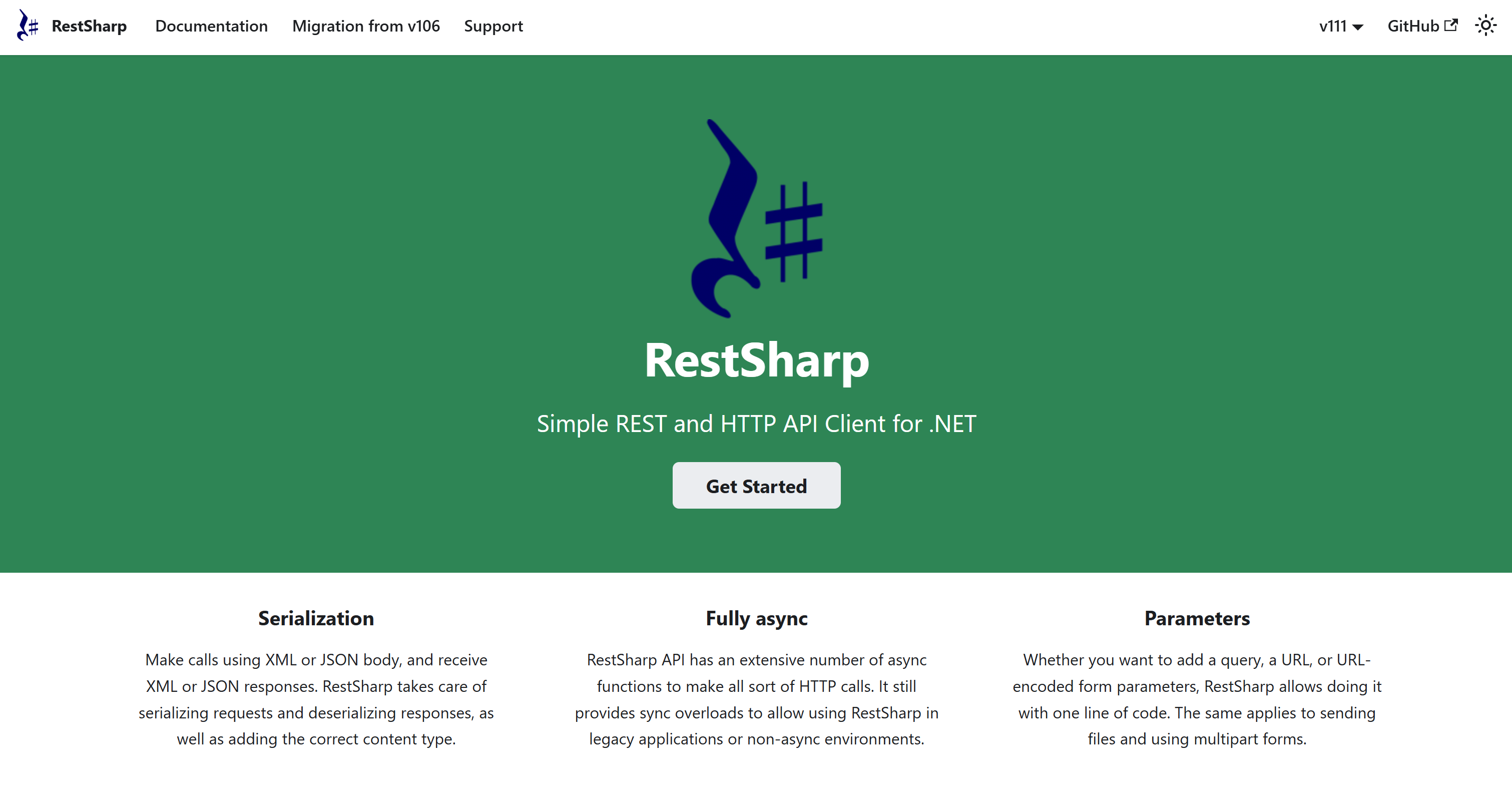
RestSharp is a lightweight and flexible HTTP client library for .NET. It acts as a wrapper around HttpClient, simplifying the process of sending HTTP requests and handling responses. It extends the default .NET HTTP client with features for serialization, authentication, and request customization.
RestSharp automatically serializes request bodies and deserializes responses. That makes it particularly useful when interacting with APIs. It also offers full async support with a wide range of asynchronous functions.
While RestSharp enhances HttpClient by extending it with convenience features, these additions may not be necessary for web scraping. There is why many users still prefer to stick with the original HttpClient.
That is also a good approach to minimizing dependencies and avoiding potential security risks associated with third-party libraries like RestSharp.
Installation command:
dotnet add package RestSharp🧩 Type: HTTP client
🎯 Goal: Enhance HttpClient with specialized features to improve the HTTP request experience
⚙️ Features:
- All features of HttpClient
- Support for default parameters of any type, not just headers
- Simplifies adding parameters to requests, including query parameters, URL segments, headers, cookies, or request bodies
- Multiple methods for adding a request body, including JSON, XML, URL-encoded form data, multipart form data (with or without files)
- Built-in support for serialization and deserialization of JSON, XML, and CSV, with the ability to add custom serializers
- Native support for Basic, OAuth1, OAuth2, and JWT authentication
⭐ GitHub stars: 9.7k+
📥 Downloads: ~9.4M
🗓️ Update frequency: Around once a month
👍 Pros:
- Offers more features than HttpClient
- Advanced serialization and deserialization capabilities
- Rich support for authenticated requests
👎 Cons:
- Requires extra dependencies for what is essentially just an HttpClient wrapper
- HttpClient has evolved significantly, reducing the gap between its features and those offered by this library
- May introduce performance overhead compared to using HttpClient directly
Other Honorable Mentions
The above C# web scraping libraries cover most scenarios. Still, there are other libraries that did not make the list but are still worth mentioning:
- DotnetSpider: A fast and comprehensive web scraping framework for C#. It supports large-scale crawling and data extraction with built-in concurrency management. Most documentation and examples are primarily available in the Chinese community.
- CsQuery: A C# library that provides jQuery-like syntax for working with HTML documents. It features DOM manipulation and querying capabilities. Unfortunately, its last release was nearly 10 years ago.
- Refit: A REST library for .NET that simplifies HTTP API calls by generating C# client interfaces. That makes it perfect for interacting directly with web services used by pages via AJAX, enabling API-based web scraping.
Best C# Web Scraping Library: Summary Table
Below is a summary table to help you quickly identify the best C# web scraping library:
| Library | Type | Features | HTTP Requesting | HTML Parsing | JavaScript Rendering | GitHub Stars | 6-Week Downloads |
|---|---|---|---|---|---|---|---|
| Playwright | Browser Automation | Tons | ✔️ | ✔️ | ✔️ | 2.6k+ | ~1.7M |
| Html Agility Pack | Web Scraping Framework | Many | ✔️ | ✔️ | ➖ (very limited) | 2.7k+ | ~6.1M |
| AngleSharp | HTML Parser | Many | ➖ (limited) | ✔️ | ❌ | 5.3k+ | ~6.3M |
| HttpClient | HTTP Client | Basic | ✔️ | ❌ | ❌ | — | — |
| Puppeteer Sharp | Browser Automation | Many | ✔️ | ✔️ | ✔️ | 3.6k+ | ~1M |
| Selenium | Browser Automation | Many | ✔️ | ✔️ | ✔️ | 32k+ | ~2.6M |
| RestSharp | HTTP Client | Many | ✔️ | ❌ | ❌ | 9.7k+ | ~9.4M |
For similar comparisons, take a look at the following guides:
Conclusion
In this blog post, you explored some of the top C# web scraping libraries and what makes them stand out. We compared popular HTTP clients, browser automation tools, and scraping frameworks commonly used in the .NET ecosystem.
While these libraries are useful for web scraping, they have limitations when dealing with:
- IP bans
- CAPTCHAs
- Advanced anti-bot mechanisms
- Other anti-scraping restrictions
These are just a few challenges that web scrapers face daily. Forget about them with these Bright Data services:
- Proxy services: Several types of proxies to bypass geo-restrictions, featuring 150M+ residential IPs.
- Scraping Browser: A Playwright-, Puppeteer Sharp-, and Selenium-compatible browser with built-in unlocking capabilities.
- Web Scraper APIs: Pre-configured APIs for extracting structured data from 100+ major domains.
- Web Unlocker: An all-in-one API that handles site unlocking on sites with anti-bot protections.
- SERP API: A specialized API that unlocks search engine results and extracts complete SERP data.
All these web scraping tools integrate seamlessly with C#—and any other programming language.
Create a Bright Data account and test our scraping products with a free trial!






