CAPTCHA was developed to distinguish between human users and automated computer programs. It’s typically used as a protective barrier for web services to prevent a range of harmful or disruptive actions that can be carried out by bots or automated scripts, including the creation of numerous accounts, the execution of automated brute force attacks, data scraping, and spamming.
CAPTCHA prevents these actions by presenting a challenge-response test, created to be easy for humans yet challenging for automated algorithms and programs.
In this article, you’ll learn about some of the most common types of CAPTCHAS as well as how to use the Bright Data’s Web Unlocker to bypass these challenges.
Different Types of CAPTCHAs
CAPTCHA challenges can appear in various forms, including the following:
Text-Based CAPTCHAs
Text-based CAPTCHAs are one of the most common forms of CAPTCHA, where users are required to correctly identify and enter a series of characters presented in a distorted or creatively styled font. Access to a website or online resource is then granted or denied based on the accuracy of the response:

Here are some of the characteristics of text-based CAPTCHAs:
- Distortion: Text-based CAPTCHAs often apply distortion techniques to obscure characters, making them challenging for automated software to accurately interpret. This distortion encompasses modifications in dimensions, shapes, rotations, fonts, styles, and spacing.
- Time constraints: Text-based CAPTCHA challenges typically come with a predefined time limit for completion. This introduces an additional layer of security, preventing sophisticated software from exploiting time delays to tackle these challenges.
- Case sensitivity: Text-based CAPTCHAs typically include both uppercase and lowercase letters, and users are often required to input characters with the appropriate case sensitivity.
- Randomization: The characters featured in this CAPTCHA challenge are typically generated randomly to ensure each challenge is unique.
Image-Based CAPTCHAs
In image-based CAPTCHAs, users are presented with images that they must identify and correctly interact with to gain access. These image challenges are crafted to be visually engaging and challenging for automated scripts because they require sophisticated image recognition capabilities typically beyond the capabilities of automated scripts:

The following are a few key features of image-based CAPTCHAs:
- Visual identification and interaction: Image-based CAPTCHAs often require users to identify, recognize, and interact with specific components embedded within an image. These components can include objects, signs, or any other visually distinguishable items.
- Puzzle resolution: Certain types of image-based CAPTCHAs present users with a puzzle they must solve. These tasks can entail matching similar elements or successfully completing intricate visual patterns.
- Time constraints: Much like their text-based counterparts, image-based CAPTCHAs often impose a time limit.
Audio-Based CAPTCHAs
Audio-based CAPTCHAs were primarily developed as an alternative means of human verification for individuals with visual impairment. However, they can serve as a valuable alternative for users encountering challenges in deciphering distorted text or engaging with image-based tasks.
Audio CAPTCHA challenges can include activities such as listening to a sequence of characters and inputting them in the correct order or responding to audio-based instructions, such as clicking a designated button upon hearing a specific word:

The following are some of the characteristics of audio-based CAPTCHAs:
- Accessibility: Audio-based CAPTCHAs are primarily designed with a focus on providing accessibility to users with visual impairments who may rely on screen readers or other assistive technologies.
- Low level of security: In comparison to their visual counterparts, audio-based CAPTCHAs offer a lower level of security. This is primarily due to an increased vulnerability to advanced bots capable of analyzing and responding to audio challenges. To mitigate this risk, audio CAPTCHAs often incorporate elements like background noise, pitch variation, or other audio alterations to increase the complexity of the challenge.
Puzzle-Based CAPTCHAs
Puzzle-based CAPTCHA challenges require users to accurately complete pieces of a larger puzzle. This method of human verification provides a more secure approach than text-based CAPTCHAs. Some common puzzles include sliding puzzles, pattern recognition, or color matching:

The following are a few key features of puzzle-based CAPTCHAs:
- Enhanced security: Puzzle-based CAPTCHAs are known to be less vulnerable to automated bots as they require capabilities, such as pattern matching and image recognition, which are more complex than regular text and optical character recognition.
- Interactivity: Puzzle-based CAPTCHAs are designed to be interactive. This makes the process more engaging and enjoyable for the user.
How to Bypass CAPTCHA with Web Unlocker
Thanks to the growing popularity of web scraping, CAPTCHA-solving solutions now use machine learning and artificial intelligence to identify and effectively bypass CAPTCHA challenges. One such solution is the Bright Data Web Unlocker.
With Web Unlocker, initiating a proxy request is easy; users can specify the target website and receive a well-organized response in several formats, including HTML and JSON. The process of retrieving data is also simple, thanks to Web Unlocker’s algorithm, which identifies the most optimal proxy networks, customizes request headers, implements browser fingerprinting, and solves CAPTCHA challenges of any type.
To leverage Web Unlocker for CAPTCHA resolution, sign up for a free trial. After you input your information into the designated input fields, you’ll be navigated to a welcome interface:

Select Proxies & Scraping Infrastructure and opt for the Web Unlocker solution. You’ll then be guided to the Configuration segment, where you can input your desired name and configuration settings:
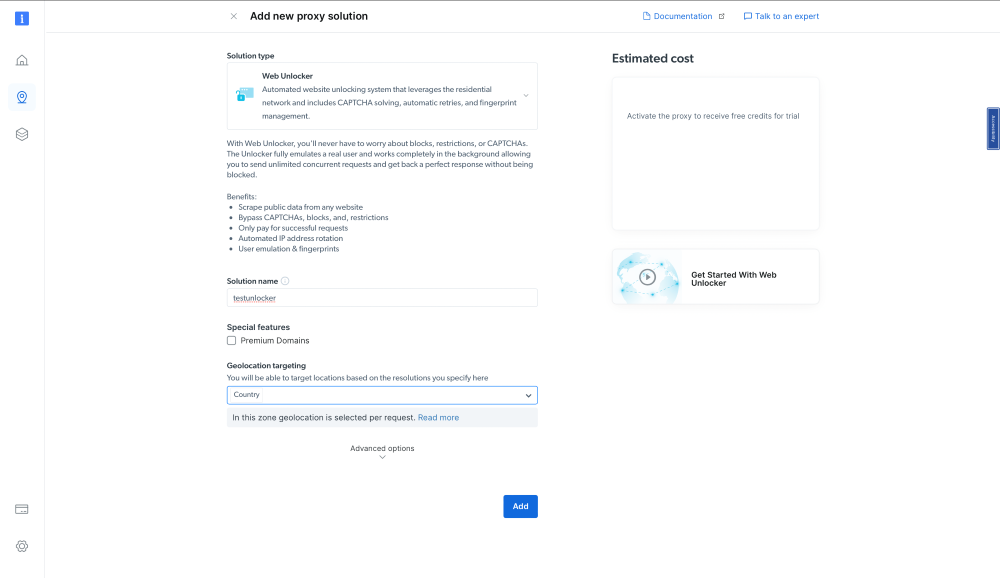
Once completed, select Save and activate. Before the product is activated, you’ll be prompted to enter your payment information. This process is required to activate your free credits, but you won’t be charged.
Once you’ve entered your payment information, go back to the Proxies & Scraping Infrastructure section. Locate the newly generated Web Unlocker within the tabulated list of resources and click on it. You will be redirected to the Access Parameter tab of your Web Unlocker solution:

Your access credentials include your host, username, and password, which will be used to authenticate proxy requests. Click on the Check out code and integration button, and you’ll be shown a curl script:

Copy the script and launch your terminal or command prompt. Execute the script, and you should see data being fetched and displayed in your terminal window:
{
"ip": "196.212.93.740",
"country": "US",
"asn": {
"asnum": 265,
"org_name": "Vodafone"
},
"geo": {
"city": "Newyork",
"region": "NE",
"region_name": "North East USA",
"postal_code": "",
"latitude": 40.7128,
"longitude": 74.0060,
"tz": "USA/NY",
"lum_city": "newyork",
"lum_region": "ne"
}
}
This shows that Web Unlocker has executed a query on the https://lumtest.com URL.
To further display the Bright Data Web Unlocker capabilities, here’s a look at how to use Web Unlocker to access a CAPTCHA-protected web resource.
For the purpose of this article, you’ll use Web Unlocker to access the CAPTCHA-protected login page of Postman.
In a private or Incognito window, paste the Postman login URL (ie https://identity.getpostman.com/login) and hit Enter or Return. A CAPTCHA challenge will appear, as shown here:

When successfully completed, it will open up the Postman Login page:

To bypass this CAPTCHA using the Bright Data Web Unlocker, initiate a proxy request via Web Unlocker to Postman by executing the following curl request in your command line or terminal:
curl --proxy brd.superproxy.io:22225 --proxy-user [BRIGHTDATA USERNAME]:[BRIGHTDATA PASSWORD] -k https://identity.getpostman.com/login
Make sure you replace the proxy address and user with your Bright Data Web Unlocker proxy credentials.
On execution of the curl command, Web Unlocker should automatically bypass the CAPTCHA:

To confirm this, copy the curl response and paste it into a web editor of your choice. The result should be the HTML representation of the Postman Login page:

To streamline the integration of Web Unlocker into your system, you can generate the required code by specifying your programming language of choice, the target URL, and any additional configurations. Simply copy the generated code and incorporate it into your data collection solution to enjoy a smooth and hassle-free experience:

Conclusion
The emergence of tools like the Bright Data Web Unlocker has redefined the automated access and collection of data. In this article, you learned about five different kinds of CAPTCHAs and techniques for circumventing them.
While Web Unlocker may offer an avenue for the automated resolution of CAPTCHAs, it’s crucial to recognize the ethical and legal implications of its usage and ensure that it’s used in a responsible and nonmalicious manner.





