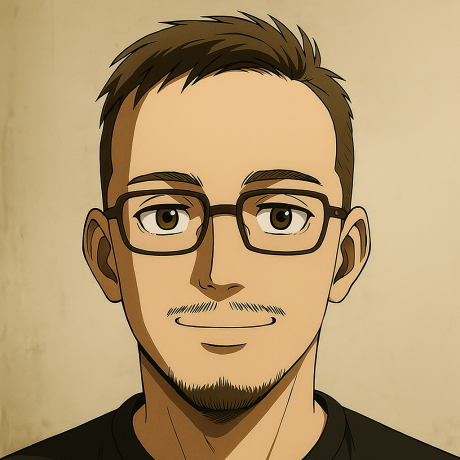TL;DR:
- ✅ Residential proxies: 95-99% success – 150M+ real IPs, lowest detection
- ✅ Automatic IP rotation – Prevents ban triggers before they happen
- ✅ VPN: 60-75% success – Best for casual browsing only
- ✅ Mobile network switch – Instant new IP, temporary fix
- ⏳ Wait 24-72 hours – Average temporary ban duration
- ❌ Free proxies: 90%+ detected – Avoid at all costs
Getting hit with an IP ban feels like running into a digital brick wall. One moment you’re browsing normally. The next, you’re locked out completely.
Whether you’re a business running legitimate data collection, a researcher gathering public information, or someone who simply triggered a website’s security system, IP bans can stop your work cold.
The good news? IP bans aren’t permanent roadblocks. They’re obstacles with clear solutions.
This guide covers seven proven methods to bypass IP bans in 2026. You’ll learn which approaches work best for different situations, why some methods fail, and how to avoid getting banned again.
Let’s get you back online.
What Is an IP Ban?
An IP ban is a server-side block that prevents a specific IP address from accessing a website or service. When a site bans your IP, every request from that address gets rejected automatically.
Think of it like a bouncer with a list. Your IP address is your digital ID. Once it’s on the banned list, you’re not getting through that door.
IP bans work at the network level. The website’s server checks incoming requests against a blocklist. If your IP matches, the connection gets terminated before you see any content.
There are two main types of IP bans:
Temporary bans last anywhere from a few minutes to several days. These often trigger from suspicious activity patterns. Making too many requests too quickly is the most common cause. Most temporary bans lift automatically after 24-72 hours.
Permanent bans require manual intervention to remove. These typically result from serious violations like fraud attempts, harassment, or repeated abuse. Permanent bans stay active until the website administrator removes them.
Signs you’ve been IP banned include:
- Connection timeout errors
- “Access Denied” or 403 Forbidden messages
- Infinite loading screens
- Redirects to blank pages
- CAPTCHAs appearing on every page load
IP bans differ from account bans. An account ban blocks your user profile. An IP ban blocks your entire network connection. You can create a new account, but if your IP is banned, you still can’t access the site.
Understanding this distinction matters for choosing the right bypass method.
Why Websites Use IP Bans
Websites don’t ban IPs randomly. Every ban serves a specific purpose. Understanding these reasons helps you avoid triggering them in the first place.
Preventing Automated Access
Bots now account for nearly half of all internet traffic. Websites use IP bans to filter out automated requests that strain server resources.
When a single IP makes hundreds of requests per minute, it’s obviously not human behavior. Sites flag and block these patterns.
This creates problems for legitimate users. Businesses running price monitoring, academic researchers collecting data, and developers testing applications all make automated requests.
Rate Limiting Enforcement
Every website has capacity limits. Rate limiting ensures no single user consumes too many resources.
When you exceed rate limits, you’ll typically get warnings first. Continue pushing, and the site escalates to temporary blocks. Persistent violations lead to longer bans.
Rate limits vary widely. Some sites allow thousands of requests per hour. Others restrict you to dozens. Knowing a site’s limits before you start prevents unnecessary bans.
Geographic Restrictions
Content licensing often requires geographic restrictions. Streaming services, news outlets, and e-commerce sites must limit access based on location.
These aren’t traditional IP bans. They’re geo-blocks that affect entire regions. Your IP reveals your approximate location, and the site uses that information to enforce restrictions.
Security Threat Mitigation
IP bans protect against genuine threats. Brute force login attempts, DDoS attacks, and fraud schemes all come from specific IP addresses.
When security systems detect attack patterns, they ban the source immediately. This protects the site and its legitimate users.
Unfortunately, shared IP addresses complicate this. If someone on your network triggered a ban, you inherit the consequences. This happens frequently with VPNs and public WiFi networks.
Terms of Service Enforcement
Violating a site’s terms of service can trigger IP bans. This includes:
- Creating multiple accounts
- Scraping prohibited content
- Circumventing paywalls
- Posting prohibited material
These bans are often permanent. The site has decided your behavior warrants exclusion.
Competitive Protection
Some businesses ban IPs from competitors. They don’t want rivals monitoring their pricing, inventory, or marketing strategies.
Public website data is generally accessible, but sites can still choose who they serve.
7 Methods to Bypass IP Bans
Now for the practical solutions. Each method has different success rates, costs, and ideal use cases. Choose based on your specific situation.
Method 1: Use Residential Proxies
Success Rate: 95-99%
Residential proxies route your traffic through real household IP addresses. These IPs come from actual internet service providers, making them virtually indistinguishable from regular users.
This is the most effective method for bypassing IP bans. Websites struggle to block residential IPs because doing so risks blocking legitimate customers.
How residential proxies work:
Your request goes to the proxy server first. The server forwards it to the target website using a residential IP. The website sees a normal household connection, not your original IP.
Why they’re so effective:
Residential IPs have legitimate ISP registrations. They’re associated with real geographic locations. They don’t appear on datacenter IP blocklists. To the target website, you look like any other home internet user.
Bright Data’s residential proxy network spans 150M+ IPs across 195 countries. This massive pool means you’ll rarely use the same IP twice. Websites can’t build patterns when every request comes from a different address.
Key advantages of residential proxies:
- Highest success rates against anti-bot systems
- City-level geographic targeting
- Real ISP credentials
- Lowest detection rates
Best for:
- Web scraping at scale
- Market research and price monitoring
- Ad verification campaigns
- Managing multiple accounts
- Accessing geo-restricted content
The premium option comes with premium results. Residential proxies cost more than other methods, but they work when nothing else does.
For businesses where data collection drives revenue, residential proxies deliver ROI that justifies the investment.
Method 2: Rotate IPs Automatically
Success Rate: 90-95%
IP rotation changes your address with every request or at set intervals. Instead of making 1,000 requests from one IP, you make one request each from 1,000 different IPs.
This approach prevents bans before they happen. Websites can’t flag patterns that don’t exist.
How IP rotation works:
Rotation systems maintain pools of available IP addresses. When you send a request, the system assigns an IP from the pool. The next request gets a different IP. Your traffic appears to come from thousands of unrelated users.
Rotation strategies include:
Per-request rotation assigns a new IP for every single request. This provides maximum anonymity but can cause issues with sites that require session consistency.
Timed rotation changes IPs at regular intervals—every 5 minutes, 10 minutes, or whatever you specify. This balances anonymity with session stability.
Smart rotation uses algorithms to determine when to rotate. If a request fails or triggers a CAPTCHA, the system automatically switches IPs and retries.
Implementing rotation effectively:
Manual IP rotation is impractical at scale. You need automated systems that handle rotation seamlessly.
Bright Data’s proxy infrastructure includes built-in rotation with smart throttling. The system automatically:
- Rotates IPs based on your rules
- Detects blocked IPs and removes them from rotation
- Manages session persistence when needed
- Throttles requests to avoid rate limits
Combining rotation with residential proxies creates the most robust solution. You get undetectable IPs that constantly change. Websites have no patterns to analyze and no addresses to block.
Best for:
- High-volume data collection
- Long-running scraping projects
- Avoiding rate limits
- Automated testing across regions
Method 3: Use a VPN Service
Success Rate: 60-75%
VPNs (Virtual Private Networks) mask your IP by routing traffic through their servers. When you connect to a VPN, websites see the VPN server’s IP instead of yours.
VPNs work well for personal browsing and basic access needs. They’re affordable, easy to use, and widely available.
However, VPNs have significant limitations for bypassing IP bans.
The detection problem:
VPN providers operate limited server pools. Popular services might have thousands of IPs, but millions of users share them. Websites easily identify and block these overused addresses.
Major sites maintain databases of known VPN IP ranges. When you connect through a flagged server, you’re blocked immediately—sometimes faster than with your original IP.
Success varies by use case:
- Accessing region-locked streaming: 70-80% success (varies by service)
- General browsing on banned sites: 60-70% success
- Web scraping or automation: 30-40% success
- Accessing sites with strong anti-bot measures: 10-20% success
When VPNs make sense:
VPNs work best for personal, low-volume use. If you’re trying to access a site that banned your home IP for a minor violation, a VPN might be enough.
For business applications, VPNs fall short compared to proxies. The shared IP pools and limited server options create reliability problems that proxies solve.
Choosing a VPN for IP ban bypass:
If you go the VPN route, prioritize services with:
- Large server networks
- Frequent IP refreshes
- Servers in your target regions
- Strong no-logging policies
Best for:
- Personal browsing needs
- Occasional geo-restriction bypass
- Basic privacy protection
- Budget-conscious users with simple needs
Method 4: Switch to Mobile Network
Success Rate: 70-80%
Your mobile carrier assigns different IP addresses than your home ISP. Switching from WiFi to cellular data gives you a completely new IP instantly.
This method is free and immediate. No software required.
How mobile IP switching works:
Turn off WiFi on your device. Connect through your cellular network. You now have your carrier’s IP address instead of your home network’s IP.
For a completely new mobile IP, enable airplane mode for 30 seconds, then disable it. Most carriers assign a fresh IP when you reconnect.
Why mobile IPs often work:
Mobile proxies and mobile IPs are difficult to ban for several reasons:
Carriers use dynamic IP assignment. Millions of users cycle through the same IP pools. Banning a mobile IP risks blocking countless legitimate users.
Mobile IPs also carry high trust scores. They’re associated with real devices owned by real people. Websites are reluctant to block them aggressively.
Limitations of mobile switching:
This method only works for your mobile device. You can’t use it for desktop work or server-based operations.
Data costs add up with heavy use. If you’re transferring large amounts of data, cellular charges can become significant.
The IP you get is random. You can’t target specific locations or maintain consistent sessions.
Taking mobile IPs further:
For professional use, dedicated mobile proxies provide mobile IP benefits without the limitations. Bright Data offers 7M+ mobile IPs that you can use from any device with geographic targeting included.
Best for:
- Quick fixes when banned on mobile
- Testing if an IP ban is the actual problem
- Temporary access while implementing better solutions
- Personal use on mobile devices
Method 5: Request New IP from ISP
Success Rate: 85-90%
Your Internet Service Provider controls your IP address. In many cases, you can get a new one just by asking—or by resetting your connection.
Methods to get a new ISP IP:
Power cycle your router. Unplug your router for 5-10 minutes, then reconnect. If your ISP uses dynamic IP assignment, you’ll likely receive a new address.
This works better if you leave the router off longer. Some ISPs don’t release IPs for several hours. Overnight disconnection increases your chances of getting a fresh IP.
Contact your ISP directly. Call customer support and request an IP change. Some ISPs accommodate these requests easily. Others require justification or charge fees.
Request a static IP upgrade. If you have a dynamic IP, upgrading to static service gives you a new, permanent IP. This costs more monthly but provides consistency.
Check your ISP’s DHCP lease time. This determines how long you keep your current IP. Shorter leases mean more frequent automatic changes.
Why this method works:
Your new IP has no connection to your banned address. Websites have no way to link them together. You’re effectively a new user.
Limitations:
ISP IP changes only work for your home network. They won’t help with bans you encounter elsewhere.
Not all ISPs cooperate with IP change requests. Some use long lease times or static assignments by default.
The new IP might have its own problems. If someone else previously used it for abuse, you inherit any existing bans.
Best for:
- Permanent home IP bans
- One-time fixes when other methods aren’t needed
- Situations where you need your original network
- Residential users with cooperative ISPs
Method 6: Use Tor Browser
Success Rate: 40-60%
Tor routes your traffic through multiple volunteer-operated servers worldwide. Each hop encrypts your data and changes your apparent IP. The final server (exit node) connects to your target website.
Tor provides strong anonymity. It’s free and doesn’t require registration. For privacy-focused browsing, it’s an excellent tool.
For bypassing IP bans, Tor has serious problems.
Why Tor struggles with IP bans:
Tor exit nodes are publicly known. Websites maintain lists of all Tor exit IPs and block them preemptively. Many sites block Tor users entirely, regardless of behavior.
The network is extremely slow. Multiple encryption layers and international routing create significant latency. Page loads take much longer than normal browsing.
You can’t control your exit location. If you need an IP from a specific country, Tor can’t guarantee that. Your exit node might be anywhere.
Session management is nearly impossible. Tor rotates your circuit (path through the network) frequently. This breaks login sessions and shopping carts.
When Tor still makes sense:
Tor works for accessing sites that haven’t implemented Tor blocking. Smaller websites often don’t maintain exit node blocklists.
For anonymity rather than access, Tor remains valuable. If your goal is preventing tracking rather than bypassing bans, Tor accomplishes that.
Tor vs. proxies for ban bypass:
Tor optimizes for privacy. Proxies optimize for access. For IP ban bypass, residential proxies significantly outperform Tor.
Best for:
- Privacy-focused browsing
- Accessing sites without Tor blocking
- Situations where speed doesn’t matter
- Users who can’t afford any paid solution
Method 7: Wait for IP Renewal
Success Rate: 50-70%
Temporary IP bans expire automatically. If you can afford to wait, the problem sometimes solves itself.
Typical ban durations:
- Rate limit violations: 15 minutes to 24 hours
- Suspicious activity flags: 24-72 hours
- Repeated violations: 1-2 weeks
- Severe violations: Permanent (waiting won’t help)
Factors affecting ban duration:
The severity of triggering behavior matters. Making slightly too many requests earns a shorter ban than attempting thousands of rapid-fire connections.
Your history with the site influences decisions. First-time triggers often receive shorter bans. Repeat offenders face longer exclusions.
The website’s policies vary widely. Some sites use aggressive, long bans. Others prefer frequent short bans that train users to behave better.
How to check if a ban has lifted:
Try accessing the site from a different network first. If it works elsewhere, your original IP is still banned.
Check your IP address (search “what is my IP”) after router resets. If it changed, test the site again.
When waiting is the right choice:
If you triggered a ban accidentally and don’t need immediate access, waiting costs nothing. Minor rate limit violations often clear within hours.
For one-time personal access needs, patience beats paying for services you’ll rarely use.
When waiting is the wrong choice:
Business operations can’t pause for days. Revenue-generating activities need immediate solutions.
Repeated bans indicate a pattern. If you’ll just trigger another ban when this one lifts, waiting delays the inevitable without solving anything.
Best for:
- Accidental, one-time bans
- Non-urgent personal access
- Minor rate limit violations
- Users with no immediate need
Proxies vs VPNs: Which Works Better?
Both proxies and VPNs mask your IP address. But they work differently and serve different purposes. Understanding the distinction helps you choose correctly.
How They Work Differently
VPNs encrypt all traffic from your device. Every application, every connection goes through the VPN tunnel. This provides comprehensive privacy but treats all traffic identically.
Proxies route specific traffic through intermediate servers. You can proxy your browser while other applications use your normal connection. This provides flexibility and efficiency.
Performance Comparison
| Factor | Residential Proxies | VPNs |
|---|---|---|
| IP Ban Bypass Rate | 95-99% | 60-75% |
| Detection Risk | Very Low | Medium-High |
| Speed | Fast | Medium |
| IP Pool Size | 150M+ (Bright Data) | 5,000-10,000 typical |
| Geographic Options | City-level targeting | Country-level |
| Session Control | Full control | Limited |
| Scalability | Unlimited | Single connection |
| Best For | Business/professional | Personal browsing |
Why Proxies Win for IP Ban Bypass
Pool size determines success. VPNs share limited IPs among all users. When millions of people use the same 5,000 IPs, websites learn to block them all.
Residential proxy networks like Bright Data’s 150M+ pool ensure IP freshness. You can use different IPs for every request without repeating.
IP reputation matters. VPN IPs are datacenter addresses that websites flag as suspicious. Residential proxy IPs come from real ISPs with legitimate registration histories.
Control enables optimization. Proxies let you choose rotation patterns, session lengths, and geographic targets. VPNs give you a server location and nothing else.
Scalability separates professionals from amateurs. VPNs support single-user connections. Proxies handle thousands of concurrent requests. Business use cases require proxy infrastructure.
When VPNs Are Enough
VPNs work for personal privacy and casual geo-unblocking. If you’re watching region-locked content or hiding your browsing from your ISP, a VPN handles that fine.
For professional data collection, account management, or any use case requiring reliability, proxies outperform VPNs significantly.
How to Avoid Getting IP Banned
Prevention beats cure. These practices reduce your ban risk significantly.
Respect Rate Limits
Every site has request limits. Staying within them keeps you off radar.
Guidelines for safe request rates:
- Start slow: 1 request per 5-10 seconds
- Monitor for warnings (CAPTCHAs, slowdowns)
- Scale up gradually if no issues appear
- Back off immediately when warned
Websites appreciate users who respect their infrastructure. Aggressive scraping invites aggressive countermeasures.
Rotate User Agents
Your user agent string identifies your browser and operating system. Using the same user agent for thousands of requests looks suspicious.
Maintain a list of legitimate user agents. Rotate through them naturally. Match user agents to the type of content you’re requesting (mobile user agents for mobile pages).
Implement Random Delays
Humans don’t click with machine precision. Adding randomized delays between requests mimics human behavior.
Instead of exactly 3 seconds between requests, vary between 2-5 seconds randomly. Occasional longer pauses (10-30 seconds) add realism.
Use Residential IPs from the Start
Prevention starts with IP selection. Residential proxies have lower ban rates because they trigger fewer flags initially.
Starting with datacenter IPs and switching to residential after bans wastes time and money. Begin with the right infrastructure.
Handle CAPTCHAs Gracefully
CAPTCHAs are warnings, not failures. When you encounter one, slow down. Complete it properly. Consider it a signal to reduce your request rate.
Automated CAPTCHA solving exists but should supplement good practices, not replace them. Solving CAPTCHAs while maintaining aggressive rates leads to escalating countermeasures.
Maintain Session Consistency
Suspicious patterns include:
- Logging in from different IPs within minutes
- Changing device fingerprints mid-session
- Geographic impossibilities (New York then Tokyo in an hour)
Use sticky sessions when accounts are involved. Keep consistent device fingerprints. Make your traffic patterns plausible.
Monitor Your Success Rates
Track your requests and responses. Rising failure rates indicate incoming problems. Address issues before they become bans.
Key metrics to watch:
- Success rate percentage
- CAPTCHA frequency
- Response time changes
- Error code patterns
Platform-Specific Solutions
Different platforms require different approaches. Here’s what works for common targets.
Discord IP Bans
Discord bans are aggressive and often permanent. They combine IP bans with device fingerprinting and account linking.
What works:
- Residential proxies (different IP for each account)
- Clean browser profiles
- New device fingerprints
- Fresh email addresses for new accounts
What doesn’t work:
- Simple VPNs (Discord blocks most VPN ranges)
- Just changing IP (fingerprinting catches you)
- Creating accounts rapidly (patterns trigger bans)
Important note: Discord’s Terms of Service prohibit ban evasion. Legitimate reasons for new accounts exist, but be aware of the rules you’re operating under.
Reddit IP Restrictions
Reddit uses shadow bans that make you think you’re participating while hiding your content from others.
Signs of Reddit restrictions:
- Posts get no engagement
- Comments don’t appear when logged out
- Your profile shows “page not found” to others
What works:
- High-quality residential proxies
- Aged accounts with history
- Natural engagement patterns
- Avoiding spam behavior
Reddit’s spam filters are sophisticated. Even with clean IPs, automation patterns trigger restrictions.
Roblox Access Issues
Roblox bans often stem from:
- Exploiting/cheating detection
- Inappropriate behavior reports
- VPN usage (Roblox restricts many VPNs)
What works:
- Mobile network switching
- Residential proxies
- Router IP resets
- Waiting for temporary bans to expire
Parental note: Many Roblox bans protect children from harmful behavior. Ensure any ban bypass has legitimate purposes.
Instagram Restrictions
Instagram’s systems are among the most sophisticated. They combine:
- IP reputation scoring
- Device fingerprinting
- Behavior analysis
- Account linking detection
What works:
- Premium residential proxies
- Dedicated proxy IPs per account
- Human-like action delays
- Proper session management
What doesn’t work:
- Cheap or free proxies
- Rapid account actions
- Running many accounts per IP
- Datacenter proxies
For Instagram account management, dedicated proxy solutions are essential. The platform has invested heavily in detecting non-human access.
Technical Solutions Deep Dive
Understanding the technology behind bans helps you bypass them more effectively.
Browser Fingerprinting
IP addresses are just one identification method. Browser fingerprinting creates unique identifiers from:
- Screen resolution and color depth
- Installed fonts and plugins
- Canvas rendering characteristics
- WebGL capabilities
- Audio processing fingerprints
- Timezone and language settings
Changing your IP while keeping the same fingerprint can still identify you.
Countering fingerprints:
Antidetect browsers create isolated browser profiles with unique fingerprints. Each profile appears as a completely different device.
For professional use, combining residential proxies with antidetect browsers provides the strongest protection. Different IP, different fingerprint, different apparent user.
TLS/SSL Fingerprinting
The way your browser establishes secure connections creates identifiable patterns. TLS fingerprinting detects:
- Cipher suite preferences
- Extension ordering
- Protocol version support
- Certificate handling behaviors
Bot detection systems use TLS fingerprints to identify automation tools. Standard libraries like Python’s requests have recognizable fingerprints.
Solutions:
- Use browser automation (Puppeteer, Playwright)
- Libraries that mimic browser TLS behaviors
- Bright Data’s Browser API handles TLS fingerprinting automatically
HTTP Header Analysis
Your request headers reveal information about your setup. Inconsistencies between headers flag suspicious traffic.
Common header issues:
- Missing standard headers real browsers send
- Header ordering that doesn’t match browsers
- Inconsistent values (claiming Chrome but sending Firefox-style headers)
Best practice:
Copy full header sets from real browser sessions. Maintain consistency between your user agent and other headers. Include typical headers like Accept-Language, Accept-Encoding, and Connection.
Rate Pattern Detection
Beyond raw request counts, sites analyze timing patterns. Machine-generated requests often show:
- Perfectly consistent intervals
- Inhuman speed of page processing
- Parallel requests to related resources
- Logical page traversal without human exploration patterns
Human-like patterns:
- Variable delays with natural distribution
- Occasional “reading time” on content pages
- Following links in realistic sequences
- Including typical “mistakes” like back-button usage
Common Mistakes That Get You Banned
Avoid these errors to maintain access.
Using Free Proxies
Free proxies are honeypots. They’re either:
- Harvesting your data
- Already banned everywhere
- Unreliable and slow
- Shared with malicious actors
Detection rates for free proxies exceed 90%. You’re better off using no proxy than a free one.
Aggressive Request Rates
More requests per second means faster data, right?
Wrong. Aggressive rates guarantee bans. You’ll spend more time bypassing blocks than you saved with speed.
Sustainable rates beat maximum rates. Slow and steady actually wins this race.
Ignoring CAPTCHAs
Automated CAPTCHA solvers let you push through challenges. But treating CAPTCHAs as obstacles to overcome rather than signals to heed leads to escalation.
Sites notice when you solve CAPTCHAs then continue aggressive behavior. They escalate to harder challenges, longer blocks, and permanent bans.
Same IP for Multiple Accounts
Platform terms typically prohibit multiple accounts. Running several from one IP makes detection trivial.
If you legitimately need multiple accounts (agency managing clients, for example), each needs its own IP. Rotating proxies assigned one-to-one with accounts prevent linking.
Inconsistent Geographic Behavior
Logging into an account from New York, then London, then Tokyo within hours is physically impossible. Sites flag these patterns as compromised accounts.
Maintain geographic consistency. If you need access from multiple regions, use separate sessions with appropriate regional IPs.
Neglecting Header Consistency
Your user agent says Chrome on Windows, but your headers suggest Python requests. Your Accept-Language says English, but you’re requesting Japanese content.
These inconsistencies flag automated access. Every detail of your request should tell a consistent story.
Conclusion
IP bans don’t have to stop your work. The right approach depends on your specific situation and needs.
For personal, occasional use: VPNs or mobile network switching provide simple, affordable solutions. They work for basic access needs without technical complexity.
For professional, reliable access: Residential proxies deliver 95-99% success rates where other methods fail. The investment pays for itself in consistent, uninterrupted access.
For enterprise-scale operations: Combining residential proxies with automatic rotation, smart throttling, and proper browser fingerprint management creates virtually undetectable access.
Bright Data’s infrastructure supports all these use cases with:
- 150M+ residential IPs across 195 countries
- Built-in rotation with customizable rules
- 99.99% uptime SLA
- <1% block rates for residential traffic
- City-level targeting for precise geographic needs
Stop fighting IP bans. Start with infrastructure designed to prevent them.
Frequently Asked Questions
How long do IP bans last?
Ban duration varies by platform and severity:
| Violation Type | Typical Duration |
|---|---|
| Rate limit exceeded | 15 minutes – 24 hours |
| Suspicious activity | 24 – 72 hours |
| Repeated violations | 1 – 2 weeks |
| Severe violations | Permanent |
| Bot detection | 24 hours – permanent |
Some sites don’t publish ban durations. Trial and error or contacting support may be necessary.
Can websites detect residential proxies?
High-quality residential proxies have very low detection rates (under 1%). They use real ISP-assigned IPs indistinguishable from regular users.
Detection can occur if:
- The same IP makes suspicious request patterns
- The IP has been flagged from previous users’ abuse
- Your other behaviors (fingerprint, headers) reveal automation
Using premium providers with large, fresh IP pools minimizes detection risk. Bright Data’s 150M+ residential IPs provide the scale needed for near-zero detection rates.
Do I need technical skills to use proxies?
Basic proxy usage requires minimal technical knowledge. Most providers offer:
- Browser extensions for easy setup
- Clear documentation with examples
- Dashboard controls requiring no coding
- Support teams to help with configuration
Advanced usage (API integration, custom rotation logic) requires programming knowledge. But getting started is accessible to anyone.
How many IPs do I need?
It depends on your use case:
| Use Case | Recommended Approach |
|---|---|
| Personal browsing | 1 rotating IP sufficient |
| Small-scale scraping | Pool of 100-1,000 IPs |
| Large-scale data collection | 10,000+ IPs with rotation |
| Multi-account management | 1 dedicated IP per account |
| Enterprise operations | Unlimited pool access |
Bright Data’s pay-per-use model means you access millions of IPs but only pay for what you use. You don’t need to estimate exact numbers upfront.
What’s the difference between datacenter and residential proxies?
Datacenter proxies come from cloud servers. They’re fast and cheap but easily identified as non-residential.
Residential proxies come from real ISP-assigned home connections. They’re slower and more expensive but nearly undetectable.
For IP ban bypass, residential proxies win. Their higher success rates justify the cost difference.
Can I get banned for using a VPN?
Some sites ban VPN usage outright. Others simply block known VPN IP ranges.
Using a VPN doesn’t violate most laws. However, using a VPN to violate a site’s terms of service may breach your agreement with that site.
For sites that block VPNs, residential proxies provide an undetectable alternative.