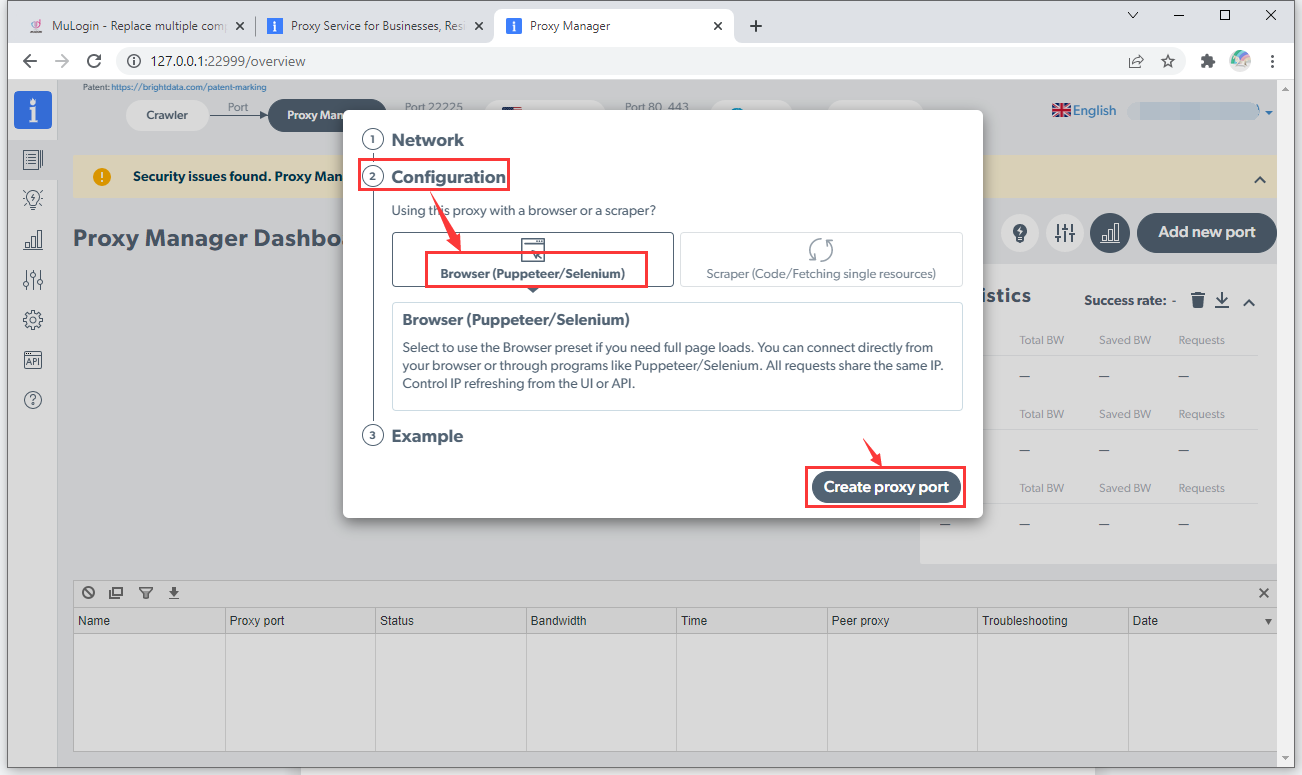MuLogin Proxy Integration
This guide may be outdated. For an up-to-date guide please see our documentation.
What is MuLogin?
MuLogin Anti-detect Browser mainly provides independent fingerprints and environmental isolation for each account, it brings convenience for users to log in to and manage multiple E-commerce / Social Media / Advertisement / Affiliate Marketing, etc., accounts on the same computer at the same time in safety. Save team time, human costs, accounts environment costs, etc., improving teamwork efficiency.
How to setup MuLogin
with Bright Data proxies:
Install MuLogin:
Download and install MuLogin (3 Days Free Trial).
Open MuLogin client -> Add browser -> Set up Proxy
Open the Multilogin client, click on ‘Add browser’, and then Set up Proxy
Go to Bright Data official website
Login/Sign up and download and install Bright Data Proxy Manager.
Browser interface will open
http://127.0.0.1:22999/ browser interface for management will automatically open. Click “Start” or “Add new port” to create a proxy port.
Configuration:
Configuration selects Browser (Puppeteer/Selenium) by default, click “Create proxy port”. Then click “Close”.
Open multiple ports:
Each port corresponds to a different IP address, click port 24000 on the Proxy manager page.
General:
Turn on the button of “Multiply proxy port per IP”, click “Select IPs”, and select the IP for the current port to use.
Open MuLogin Client:
Add Browser -> Basic Configuration -> Proxy Settings, fill in the following information:
- Proxy type: HTTP Proxy (You can also choose SOCKS 5, HTTPS as the proxy type)
- IP address: brd.superproxy.io
- Port: 33335
- Login user:[Bright data Login credentials]
- Login Password:[Bright data Login credentials]
Port: 24000
If set multiple ports, BrightData will distinguish them in order of 24001, 24002, 24003, etc.
For login user and login password, leave them blank.
After setting, click “Check the network” to check the proxy connection status. After successful connection, click “Save” to save the settings.
Port 24001:
Use port 24001 for the second configuration file, the same IP address: 127.0.0.1. In this way, multi-port forwarding can be realized, and accounts can be logged in batches without being detected.
Note:
If you want multiple people to use Bright Data IPs together, you need to install Bright Data on the VPS. For the IP address, in the MuLogin configuration file’s settings, you need to fill in the VPS IP, the port should be filled in according to the Bright Data port, and you need to add the local computer IP to the admin whitelist and proxy whitelist, or select “any” in the Bright Data background. If the network is slow, unable to open the web page, or unstable network, you can try to open VPN locally.
⚠️Important note: If you are using Bright Data’s Residential Proxies, Web Unlocker or SERP API, you need to install an SSL certificate to enable end-to-end secure connections to your target website(s). This is a simple process, see https://docs.brightdata.com/general/account/ssl-certificate#installation-of-the-ssl-certificate for instructions.
Get proxies for MuLogin

Powered by an award-winning proxy infrastructure
Over 150 million residential IPs, best-in-class technology and the ability to target any country, city, ZIP Code, carrier, & ASN make our premium proxy services a top choice for developers.
About Bright Data proxies

Residential Proxies
- 150,000,000+ IPs
- Available in 195 countries
- The largest rotating real-peer IP network
- Access & crawl all sophisticated websites

Datacenter Proxies
- 1,300,000+ IPs
- Available in 98 countries
- Shared and dedicated IP pools available
- Access & crawl all sophisticated websites

ISP Proxies
- 1,300,000+ IPs
- Available in 35 countries
- Real static residential IPs without IP rotation
- Best for logging into multiple accounts

Mobile Proxies
- 7,000,000+ IPs
- Available in 195 countries
- Largest real-peer 3G/4G IP network in the world
- Verify mobile ads & crawl mobile sites
Proxy Network Pricing
The best customer experience in the industry
New feature releases every day
To answer any questions right when you need it
Real-time network performance dashboard
To optimize your performance
To meet your data collection goals
The category leader in proxies and data collection

650TB of public data collected every day

New feature releases every day

Serving 7/10 of the world’s leading universities