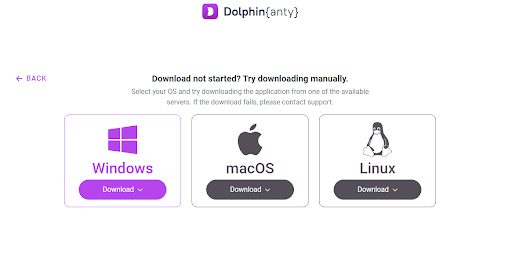Dolphin Anty Proxy Integration
Using Dolphin Anty with Bright Data proxies optimizes your web scraping operations, offering advanced anti-detection features and flexible proxy management for secure and efficient data extraction.
This guide may be outdated. For an up-to-date guide please see our documentation.
- 150M+ Residential IPs
- Sticky and rotating sessions
- 99.95% success rate
- Geo-location targeting - FREE

What is Dolphin Anty?
Dolphin Anty is an advanced solution for managing multiple online accounts. It reliably protects against tracking and maintains anonymity on the network. With its help, you can create and manage various browser profiles, each with a unique digital fingerprint. Tracking systems cannot link profiles together and do not see that they are used by one person.
Dolphin Anty comes in handy in digital marketing, SMM, e-commerce, especially in traffic arbitrage and working with cryptocurrencies. It allows you to create human-like profiles that do not seem suspicious to anti-fraud systems. In addition, Dolphin Anty automates and optimizes daily tasks, increasing the efficiency and productivity of your business operations.
Unlock New Opportunities with Bright Data Proxy and Dolphin Anty
Bright Data Proxy is a powerful platform for secure and anonymous website access. The combination of Bright Data Proxy and Dolphin Anty opens new horizons for users in the field of internet marketing arbitrage, research, and analysis, as well as in managing online security.
Bright Data boasts a large and diverse proxy infrastructure. It is used by Fortune 500 companies, academic institutions, and small businesses for efficient and reliable public web data collection. The platform includes more than 150 million+ real residential IPs, 1.6 million data center IPs, 7 million mobile IPs, and over 600,000 ISP IPs. This wide range ensures fast and stable proxies with extensive geographic coverage and high-quality service.
Additionally, Bright Data Proxy allows:
- Real-time internet traffic volume visibility, with the ability to view logs and statistics on visits, gaining comprehensive information about your surfing;
- Optimization and reduction of internet traffic volumes;
- Captcha bypass and adaptation to markup changes;
- IP address rotation, increasing anonymity;
SSL header configuration.
Thus, the combination of Bright Data Proxy and Dolphin Anty allows not only to adapt to constantly changing verification algorithms and blocks but also to stay ahead of them.
How to set up Dolphin Anty with proxies:
Create a zone in Bright Data:
To do this, after creating an account, go to the “Proxies & Scraping Infrastructure” section, press the “Add” button, and select the “ISP Proxies” tab to create a zone with a dedicated address.
Set up the proxy:
For this example, we will show how to set up ISP proxies. After choosing “ISP Proxies”, select “Dedicated” and “All Domains.” Then press “Add” at the bottom, and new proxies will be added.
Configure access rights:
Select the proxies you just created and go to the “Access Parameters” section. There will be a login and password for the proxy, which you need to copy and paste into the corresponding field in Dolphin Anty. So, don’t hurry to close this tab.
Download and install Dolphin Anty:
After downloading, Dolphin Anty site will automatically determine your OS and download the corresponding version of the installation file. Even if the download does not start, you can manually select the required version and download Dolphin Anty.
Login to Dolphin Anty:
Once you have downloaded the antidetect software, you can immediately log in, or you can choose to register right within the software after installation. It also offers the option to recover your password in case you forget it.
Add the proxy.:
First, go to the “Proxies” section and click “Create Proxy”. In the form, add the proxy in the following format: “http://brd.superproxy.io:33335:login:password[link to change IP]”.
If everything is done correctly, in the line “Check yourself before you add it,” everything should fall into place.
Click the “Add” button in the top right corner, and the proxy will appear in the list.
Test the functionality:
After adding the proxy, you need to check if they are working. In the proxy list, select the desired one and click “Check connection”.
Active status:
We see that the status “Active” has appeared. This means everything is in order and the proxy is working.
Final check:
Add the proxy to a profile and conduct a final check. Open any of the ready-made browser profiles or create a new one, and add the proxy to it.
After adding the proxy, click “Save”, then open the profile and browse through various websites for a bit. Now in Bright Data, go to the Event Log in the Proxies & Scraping Infrastructure panel, and you can see which sites were visited using this proxy.
⚠️Important note: If you are using Bright Data’s Residential Proxies, Web Unlocker or SERP API, you need to install an SSL certificate to enable end-to-end secure connections to your target website(s). This is a simple process, see https://docs.brightdata.com/general/account/ssl-certificate#installation-of-the-ssl-certificate for instructions.
Conclusion
The integration of Bright Data with Dolphin Anty enables users to efficiently manage multiple accounts, maintain anonymity and security online, as well as collect and analyze data about their visits. The powerful infrastructure of Bright Data and Dolphin Anty provides users with solutions to complex challenges in areas requiring multi-accounting. This includes capabilities for IP address localization, automation of routine tasks, data security, and internet anonymity. The combination of Bright Data and Dolphin Anty allows users to stay ahead of rapidly changing algorithms for checks, anti-fraud, and deanonymization.
Ready to get started?

Powered by an award-winning proxy infrastructure
Over 150 million residential IPs, best-in-class technology and the ability to target any country, city, ZIP Code, carrier, & ASN make our premium proxy services a top choice for developers.
Proxy Network Pricing
The best customer experience in the industry
New feature releases every day
To answer any questions right when you need it
Real-time network performance dashboard
To optimize your performance
To meet your data collection goals
The category leader in proxies and data collection

650TB of public data collected every day

New feature releases every day

Serving 7/10 of the world’s leading universities