- API based scraper
Use our interface to build your api request - Automation in scale
Build your own scheduler to control the frequency - Delivery
Deliver the data to your preferred storage or download it
Social Media Scraper
Scrape social media platforms like Facebook, Twitter, Instagram, TikTok, YouTube, and more. Maintain full control, flexibility, and scale without worrying about infrastructure, proxy servers, or getting blocked.

- Scrape on demand via API or no-code scraper
- Pay only for successfully delivered results
- Bulk request handling, up to 5K URLs
- Retrieve results in multiple formats
Trusted by 20,000+ customers worldwide
Effortlessly scrape Social media data
Fully Managed Option
Enjoy hassle-free data with our managed services
Social Media Scrapers
Instagram - Profiles
Instagram - Profiles - Collect profile information by user name
Instagram - Posts
Instagram - Posts - Collects posts from a specific URLs by using profile URL
LinkedIn posts
LinkedIn posts - Discover user's articles by URL
LinkedIn posts - Discover posts by Profile URL
LinkedIn posts - Discover new posts company URL
X (formerly Twitter) - Posts
X (formerly Twitter) - Posts - Collecting Twitter posts URLs
X (formerly Twitter) - Posts - It collects the latest posts from the profile URL.
X (formerly Twitter) - Posts - Getting x posts by array of profiles
TikTok - Profiles
TikTok - Profiles - Discover by search URL and country
Facebook - Pages Posts by Profile URL
Facebook - Pages Posts by Profile URL - Collect profile information by user name
Youtube - Videos posts
Youtube - Videos posts - Search new youtube videos by keyword
Youtube - Videos posts - Discover videos by channel URL
Youtube - Videos posts - Search videos by keyword and then apply relevant video filters
Youtube - Videos posts - Collect YouTube posts by hashtags
Youtube - Videos posts - Discovery records by Explore page URL
Youtube - Videos posts - Discovery videos by podcast url
TikTok - Posts
TikTok - Posts - Input specific profile URL to get posts published by it
TikTok - Posts - Search posts by specific keyword or hashtag
TikTok - Posts - discover new records by TikTok discover URL
YouTube - Channels
YouTube - Channels - Collects channel by keyword related to the channel or video's of the channel
Reddit- Posts
Reddit- Posts - Discover Reddit posts by Subreddit URL
Reddit- Posts - Discovery by keyword of Reddit posts
Reddit- Posts - Discover posts by author
X (formerly Twitter) - Profiles
X (formerly Twitter) - Profiles - Collect profile information by user name
Instagram - Reels
Instagram - Reels - Discover reels video from Instagram profile or direct search url
Instagram - Reels - Collect all Reels from Instagram profiles (without the post timestamp)
Facebook - Comments
Instagram - Comments
Facebook - Posts by group URL
Facebook Marketplace
Facebook Marketplace - Collect Facebook marketplace listings by keyword
Facebook Marketplace - discover by url
Facebook - Posts by post URL
TikTok - Comments
Reddit - Comments
Facebook - Profiles
Pinterest - Posts
Pinterest - Posts - Collects posts by specific keywords
Pinterest - Posts - Discover posts by using specific profile url
Youtube - Comments
Facebook - Pages and Profiles
Facebook Events
Facebook Events - discover Facebook events search URL
Facebook Events - Discover events by venue URL
Facebook - Reels by profile URL
Facebook Company Reviews
Quora posts
Quora posts - Search url of a question on Quora to discover answers given
Pinterest - Profiles
Pinterest - Profiles - Discover profiles by Keyword in profile name and profile posts
Vimeo - Videos posts
Vimeo - Videos posts - focus on licensed videos with "common creative" license
Vimeo - Videos posts - scrape videos by URL
Bluesky - Posts
Bluesky - Posts - Collect posts from profile URL
Twitch - streams dataset
Twitch - streams dataset - Discover stream by a search term
Twitch - streams dataset - Discover stream by category url
Snapchat posts
Snapchat posts - Discover posts by profile url
Snapchat posts - Discover new posts by search url
Threads - Posts
Threads - Posts - Discover posts by profile URL
Snapchat profile
Threads - Profiles
TikTok - Posts by Profile Fast API
TikTok - Posts by URL Fast API
TikTok - Posts by Search URL Fast API
Social media scraper playground
Just want social media data? Skip scraping.
Purchase social media datasets
PRICING
Never worry about proxies and CAPTCHAs again
- Automatic IP Rotation
- CAPTCHA Solver
- User Agent Rotation
- Custom Headers
- JavaScript Rendering
- Residential Proxies

Scrape Social media with one API call
Data Discovery
Detecting data structures and patterns to ensure efficient, targeted extraction of data.
Bulk Request Handling
Reduce server load and optimize data collection for high-volume scraping tasks.
Data Parsing
Efficiently converts raw HTML into structured data, easing data integration and analysis.
Data validation
Ensure data reliability and save time on manual checks and preprocessing.
API for Seamless Social media Data Access
Comprehensive, Scalable, and Compliant Web Data Extraction
API for Seamless Social media Data Access
Tailored to your workflow
Get structured data in JSON, NDJSON, or CSV files through Webhook or API delivery.
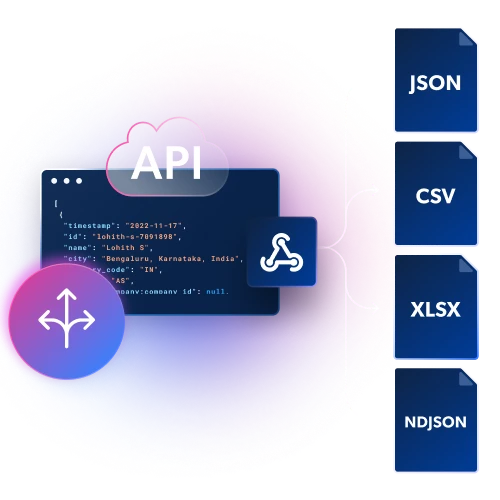
Built-in infrastructure and unblocking
Get maximum control and flexibility without maintaining proxy and unblocking infrastructure. Easily scrape data from any geo-location while avoiding CAPTCHAs and blocks.

Battle-proven infrastructure
Bright Data’s platform powers over 20,000+ companies worldwide, offering peace of mind with 99.99% uptime, access to 150M+ real user IPs covering 195 countries.
Industry leading compliance
Our privacy practices comply with data protection laws, including the EU data protection regulatory framework, GDPR, and CCPA.

Social media Scraper use cases
Scrape all the major social media platforms
Identify trends
Conduct researches before important events
Analyze different age groups
Why 20,000+ Customers Choose Bright Data
100% Compliant
24/7 Global Support
Complete Data Coverage
Unmatched Data Quality
Powerful Infrastructure
Custom Solutions
Bright Data is used by world's top brands
Social Media Scraper API FAQs
What is the Social Media Scraper API?
The Social Media Scraper API is a unified set of APIs designed for seamless data collection from leading social platforms. It enables users to extract, analyze, and monitor public social data, including user profiles, posts, and comments, across multiple platforms with a consistent interface.
What types of data can I collect?
Each API within the suite focuses on a core data type:
- Profiles API: Followers, subscribers, profile/channel info, audience statistics.
- Posts API: Content information (posts, videos), engagement stats (likes, views), hashtags, and post-level analytics.
- Comments API: Comments on posts and videos, including replies and likes on comments.
How do the APIs work together for insights?
APIs are interconnected, meaning that data from one (e.g., a profile) can be used as input for another (e.g., post or comment analysis). This enables end-to-end social listening, influencer tracking, and engagement analysis across platforms.
Is the data provided fresh and up-to-date?
Yes. All our Social Media APIs offer on-demand collection, guaranteeing the most recent public data every time you make a request.
Can I customize the data output or collection process?
Absolutely. The Social Media Scraper allows for customized queries, output formats, and custom field selection. You can combine APIs for cross-platform and multi-dimensional reporting tailored to your specific needs.
How do I integrate the Social Media Scraper APIs into my existing systems?
Integration is simple, just use our straightforward API endpoints in your preferred development environment. Full documentation and code samples are available in the documentation.
What are the use cases for these APIs?
Typical use cases include competitor monitoring, brand and sentiment analysis, influencer research, audience demographics collection, and social trend tracking.
How is the Social Media Scraper billed?
Billing is based on the number data records collected, depending on your pricing plan. Please see the pricing page or your account dashboard for full details.
Is it legal to collect data with the Social Media Scraper APIs?
Our privacy practices comply with data protection laws, including the EU data protection regulatory framework, GDPR, and CCPA – respecting requests to exercise privacy rights and more.
Where can I get support or request new features?
For help, contact our support team or your account manager. You can also request custom data fields or new platform support as part of our managed data services.
Are there rate limits or usage restrictions?
There are no specific usage limits for the Social Media Scraper API, offering you the flexibility to scale as needed. Prices start from $0.001 per record, ensuring cost-effective scalability for your web scraping projects.





 15.9K+
15.9K+ 1.9K+
1.9K+








