This in-depth article will discuss:
- The definition of a LinkedIn scraper
- What data should be scraped from LinkedIn pages
- What to consider when selecting the best scraping tools for LinkedIn
- What the LinkedIn best scraping tools are
Let’s dive in!
What Is a LinkedIn Scraper?
A LinkedIn scraper is a tool used to extract data from LinkedIn profiles and company pages. It works by automating the process of visiting LinkedIn pages and collecting relevant information such as names, job titles, and contact details.
LinkedIn scraping tools can generally be classified into the following three types:
- No-code tools: They are desktop applications or cloud-based platforms that provide an easy-to-use UI to help users without programming knowledge retrieve data from LinkedIn.
- Scraping APIs: They expose public endpoints to retrieve specific data from LinkedIn pages. They can be integrated into scripts written in any programming language.
- Scraping libraries: Open-source libraries, typically in Python or JavaScirpt, that can be used to simplify the process of extracting LinkedIn data.
What Data to Scrape From LinkedIn
There is a tremendous amount of useful information that can be retrieved from public LinkedIn profiles and company pages. Some of the most important data fields that can be scraped are:
🏢 LinkedIn company page:
- LinkedIn page URL
- Company name
- “About” description
- Website URL
- Headquarters location
- Foundation year
- Company type
- Company size
- Industries it specializes in
- Showcase page URLs
- Affiliated companies
- Number of employees
🧍 LinkedIn profile:
- First name
- Last name
- Headline
- “About” section
- Job title
- Current company details
- Country
- Number of followers
- Industry
- Company LinkedIn URL
- Educational qualifications
- Skills
- Location
- Certifications
- Job positions history
- Honors
- Languages
Keep in mind that the information available on public profiles changes from page to page depending on what the user has decided to make public.
Aspect To Consider When Evaluating LinkedIn Scraping Tools
Here are the most important elements to consider when choosing the best LinkedIn scraping tools:
- Pros and cons: The main advantages and disadvantages associated with the tool under analysis.
- Features: The list of features offered by the tool.
- Free trial: The presence or not of a free trial period.
- Price: The starting cost to use the tool.
- Reviews: The user review score associated with the tool on G2.
Let’s explore the list of the best scraping tools for LinkedIn!
Top 10 LinkedIn Scrapers
Time to find out which are the best tools for scraping data from LinkedIn based on the criteria presented earlier.
1. Bright Data
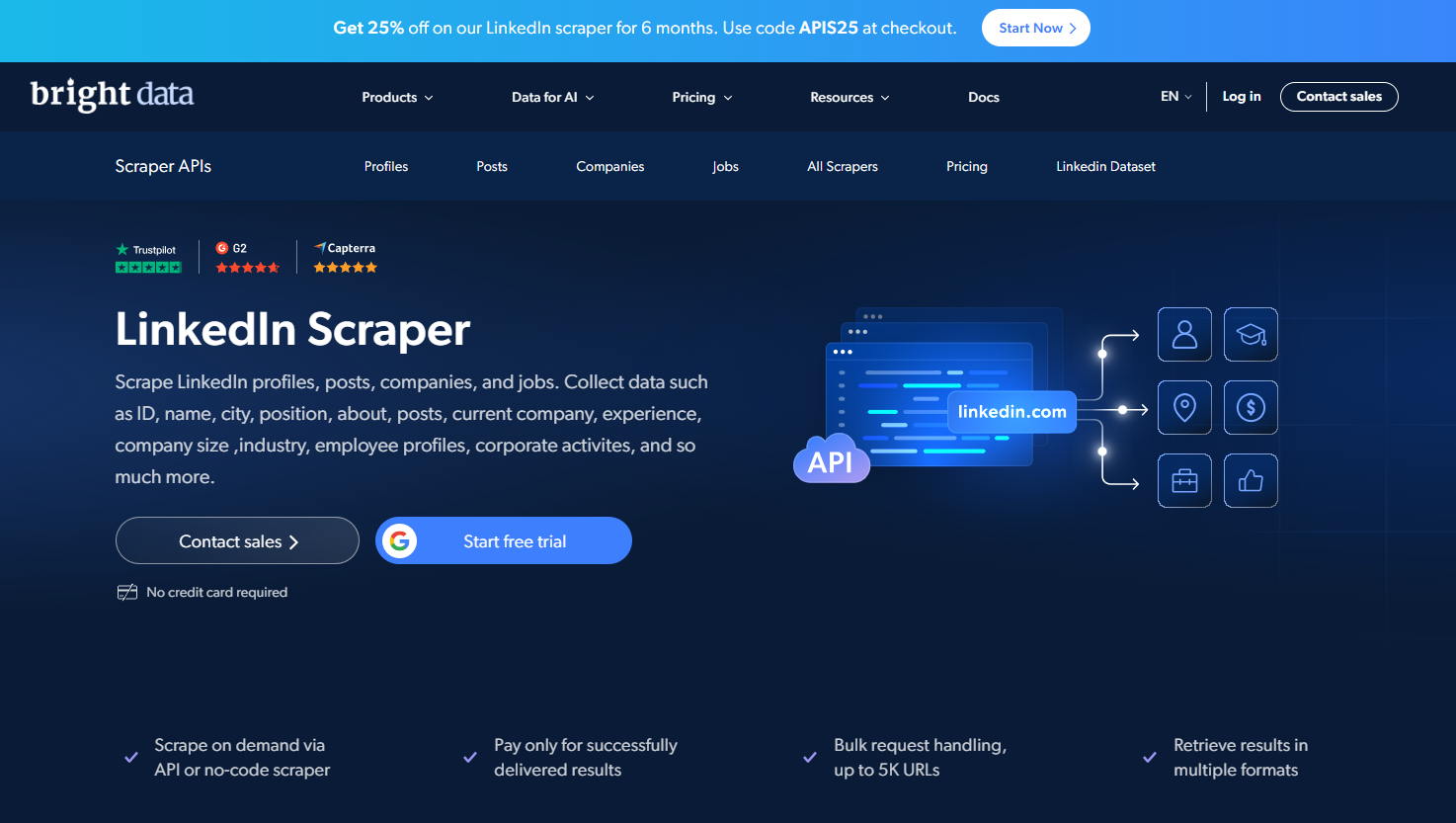
Bright Data ranks #1 on the list of the best proxy providers. The reason is that the company controls one of the largest, widest, fastest, and most reliable proxy networks in the world. This includes millions of residential proxies, which are ideal for implementing web scraping tools.
Because of that, on top of its network, the provider has built several services for web scraping. When it comes to LinkedIn scraping, there are two specific tools Bright Data offers:
- LinkedIn Scraper API: A cloud-based service that simplifies web data extraction from LinkedIn with data parsing capabilities into structured formats. It enables efficient, scalable data collection, tailored for businesses needing to access valuable web data seamlessly.
- LinkedIn Profile Scraper: A scraping API dedicated to LinkedIn public profiles. It can retrieve data such as name, about, education, interest, company, job title, experience, and more.
What both solutions have in common is a set of advanced features, including:
- IP rotation via proxies
- Automatic CAPTCHA solving
- User-Agent rotation
- JavaScript rendering capabilities
- Data export to human-readable formats
For users who do not want to manually perform web scraping, Bright Data also offers an extensive LinkedIn dataset.
🛠️ Features:
- 99.99% uptime
- Automatic IP and user agent rotation
- CAPTCHA solving capabilities
- JavaScript rendering
- Native integration with residential proxies
- HTTP header customization
- LinkedIn data discovery capabilities
- Bulk request handling
- Data validation functionality
- 24/7 live support
👍 Pros:
- Both a LinkedIn profile scraper and a scraping API
- A provider trusted by 20,000+ companies worldwide
- Unlimited scalability
- 99.99% uptime
- Comes with a complete LinkedIn dataset at an additional prices
- Can automatically extract data in JSON, NDJSON, or CSV files through Webhook or API delivery
- Automatically bypass anti-scraping solutions like CAPTCHAs, rate limiters, and fingerprinting
- Pay-as-you-go plan available
- GDPR and CCPA compliant
👎 Cons:
- Requires some technical knowledge
🆓 Free trial: Yes, on all plans
💲 Price: Starts from $0.001/record
💬 Reviews: 4.6/5 on G2 (180 reviews)
2. Proxycurl

Proxycurl provides a LinkedIn scraping API that exposes a set of endpoints to:
- Extract data from profile pages.
- Retrieve company pages.
- Scrape data from school profiles.
- Get the list of jobs posted by a company.
- Search for companies that meet a set of specified criteria.
🛠️ Features:
- Work email lookup endpoint
- Company profile endpoint
- Person profile endpoint
- Employee listing endpoint
- Role lookup endpoint
- Personal email lookup endpoint
👍 Pros:
- Can be integrated with any technology or HTTP client
- Experimental features that go beyond scraping data
- Extensive documentation
- Can be used in a Google Sheet addon via Sapiengraph
- Offers a database of 472,880,151 public LinkedIn profiles as an extra service
👎 Cons:
- Pay-as-you-go credits expire after 18 months of payment inactivity
- Limited refund policy
🆓 Free trial: Yes
💲 Price: Pay-as-you-go plan starting at $0.10/credit
💬 Reviews: 4.4/5 on G2 (9 reviews)
3. Apify

Apify is an online platform that helps developers build, deploy, and publish scraping, data extraction, and web automation tools. Developers can create their own scraping agents, called actors, and make them available to the community. Some actors serve as LinkedIn web scraping tools, such as the Linkedin Companies & Profiles Bulk Scraper actor.
🛠️ Features:
- Multiple search option
- Filter profiles using given keywords
- JavaScript and Python clients for the Apify endpoints
- 1,500+ actors to perform scraping tasks on many sites
👍 Pros:
- No credit card required during the free trial
- Can fetch profiles or companies with a simple click
- Integrates with any programming language or HTTP client
- Many positive experiences on G2.com
👎 Cons:
- Average 24-day response time for Linkedin Companies & Profiles Bulk Scraper actor support
- Limited documentation
🆓 Free trial: Yes, 2-day free trial
💲 Price: Starting at $49/mo, of which $29/mo for Linkedin Companies & Profiles Bulk Scraper
💬 Reviews: 4.8/5 on G2 (112 reviews)
4. HeyReach
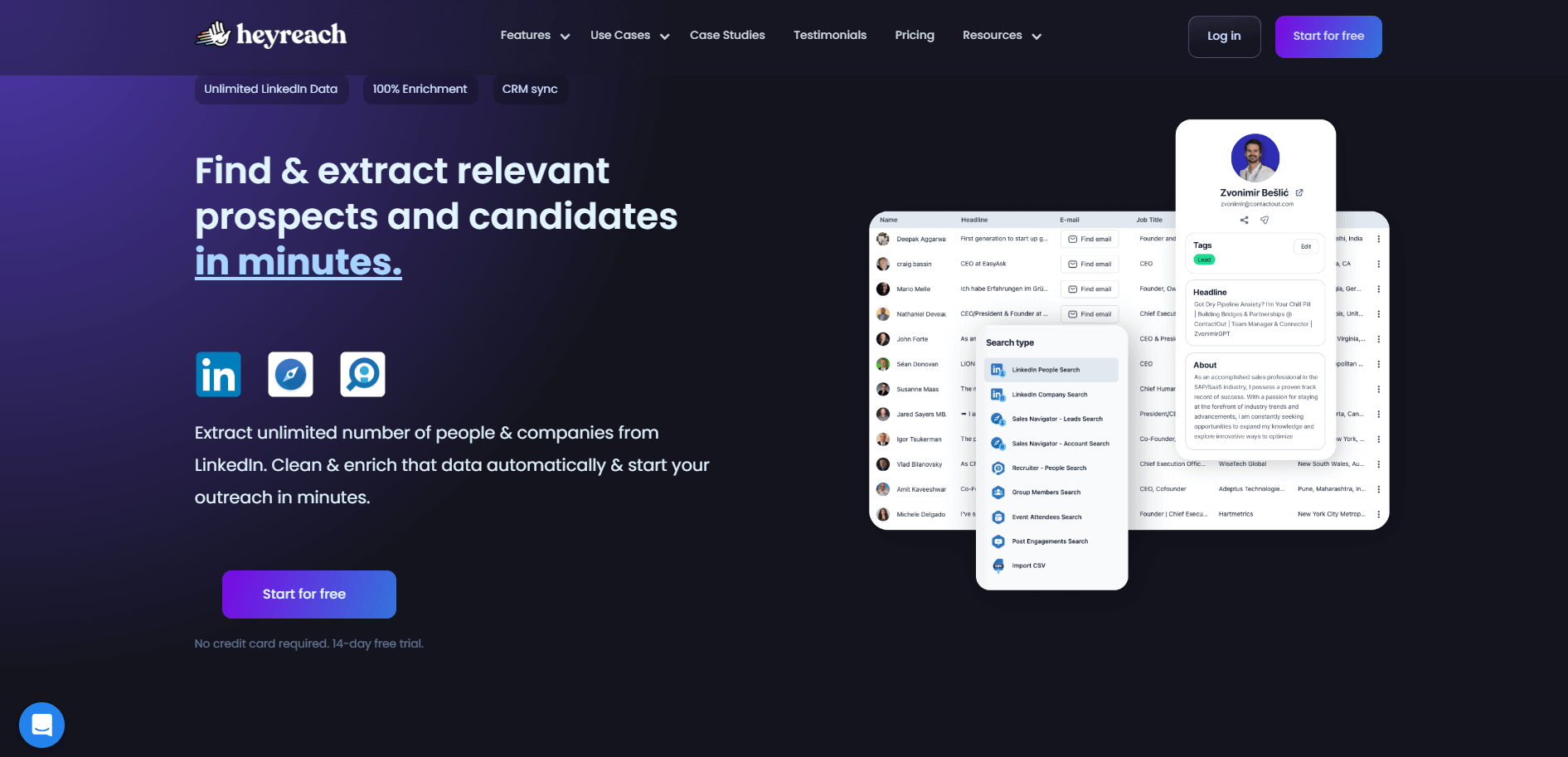
HeyReach is automation software to support agencies and marketing teams in scaling their LinkedIn outreach. It enables users to send unlimited connection requests and messages from multiple synchronized accounts within the same cloud-based platform.
Among its features is a LinkedIn scraper to find and extract data from relevant prospects and candidates in minutes. This can retrieve company employees, group members, event attendees, people who liked a LinkedIn post, and more.
🛠️ Features:
- Integrations with several CRMs
- Export to CSV
- Update and enrich existing data
- Support several tasks for automated LinkedIn account management
👍 Pros:
- No code tool
- Several configurations and scraping options
- Supports 8+ native LinkedIn searches
- No credit card required for the free trial
👎 Cons:
- Not a dedicated LinkedIn scraping tool
- Above average prices
- No pay-as-you-go plan
🆓 Free trial: Yes, 14-day free trial
💲 Price: Starting at $79/mo per LinkedIn account
💬 Reviews: 4.9/5 on G2 (19 reviews)
5. Linkedin Scraper (GitHub)

LinkedIn Scraper is a free and open-source Python library available on GitHub. With over 1.8k GitHub stars and thousands of monthly downloads, it represents the most popular Python LinkedIn scraping tool.
LinkedIn Scraper exposes an API to retrieve data from company or individual pages in Python. Behind the scenes, it uses Selenium to automate user interaction on LinkedIn pages. For a complete tutorial, explore our guide on how to scrape LinkedIn.
🛠️ Features:
- Customizable Python scraping API
- Person API
- Company API
👍 Pros:
- Can collect over 20 data fields
- Open source
- Can be used to implement crawling logic
- Still regularly maintained
👎 Cons:
- Requires technical knowledge
- Only works with Python
- Scraping capabilities limited by the supported data fields
🆓 Free trial: It is free to use
💲 Price: Free
💬 Reviews: —
6. PhantomBuster

PhantomBuster is a no-code, cloud-based platform that generates leads for your company via automated features. Among the many tasks it can help you with, there is also LinkedIn web scraping. Those scraping tasks work as follows:
- Read the URL of LinkedIn pages to scrape from a Google Sheets file.
- Extract all the data available on the LinkedIn company or individual page.
- Export the collected data directly to a Spreadsheet or Excel file.
Then, you can import this data into your CRM to automatically enrich new contacts and tailor your lead generation strategy.
🛠️ Features:
- Automatically update already scraped LinkedIn data with new runs
- Firefox and Chrome extensions
- Task automation functionality for several sites
- Enrich existing data with scraped information
👍 Pros:
- No code tool
- More than 50 LinkedIn automation tasks
- Many useful blog posts and integration guides
- More than just a scraping tool
👎 Cons:
- Requires a list of LinkedIn page URLs to start with
- Not a specialized scraping tool
- No pay-as-you-go plan
🆓 Free trial: Yes, 14-day free trial
💲 Price: Starting at $69/mo
💬 Reviews: 4.2/5 on G2 (41 reviews)
7. Dripify

Dripify is a LinkedIn automation and prospecting cloud platform that supports sales professionals in automating various tasks on LinkedIn. The service offers several features and tools, including a LinkedIn scraper. That allows users to retrieve email addresses, phone numbers, and more from LinkedIn profile pages and export the data to a CSV file.
🛠️ Features:
- CSV data export
- Webhook integration via Zapier or Make
- Built-in integration with Google Sheets, HubSpot, Zoho CRM, and more
- Many other useful features for LinkedIn operations and campaigns
👍 Pros:
- No code
- Can automatically retrieve 13 data fields
- No credit card required for the free trial
👎 Cons:
- Focus on LinkedIn profile pages and not company pages
- No pay-as-you-go plan
- Scraping features require a Pro plan
🆓 Free trial: Yes, 7-day free trial
💲 Price: Starting at $79/mo for scraping features
💬 Reviews: 4.5/5 on G2 (223 reviews)
8. Oxylabs

Oxylabs is a well-known proxy provider but also offers some scraping tools. One of these services is a scraping API to retrieve data from web pages, even if they are protected by anti-bot solutions. The main disadvantage of this solution is that—at the time of writing—LinkedIn is not on the list of supported sites.
That means you can use the API to overcome LinkedIn’s rate-limiting and anti-scraping technologies, but there is no specific endpoint to retrieve profile or company data with a single API call.
🛠️ Features:
- Proxy management
- Custom parameters
- Real-world browser fingerprints
- CAPTCHA bypass
- JavaScript rendering
- Scheduling capabilities
👍 Pros:
- Can be integrated with several programming languages
- Support all HTTP clients
- Can bypass anti-scraping systems
- Guides and repositories to get started
👎 Cons:
- No specific endpoints for LinkedIn
- No pay-as-you-go plan
- Requires technical knowledge
🆓 Free trial: Yes, 7-day free trial
💲 Price: Starting at $49/mo
💬 Reviews: 4.5/5 on G2 (81 reviews)
9. Linked Helper

Linked Helper is a desktop application for LinkedIn automation that also has data scraping capabilities. Specifically, it provides a LinkedIn scraping tool to extract information from profiles of people and companies. This can retrieve phones, emails, message history, and more, download them in CSV format, and send them to a third-party service.
🛠️ Features:
- CSV export
- Integration with 3rd-party services
- Message history downloader
- Capabilities for serving all purposes of LinkedIn connection automation
👍 Pros:
- Trusted by 300,000+ customers
- 31+ features
- Cross-platform application available on Windows, macOS, and Linux
- Extensive knowledge base
👎 Cons:
- Requires installation on a local device
- No pay-as-you-go plan
- Not specialized in web scraping
🆓 Free trial: Yes, 14-day free trial
💲 Price: Starting at $15/mo
💬 Reviews: 4.5/5 on G2 (123 reviews)
10. Meet Alfred

Meet Alfred is a LinkedIn automation platform that also offers a LinkedIn scraper to extract data from user profiles and company pages.
🛠️ Features:
- Automated connection requests
- Personalized messaging with follow-up options
- Profile tagging
- CRM integration
- CSV data export
👍 Pros:
- All-in-one LinkedIn automation tool
- No Google Chrome extension required for LinkedIn integration
- Intuitive UI
👎 Cons:
- No pay-as-you-go plan
- Some concerning reviews
- Not a specialized scraping tool
🆓 Free trial: Yes, 14-day free trial
💲 Price: Starting at $59/mo/user
💬 Reviews: 2.4/5 on G2 (19 reviews)
Best LinkedIn Scraper: Summary Table
If you are looking for quick information on the best LinkedIn scraping tools, check out the following table:
| LinkedIn Scraping Tool | Tool Type | Developer-Oriented | Free Trial | Pay-as-you-go plan | Price | G2 Review Score |
| Bright Data | Proxy provider with a LinkedIn scraping API | Yes | Yes | Yes | Starts from $0.001/record | 4.6/5 |
| Proxycurl | LinkedIn scraping API | Yes | Yes | Yes | Starting at $0.10/credit | 4.4/5 |
| Apify | Web scraping platform | Yes | Yes | Yes, but only after reaching the limits of a paid plan | Starting at $49/mo | 4.5/5 |
| HeyReach | Cloud-based LinkedIn automation platform | No | Yes | No | Starting at $79/mo | 4.9/5 |
| LinkedIn Scraper | Open-source Python library | No | — | — | Free | — |
| PhantomBuster | Cloud-based LinkedIn automation platform | No | Yes | No | Starting at $69/mo | 4.2/5 |
| Dripify | Cloud-based LinkedIn automation platform | No | Yes | No | Starting at $79/mo | 4.5/5 |
| Oxylabs | Proxy provider with a scraping API | Yes | Yes | No | Starting at $49/mo | 4.5/5 |
| Linked Helper | Desktop LinkedIn automation application | No | Yes | No | Starting at $15/mo | 4.5/5 |
| Meet Alfred | Desktop LinkedIn automation application | No | Yes | No | Starting at $59/mo/user | 2.4/5 on G2 |
Conclusion
In this guide, you took a look at some of the best LinkedIn web scraping tools to extract data from the popular social networking site. The most effective setups for data extraction usually rely on one of the tools mentioned here.
As explored here, the best tool is Bright Data’s LinkedIn Scraper API. Based on an award-winning proxy network with 72+ million IPs, this solution exposes endpoints to scrape public LinkedIn data. It can retrieve and parse data from profiles and companies while giving you full control, flexibility, and scalability. The main benefit is that you do not have to worry about infrastructure, proxy servers, or getting blocked.
Start your free trial now and learn more about our scraping solutions.
FAQ
Yes, it is legal as long as you target public data, comply with robots.txt for web scraping, and abide by LinkedIn’s Terms and Conditions.
It depends on your specific goals and project requirements. If you are looking for a complete solution that can be integrated into any programming language or HTTP client, a LinkedIn web scraping API will be perfect. On the other hand, if you are a non-technical user, a cloud-based LinkedIn automation platform with scraping capabilities may be a better option.






