This in-depth article will cover:
- The definition of a web scraping tool
- What to consider when comparing the best scraping tools
- What the best web scraping tools are
Let’s dive in!
What Is a Web Scraping Tool?
A web scraping tool is a library, software, or service that simplifies the automatic extraction of data from a site. In other terms, it makes it easier to perform web scraping.
Since companies know how valuable data is these days, they tend to protect it even if it is publicly available on their sites. They simply do not want to give it away for free. That is why more and more sites are adopting anti-scraping solutions. Some of the most effective ones you should be aware of are CAPTCHAs, fingerprinting, and rate limiting.
If not addressed properly, those measures can easily stop your data collection operation. Web scraping tools aim precisely to make these solutions less effective. In detail, they equip you with everything you need to collect data from a site without issues.
Time to see what the best web scraping tools are, but first let’s figure out how to select the best ones.
Aspect to Take Into Account When Evaluating the Best Web Scraping Tools
Here are the most important elements to consider when comparing the best web scraping tools:
- Pros and cons: The main benefits and drawbacks associated with the scraping tool under analysis.
- Features: The list of capabilities offered by the tool.
- Cost: How much the most basic premium plan of the scraping tool costs
- Main goal: What the tool is useful for in a few words.
- Platforms: What operating systems the tool is available on.
- Reviews: The user review score associated with the tool on sites such as Capterra.
- Integrations: Which technologies, tools, and programming languages the tools can work with.
Let’s now see the list of the best scraping libraries, technologies, and tools available!
Top 13 Web Scraping Tools
Find out which are the best tools for web scraping data from the Internet and why they are on this list.
1. Bright Data
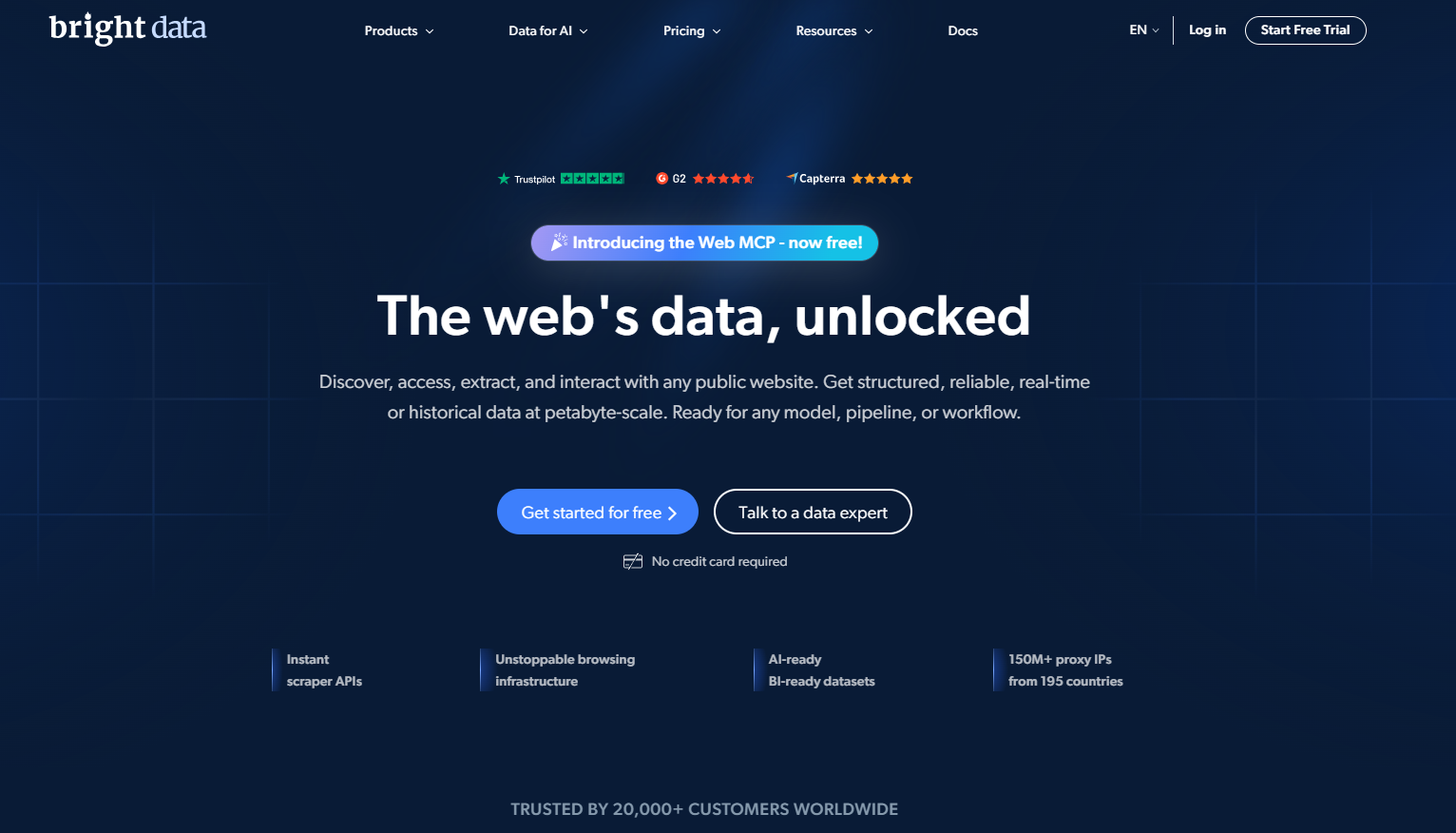
Bright Data stands at the forefront of the web data collection industry, managing a vast and diverse proxy network globally. Its network boasts millions of residential proxies, perfectly suited for executing IP rotation strategies that are essential for efficient web scraping.
Built on this infrastructure, Bright Data offers a variety of web scraping tools and services, including its Web Scraper APIs. This cloud-based tool offers customizable API endpoints designed for web data extraction from popular domains, catering to the complex needs of data collection projects.
The Web Scraper APIs are engineered to deliver scalability and reliability, addressing common technical obstacles encountered in web scraping, such as overcoming anti-bot mechanisms. In addition, Bright Data’s Web Scraper APIs are designed specifically for retrieving data from JavaScript-heavy websites that serve dynamic content.
Consequently, it becomes the preferred scraping solution for organizations looking to improve their data-driven initiatives, while reducing operational costs and enhancing web data collection efficiency.
- IP rotation via proxies
- Automatic CAPTCHA solving
- User-Agent rotation
- JavaScript rendering capabilities
- Data export to human-readable formats
In other words, Scraper API offers the most of all the other best web scraping tools in a single service. This makes it the ideal solution to bypass scraping challenges, reduce total costs, and save time.
Pros:
- 99.9% uptime
- Unlimited scale
- 100% compliant and ethical
- 24/7 human support
Cons:
- Not free
Cost:
Pricing is based on the number of records and type of domain. Starting from $0.001.
Free trial available.
Features:
- Bulk Request Handling
- Ready-to-use API endpoints
- Scalable infrastructure
- Data discovery
- Auto parsing
- Data validation
- Automatic IP rotation
- Custom headers
- CAPTCHA solver
- Javascript rendering
- User Agent rotation
- Residential proxies
- Webhook delivery
Main goal: Provide a configurable endpoint that returns data contained in a web page in a structured format. Equivalently, it can return the source HTML of any page, even if protected by anti-bot measures
Platforms: Windows, macOS, Linux
Reviews: 4.8/5 on Capterra & 4.8/5 on Geekflare
Integrations:
- Any programming language that supports web development (e.g., JavaScript, Python, Java, Rust, Go, C#, etc.)
- Any HTTP client
- Any scraping library
2. ScrapingBee

ScrapingBee offers a premium web scraping API that simplifies online data extraction. In particular, it handles proxies and headless browser configuration for you so that you can focus on data extraction. The target audience is developers who will integrate the scraping endpoint into their scripts. This API is based on a large pool of proxies to bypass rate-limiting restrictions and reduce the chance of getting blocked.
Pros:
- You get charged only for successful requests
- Extensive documentation and a lot of blog posts
- Easy-to-configure scraping endpoint
- Many features
- Effective on most sites
Cons:
- Not the fastest scraping API
- Limited concurrency
- Requires technical knowledge
Features:
- Support for interactive websites that require JavaScript execution
- Automatic anti-bot bypass, including CAPTCHA solving
- Customizable headers and cookies
- Geographic targeting
- XHR/AJAX request interceptions
- Data export in HTML, JSON, XML, and more
- Scraping API call scheduling
Cost: $49 a month for the entry plan (limited free trial available)
Main goal: Provide an all-in-one endpoint to enable developers to extract data from any site
Platforms: Windows, macOS, Linux
Reviews: 4.9/5 on Capterra
Integrations:
- Any HTTP client
- Any web scraping library
3. Octoparse

Octoparse is one of the best web scraping tools in the no-code category. It provides scraping software that can retrieve unstructured data from any site and turn it into structured datasets. The definition of the data extraction tasks is based on a simple point-and-click interface designed for non-technical users.
Pros:
- No-code scraping tool
- Tons of integrations
- Both free plan and free trial for advanced features
- Documentation and help center available in several languages, including Spanish, Chinese, French, and Italian
- OpenAPI support
- Overcomes scraping challenges for you
Cons:
- No Linux support
- Some hard-to-understand features
Features:
- Automatic looping capabilities
- Many templates to scrape data from popular sites
- AI-powered web scraping assistant
- 24/7 cloud automation to schedule scrapers
- Scraping challenges with IP rotation, CAPTCHA solving
- Automatic IP rotation and CAPTCHA solving
- Support for infinite scrolling, pagination, dropdown, hover, and many other simulations
Cost: $75 a month for the entry premium plan (free plan and trial available)
Main goal: Provide a desktop application to enable non-technical users to perform web scraping, with advanced integrations available for developers.
Platforms: Windows, macOS
Reviews: 4.5/5 on Capterra
Integrations:
- Zapier
- Google Drive
- Google Sheets
- Custom proxy providers
- Cloudmersive API
- Airtable
- Dropbox
- Slack
- Hubspot
- Salesforce
4. ScraperAPI

ScraperAPI is a web scraping tool to get the HTML code of any web page, even if it is protected by anti-scraping systems. Thanks to its advanced anti-bot detection and bypassing system it can connect to most sites withouth having your requests blocked. This scraping API guarantees unlimited bandwidth for speedy web crawlers.
Pros:
- Extensive documentation in several programming languages
- Over 10k clients
- Free webinars, case studies, and resources to get started with the tool
- Unlimited bandwidth
- 99.9% uptime guarantee
- Professional support
Cons:
- Worldwide geotargeting available only with the Business plan
- Requires technical knowledge
Features:
- JavaScript rendering capabilities
- Support for premium proxies
- JSON auto parsing functionality
- Smart proxy rotation
- Custom headers
- Automatic retries
- Support for custom sessions
- CAPTCHA and anti-bot detection bypass
Cost: $49 a month for the entry premium plan (limited free trial available)
Main goal: Provide an all-in-one scraping endpoint to give developers the ability to retrieve data from any webpage
Platforms: Windows, macOS, Linux
Reviews: 4.6/5 on Capterra
Integrations:
- Any HTTP client
- Any web scraping library
5. Playwright

Playwright is one of the best headless browser libraries. Maintained by Microsoft, it boasts more than 60k stars on GitHub!
Playwright provides a comprehensive API for E2E testing and web scraping. Specifically, it offers a feature-rich experience for seamlessly controlling browsers and simulating user interactions on web pages. It is the perfect tool for scraping data from dynamic content sites that use JavaScript for rendering or data retrieval. What makes Playwright special is its consistent cross-language, cross-browser, cross-platform nature.
See it in action in our guided article on web scraping with Playwright.
Pros:
- Currently the most comprehensive browser automation tool
- Developed and maintained by Microsoft
- Cross-platform, cross-browser, and cross-language
- Modern, fast, and efficient
- An impressive amount of features, including automatic waits, visual debugging, retries, configurable reporters, and many others
- Intuitive and language-consistent API
Cons:
- Not so easy to set up
- Mastering all its features takes time
Cost: Free
Main goal: Automate operations in a browser by programmatically simulating user interactions
Platforms: Windows, macOS, Linux
Features:
- Simulation of web browser interactions, including navigation, form filling, and data extraction
- APIs for clicking, typing, filling out forms, and more
- Both headed and headless support
- Native support for parallel test execution across multiple browser instances
- Integrated debugging capabilities
- Built-in reporters
- Auto-waiting API
Reviews: —
Integrations:
- JavaScript and TypeScript
- Java
- .NET
- Python
- Chrome, Edge, Chromium-based browsers, Firefox, Safari, WebKit-based browsers
6. Scrapy

Scrapy is an open-source framework with a comprehensive API for web scraping and crawling in Python. It allows you to define automated and efficient tasks for crawling sites and extracting structured data from their pages.
Learn how to use it in our guide on web crawling in Python with Scrapy.
Pros:
- High-speed crawling and scraping framework
- Great for large-scale data retrieval
- Memory-efficient
- Highly customizable
- Extensible via middleware
- Smooth web scraping experience
Cons:
- Scraping interacting sites requires the Splash integration
- No built-in browser automation capabilities
- Steep learning curve
Features:
- Support for CSS selectors and XPath expressions
- Integrated HTML parser
- Built-in HTTP client
- Automatic crawling logic
- JSON parsing
Cost: Free

Platforms: Windows, macOS, Linux
Reviews: —
Integrations:
- Python
- Splash
7. Apify
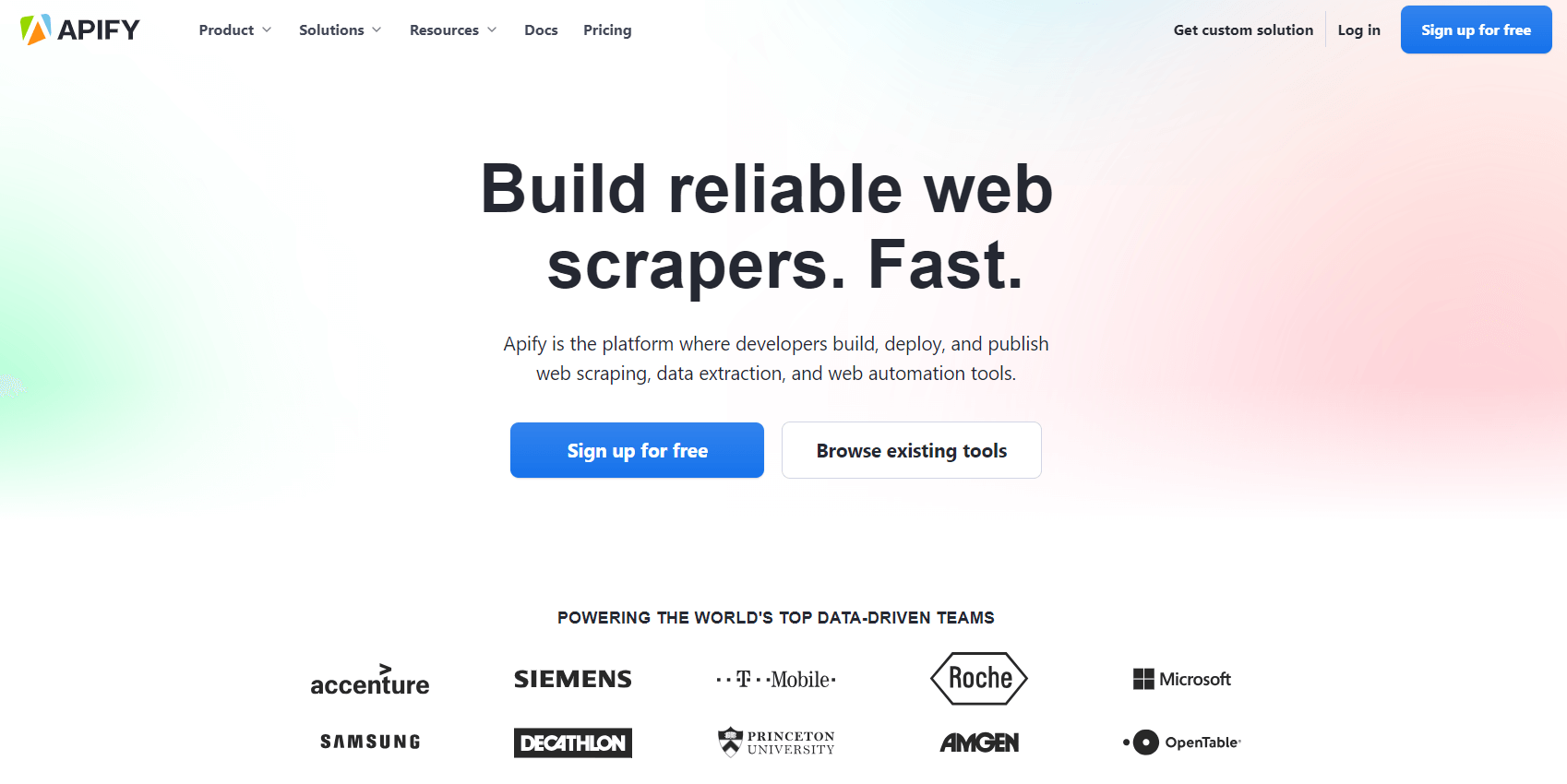
Apify is a platform for deploying scraping tasks. It offers thousands of ready-made web scrapers but also works with custom scripts in Python and JavaScript. The Apify platform makes it possible to turn any website into an API and extract data reliably at any scale. Apify is the team behind Crawlee, the popular Node.js library for web scraping.
Pros:
- Free web scraping courses, academies, and tutorials
- Extensive documentation
- Integrated proxy pool
- Tons of integrations
- Over 1.5k ready-made web scraper templates
- Trusted by many well-known partners
Cons:
- Not the best customer support
- Limited concurrency
Features:
- Smart IP address rotation
- Automatic human-like browser fingerprints
- Custom cookies and headers
- Integrated anti-bot bypass toolkit
- Integration with both Python and JavaScript, including Playwright, Puppeteer, Selenium, and Scrapy
Cost: $49 a month for the entry premium plan (free trial available)
Main goal: Provide an online platform to give developers the ability to build, deploy, and manage scraping tasks
Platforms: Windows, macOS, Linux
Reviews: 4.8/5 on Capterra
Integrations:
- Any web scraping library
- Google Drive
- Asana
- GitHub
- Slack
- Gmail
- Zapier
8. ParseHub

ParseHub is a no-code desktop web scraping application to retrieve data from a site via a point-and-click interface. This web scraping tool allows you to define a complete data extraction task in three steps:
- Visit pages in a built-in browser
- Use your mouse to select the elements to extract data from and specify what data to extract
- Export the scraped data to human-readable formats like CSV or JSON.
Pros:
- No-code web scraping task definition
- Cross-platform
- Intuitive UI and UX
- Seamless cloud integration
Cons:
- CPU-intensive
- Not suitable for large-scale operations
Features:
- Scheduled runs
- Automatic IP rotation
- Support for interactive websites
- Support for conditionals and expressions
- Support for XPath, RegEx, and CSS selectors
- Automatic data extraction from tables
- Data extraction from node text and HTML attributes
- REST API and web hooks
Cost: $189 a month for the most basic premium plan (free plan available)
Main goal: Provide a no-code desktop application to enable non-technical users to perform web scraping
Platforms: Windows, macOS, Linux
Reviews: 4.5/5 on Capterra
Integrations:
- ParseHub cloud platform to store data
- HTTP clients via the ParseHub REST API
- Dropbox
- Amazon S3 storage
9. Import.io

Import.io is a cloud platform that aims to simplify the conversion of semi-structured information contained in web pages into structured data. This data can be used for any purpose, from guiding business decisions to integrating other platforms via their REST API. Users can visually define web scraping activities directly on the import.io site, without having to install a desktop application.
Pros:
- No need for desktop applications or additional installs
- Powerful data manipulation
- Intuitive UI
- Effective on large sites
Cons:
- Messy docs
- Much more expensive than the average
Features:
- Premium proxy integration
- Country-specific extractors
- Automatic CAPTCHA soving
- Email notifications
- Task scheduling
- Automatic pagination handling
Cost: $399 a month for the entry premium plan with limited features (free trial available)
Main goal: Provide a cloud-based platform to define data scraping tasks via a point-and-click interface
Platforms: Windows, macOS, Linux
Reviews: 3.6/5 on Capterra
Integrations:
- Most scraping libraries
- Data elaboration capabilities
- Programmatic data export via API
- Data export in several formats
10. WebScraper.io

WebScraper.io is a simple point-and-click data extraction tool available as a Chrome browser extension. It gives users the ability to extract data manually or automatically directly in the browser. These data extraction tasks can also be performed in the cloud. The product is rather limited and does not offer all the features of the other best web scraping tools. However, it is great for basic needs and quick data scraping.
Pros:
- Visual HTML element selection
- User-friendly interface
- Great for basic needs
Cons:
- Very limited concurrency
- Basic email support
- Only works on Chrome
- Limited data retention on the cloud
- Limited for advanced needs
Features:
- CSV, XLSX, JSON export
- Scraping task scheduler
- Proxy integration
- Point-and-click parsing capabilities in the browser
- Both local and cloud-based scraping task execution
Cost: $50 a month for the entry premium plan (free plan and trial available)
Main goal: Provide a Chrome extension to define web scraping tasks and run them in the cloud
Platforms: Windows, macOS, Linux
Reviews: 4.1/5 on Chrome Web Store
Integrations:
- Chrome
- Dropbox
- Google Sheets
- Google Drive
- Amazon S3
11. Data Miner

DataMiner provides a web scraping extension for Google Chrome called Data Scraper. This helps you scrape data from web pages directly in the browser and export it to CSV files.
Pros:
- Free live support sessions
- Easy interface
Cons:
- Limited email support
- Only available for Chome
- Limited for advanced data retrieval tasks
- Advanced training comes with a fee
Features:
- Crawling automation
- Support for custom Javascript scripts
- Works on all domains
- Image downloading
- Support for click and scroll actions
Cost: $19.99 a month for the entry premium plan (free plan available)
Main goal: Provide a Chrome extension to extract data from web pages locally
Platforms: Windows, macOS, Linux
Reviews: 4.0/5 on Chrome Web Store
Integrations:
- Google Sheets
12. WebHarvy

WebHarvy is a visual web scraping software for Windows. It allows users to easily extract text, HTML, images, URLs, and email addresses from any website using an intuitive, point-and-click interface. WebHarvy’s intelligent pattern detection automatically identifies repeated data patterns, supporting efficient scraping of lists, tables, and multi-page content. It handles pagination, keyword-based scraping, image extraction, JavaScript processing, and offers regular expression support for precise targeting. Data can be saved to files (CSV, XML, JSON) or databases (SQL, MySQL), making it suitable for both technical and non-technical users.
Pros:
- Intuitive visual workflow—no coding required
- Automated pattern detection and pagination
- Save results to files or databases
- JavaScript and image scraping support
- Regular expressions for targeted scraping
- Automated browser tasks
Cons:
- Windows only
- Not ideal for very large-scale or complex enterprise projects
Cost:
- $129 (single user), $219 (2 users), $299 (3 users), $359 (4 users), $999 (site license, unlimited users)
- 1 year free updates and email support, lifetime access to purchased versions
- Free trial available
Features:
- Visual point-and-click scraping setup
- Intelligent pattern detection
- Pagination and multi-page scraping
- Submit multiple keywords for batch scraping
- Save data to CSV, XML, JSON, SQL databases
- Image scraping
- JavaScript support
- Regular expressions
- Category scraping
- Automated browser tasks
- Technical assistance with 1 year of support
Main goal:
Extract structured and unstructured data with a GUI, no coding required.
Platforms:
Windows
Reviews:
4.6/5 on Capterra
Integrations:
- Data export to CSV, XML, JSON, SQL databases
- Email support: [email protected]
13. Scrapling
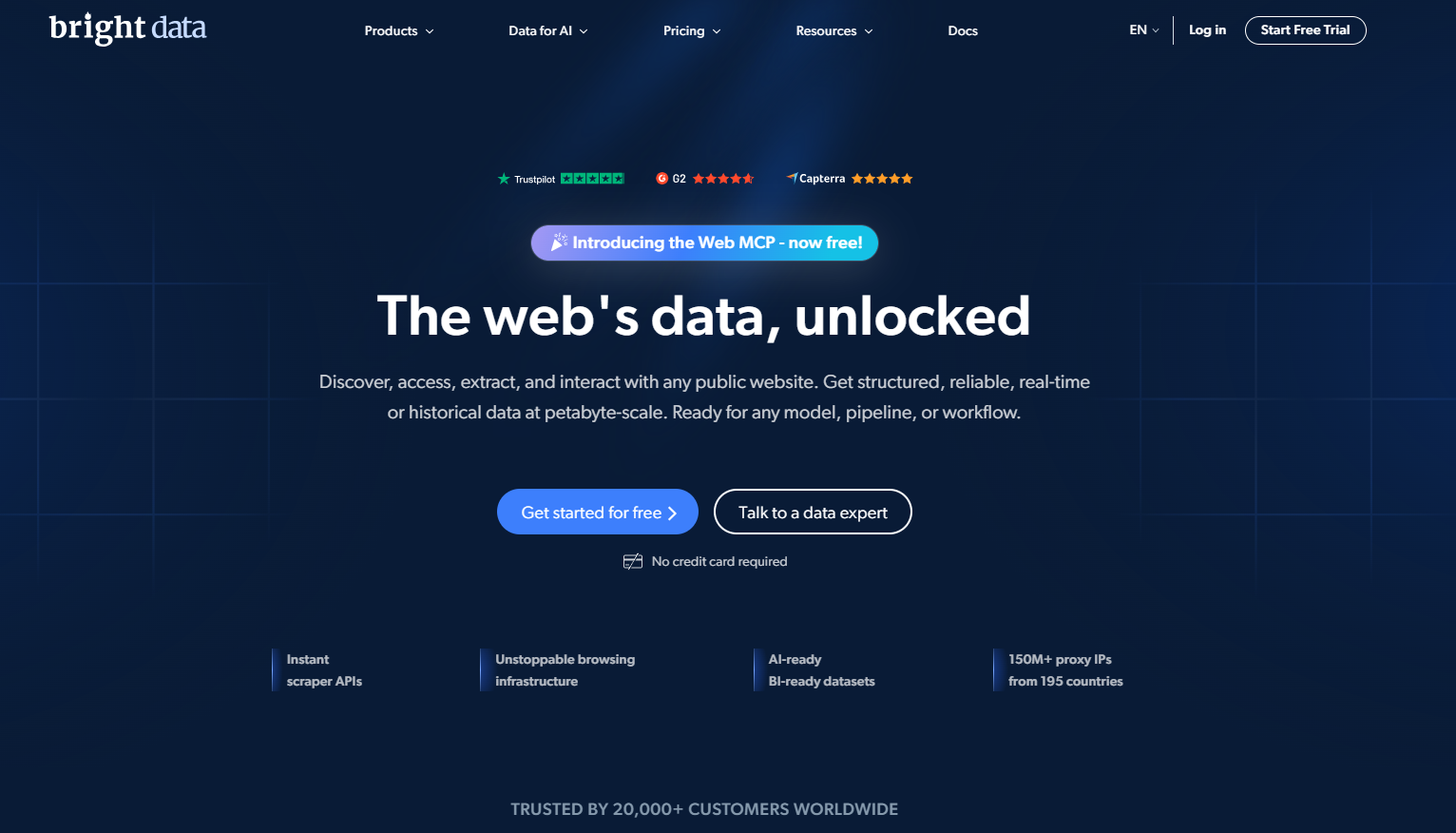
Scrapling is an open-source, high-performance Python web scraping library designed to be undetectable and adaptive. What sets Scrapling apart is its pioneering adaptive scraping capability, it can automatically relocate elements after website structure changes using intelligent similarity algorithms. This means your scrapers continue working even when websites update their design, eliminating the constant need to rewrite selectors.
Built with its own rapid parsing engine, Scrapling outperforms most Python scraping libraries in speed while maintaining a minimal memory footprint. The library offers multiple fetching options: fast HTTP requests with browser TLS fingerprint impersonation (Fetcher), full browser automation (DynamicFetcher), and advanced stealth mode with anti-bot bypass capabilities (StealthyFetcher). Scrapling can bypass Cloudflare’s Turnstile and other anti-scraping measures with ease.
Pros:
- Adaptive scraping that survives website structure changes
- Lightning-fast performance—outperforms Scrapy, BeautifulSoup, Selectolax, and others
- Multiple fetching strategies (HTTP, dynamic, stealth) with session support
- Built-in interactive IPython shell for rapid development
- Can be used directly from the terminal without writing code
- Complete async support across all fetchers
- Battle-tested with 92% test coverage and used daily by hundreds of web scrapers
- Free and open-source
Cons:
- Requires Python 3.10 or higher
- Steeper learning curve for advanced features
- Browser dependencies need separate installation for dynamic fetching
Features:
- Adaptive element tracking with smart similarity algorithms
- CSS and XPath selectors with auto-generation
- HTTP/3 support with browser fingerprint impersonation
- Automatic CAPTCHA and Cloudflare bypass
- JavaScript rendering capabilities
- Session management for stateful scraping
- Built-in MCP server for AI-assisted scraping
- CLI with interactive shell and extract commands
- Auto-save and adaptive data retrieval
- Rich navigation API for DOM traversal
- Fast JSON serialization (10x faster than standard library)
- Complete type hints for IDE support
Cost: Free (open-source, BSD-3-Clause license)
Main goal: Provide an adaptive, high-performance Python library that automatically handles website changes and anti-bot systems while offering multiple fetching strategies for any web scraping challenge
Platforms: Windows, macOS, Linux
Reviews: 8.2k+ stars on GitHub (growing rapidly since release)
Integrations:
- Python 3.10+
- Playwright (Chromium, Firefox)
- Real Chrome browser
- HTTP clients
- IPython shell
- Docker
- MCP (Model Context Protocol) for AI integration
- Compatible with async/await patterns
- CLI tools and terminal integration
Best Web Scraping Tools: Summary Table
If you are looking for quick information about the best web scraping tools, take a look at the following table:
| Tool | Tool Type | Features | Start At | Free Plan | Free Trial | Platforms | Reviews | Integrations |
|---|---|---|---|---|---|---|---|---|
| Bright Data | Scraping API | Tons | Starting from $0.001/record | ✔️ via MCP | ✔️ | Windows, macOS, Linux | 4.8/5 | Many |
| ScrapingBee | Scraping API | Many | $49/mo | ❌ | ✔️ | Windows, macOS, Linux | 4.9/5 | Many |
| Octoparse | No-code desktop tool | Many | $75/mo | ✔️ | ✔️ | Windows, macOS | 4.5/5 | Tons |
| ScraperAPI | Scraping API | Many | $49/mo | ❌ | ✔️ | Windows, macOS, Linux | 4.6/5 | Many |
| Playwright | Web scraping library | Many | Free | — | — | Windows, macOS, Linux | — | Many |
| Scrapy | Web scraping library | Many | Free | — | — | Windows, macOS, Linux | — | Regular |
| Apify | Deployment cloud tool | Many | $49/mo | ✔️ | ❌ | Windows, macOS, Linux | 4.8/5 | Many |
| ParseHub | No-code desktop tool | Many | $189/mo | ✔️ | ❌ | Windows, macOS, Linux | 4.5/5 | Many |
| Import.io | No-code cloud tool | Regular | $399/mo | ❌ | ✔️ | Windows, macOS, Linux | 3.6/5 | Regular |
| WebScraper.io | Chrome extension | Limited | $50/mo | ✔️ | ✔️ | Windows, macOS, Linux | 4.1/5 | Many |
| Data Scraper | Chrome extension | Limited | $19.99/mo | ✔️ | ❌ | Windows, macOS, Linux | 4.0/5 | Limited |
| WebHarvy | No-code desktop tool | Limited | $129 (single user) | ❌ | ✔️ | Windows | 4.6/5 | Many |
| Scrapling | Web scraping library | Tons | Free | ✔️ | — | Windows, macOS, Linux | 8.2k+ GitHub stars | Many |
Conclusion
In this guide, you took a look at some of the best web scraping tools for collecting online data from sites. The most effective setups usually rely on more than one of the tools mentioned here. For example, a browser automation tool such as Playwright can integrate with an antidetect browser. This, in turn, can integrate with proxies. Quite complex, isn’t it?
Take the easy route and try Scraper API. As an all-in-one, next-generation, full-featured scraping API, it provides what you need to extract online data while avoiding anti-bot technologies. Data scraping has never been easier!
Register now and talk to one of our data experts about our scraping solutions.




