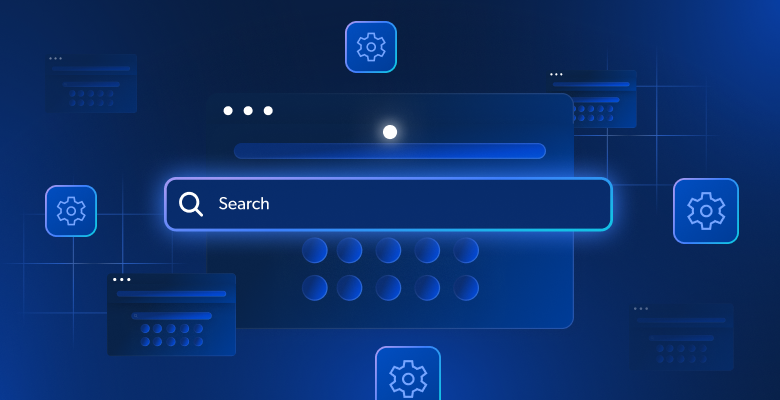Datasets and databases are two common words we often hear when working with data. Although they sound alike, they have distinct characteristics and serve different purposes. This blog post delves into the key differences between datasets and databases, exploring their structures, data types, and various other features to help you make an informed decision on which option best suits your specific requirements.
What is a Dataset?
A dataset is a collection of data organized in a specific structure, typically consisting of rows and columns. Each row represents an instance or observation, and each column represents a variable or feature. Datasets are fundamental components in various fields, such as research, business analytics, machine learning, and data science.
The characteristics of a dataset
- Structure: Datasets are structured in a tabular format, with rows representing instances or observations and columns representing variables or features.
- Data Types: Datasets can contain different types of data, such as numerical (e.g., integers, floating-point numbers), categorical (e.g., strings, labels), and temporal (e.g., dates, timestamps).
- Numerical data: Represents quantitative values, such as measurements, counts, or scores.
- Categorical data: Consists of non-numerical values, such as labels, categories, or names.
- Text data: Datasets can include textual data, such as product descriptions, customer reviews, or social media posts.
- Geospatial data: Represents geographical information, such as coordinates, addresses, or map data.
- Time-series data: Contain data points collected over time, such as stock prices, weather measurements, or sensor readings.
- Size: Depending on the application and the amount of data collected, datasets can vary in size, ranging from a few records to billions of records.
- Quality: The quality of a dataset is crucial for accurate analysis and reliable results. High-quality datasets are complete, consistent, and free from errors or inconsistencies.
What is a Database?
A database is a structured collection of data organized to improve data storage, retrieval, and information management. Databases are designed to handle large volumes of data at scale while ensuring data integrity, consistency, and security.
Types of databases
There are several types of databases, each designed to meet specific needs and optimize performance for different types of data and applications.
- MySQL
- Redis
- Cassandra
Core functionalities and essential features of databases
Databases come with various key features and functionalities to help users manage and process large volumes of data across various applications.
- Data Storage and Manipulation: Databases provide a centralized repository for storing and organizing data in a structured manner, typically using tables or collections. Furthermore, it allows users to perform operations such as inserting, updating, deleting, and querying data through various interfaces or programming languages.
- Data Integrity and Access Control: Databases enforce rules and constraints to maintain data integrity, preventing inconsistencies and ensuring data accuracy. Additionally, they provide comprehensive data access controls, ensuring that only authorized users or applications can read, modify, or delete specific data.
- Scalability: One of the key advantages of databases is their scalability. Modern databases are designed to scale horizontally (adding more servers) or vertically (upgrading hardware resources) to accommodate growing data demands. This scalability is essential for applications that generate or process massive amounts of data, such as e-commerce platforms, social media networks, or IoT systems.
- Security Features: Databases also prioritize security features to protect sensitive data from unauthorized access, tampering, or breaches. These security measures include:
- Authentication and Access Control: Databases implement user authentication and authorization mechanisms to ensure that only authorized individuals or applications can access and manipulate data.
- Encryption: Sensitive data can be encrypted at rest (stored data) and in transit (data being transmitted) to prevent unauthorized access or interception.
- Auditing and Logging: Maintain audit trails and logs that record user activities, enabling monitoring and forensic analysis in case of security incidents.
- Backup and Recovery: Provide backup and recovery mechanisms to protect against hardware failures, disasters, or human errors.
Key Differences Between Datasets and Databases
The following are the key differences between the dataset and the database:

- Data Structure: Datasets typically have a flat, tabular structure with rows and columns, while databases can store data in various models, such as relational (tables with relationships) or non-relational (documents, key-value pairs, graphs).
- Data Types: Datasets can contain various data types, including numerical, categorical, text, and more, while databases often enforce strict data types and schemas to ensure data integrity.
- Data Manipulation: Datasets offer limited manipulation capabilities, such as reading, filtering, and basic operations, whereas databases provide comprehensive data manipulation through CRUD operations and advanced querying capabilities.
- Data Integrity: Data integrity relies heavily on the quality and consistency of the data itself in datasets, while databases enforce data integrity through constraints, rules, and transaction management.
- Scalability: Datasets are often static or have limited scalability, while databases are designed to scale vertically (adding more resources) and horizontally (distributing data across multiple nodes) to handle large volumes of data.
- Concurrency: Datasets are not optimized for concurrent access by multiple users or applications, whereas databases support concurrent access through transaction management and locking mechanisms.
- Security: Datasets rely on external access controls and security measures, while databases have built-in security features, such as access control, authentication, encryption, and auditing.
- Querying: Datasets typically support basic filtering and sorting operations, while databases offer advanced querying languages like SQL (Structured Query Language) for relational databases or query languages specific to NoSQL databases.
- Data Relationships: Datasets have limited or no support for representing relationships between data elements, whereas databases are designed to handle complex data relationships, such as one-to-one, one-to-many, and many-to-many relationships.
Although datasets and databases have distinct differences, they can be complementary in various data processing and analysis workflows. Datasets are often used as input sources for databases or as intermediate data representations, while databases serve as robust and scalable repositories for structured data management and analysis.
Choosing Between Datasets and Databases
When deciding whether to use datasets or databases, consider the following factors based on your specific needs:
Use datasets when
- Data Size: If you have a relatively small and static amount of data that can fit into memory or a single file.
- Data Analysis: If your primary goal is to perform data analysis, exploration, or visualization.
- Rapid Prototyping: Datasets are often easier to set up and work with for quick prototyping, proof-of-concept projects, or ad-hoc analysis tasks.
- Simple Data Structure: If your data has a flat, tabular structure with no complex relationships or integrity constraints.
- Portability: Datasets can be easily shared, transferred, and integrated into different environments or applications, making them suitable for collaboration or data exchange.
Use databases when:
- Large Data Volumes: If you need to store and manage large amounts of data that exceed the memory capacity or a single file, databases are designed to handle and scale with growing data volumes.
- Data Integrity and Consistency: Databases enforce data integrity through constraints, rules, and transaction management.
- Concurrent Access and Transactions: If multiple users or applications need to access and modify data concurrently.
- Complex Data Relationships: If your data has complex relationships or hierarchies (e.g., one-to-many, many-to-many).
- Querying and Reporting: Databases provide powerful querying languages (e.g., SQL) and reporting tools for efficient data retrieval, filtering, and aggregation.
The choice between datasets and databases is not always mutually exclusive. In real-world scenarios, datasets and databases can be combined, with datasets serving as input sources or intermediate representations and databases acting as robust and scalable data repositories.
Ultimately, the decision should be based on your specific requirements, such as data size, complexity, integrity needs, concurrency, security, and scalability. It’s essential to carefully evaluate your use case and prioritize the features and capabilities that are most critical for your application.
Conclusion
Both datasets and databases play crucial roles in data management, serving different purposes and catering to specific needs. Datasets are mainly used for data analysis and research, while databases are used for efficiently storing, retrieving, and managing large volumes of data.
However, understanding the distinctions between these two concepts is essential for selecting the best option for you. The decision should be based on your specific requirements, such as data size, complexity, integrity needs, concurrency, security, and scalability. It’s essential to carefully evaluate your use case and prioritize the features and capabilities that are most critical for your application or project.
If you are looking for high-quality datasets for your research, analysis, or machine learning projects, try Bright Data’s dataset marketplace. It offers various datasets across various industries and domains, providing free samples and a user-friendly environment for browsing and purchasing the datasets you need after signing up.