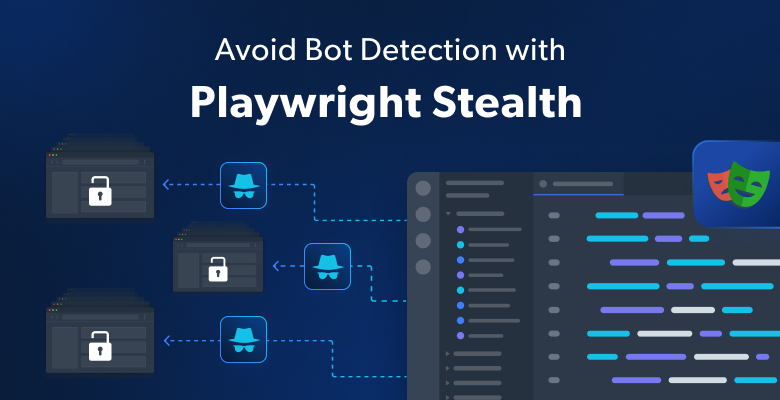This article looks into what CAPTCHAs are, how they work, what triggers a CAPTCHA, types of CAPTCHAs, and the pros and cons of using CAPTCHAs.
What is a CAPTCHA?
A CAPTCHA is a challenge-response test used in computing to determine whether the user is human. It is designed to differentiate between human users and automated software, such as bots.
CAPTCHAs typically present tasks or puzzles that are easy for humans to solve but difficult for machines. Classic CAPTCHAs include distorted text where the user has to interpret the text. As depicted in the image, the user has to enter the characters to proceed.
CAPTCHAs are a security measure to prevent automated abuse, such as spamming or unauthorized access, on websites and online platforms.
What triggers a CAPTCHA?
Understanding what triggers a CAPTCHA is essential in understanding how security measures work in online sites. Let’s explore more about those triggers in this section.
1. IP Tracking
CAPTCHAs may be triggered by unusual patterns or suspicious activities associated with IP addresses accessing a website.
For example, if there’s a sudden spike in traffic from a particular IP address or a range of IP addresses, it may indicate bot activity, prompting the system to deploy a CAPTCHA to verify the authenticity of the users.
2. Sign In/Up Attempt
When users attempt to sign in or sign up for an account, multiple failed login attempts or suspicious registration behavior can trigger a CAPTCHA.
For example, in the first few sign-in attempts, CAPTCHA is not visible, but after a few failed login attempts, the user is prompted with a CAPTCHA.
This helps prevent automated bots from gaining unauthorized access to accounts by verifying that the user is indeed human.
3. Bot-Like Behavior
Certain actions that mimic automated behavior, such as rapid form submissions, repetitive clicking, or submitting large amounts of data in a short period, can trigger CAPTCHAs. These behaviors often indicate that bots are attempting to exploit vulnerabilities or automate malicious activities on websites.
4. No Browsing History Before Attempt
If a user’s browsing session lacks any prior history or navigation on the website before attempting to access a specific page or perform an action, it may raise suspicions of automated activity. In such cases, a CAPTCHA may be triggered to validate the user’s identity and intentions.
5. Resource (Scripts, CSS) Loading
Anomalies in the loading sequence or behavior of website resources such as scripts, CSS files, or other assets can also trigger CAPTCHAs. For example, if a large number of scripts or resources are loaded simultaneously or if there are inconsistencies in the loading patterns, it may indicate bot activity triggering a CAPTCHA to ensure human interaction.
How does a CAPTCHA Work?
To get a better understanding about CAPTCHA, let’s discuss how CAPTCHA generate challenges to verify human interactions.
Basic Mechanism
A CAPTCHA test contains two parts:
- A question comprising a text, image, audio, or math equation.
- A text box, where the user types the answer.
CAPTCHA challenge can be in various forms. Here are some of the examples.
- Identifying distorted text.
- Recognizing objects in images.
- Solving simple puzzles.
- Completing logical tasks.
These challenges are designed to be easily solvable by humans while posing significant barriers to automated bots.
If you’re interested in exploring CAPTCHA solving challenges, you can find more information here.
Validation Process
Once a user completes a CAPTCHA challenge, their response undergoes a validation process. This involves the use of algorithms to analyze the response and determine its likelihood of being generated by a human. To validate the CAPTCHA, algorithms such as support vector machines (SVM), random forests, or neural networks can be used. These algorithms assess various factors such as response time, accuracy, and pattern recognition to distinguish between human and automated responses. If the response passes the validation criteria, the user is granted access to the desired resource or action.
Adaptive Difficulty
Some CAPTCHAs incorporate adaptive difficulty mechanisms that adjust the challenge’s complexity based on user interaction or perceived threat levels.
For example, if a user consistently fails to solve a CAPTCHA or exhibits suspicious behavior, the system may increase the difficulty of subsequent challenges to ensure accurate verification.
Security Measures
To enhance security and prevent automated solutions, CAPTCHAs integrate various measures.
- Randomization of challenge elements to eliminate pattern recognition algorithms used by bots.
- Session-based challenges that require continuous human interaction to complete.
- Time-based challenges to discourage automated scripts.
Types of CAPTCHA
There are different types of CAPTCHAs. It is required to understand which type can be used for different scenarios.
1. Text-Based CAPTCHA
Users are presented with distorted or obscured text that they must decipher and input correctly. These CAPTCHAs typically involve characters distorted with noise, rotation, or other modifications to make them difficult for automated bots to interpret.

2. Image-Based CAPTCHA
Users are shown images containing objects, animals, or scenes and are asked to identify specific elements within the image. This type of CAPTCHA challenges bots’ ability to recognize objects within images accurately.

3. Audio CAPTCHA
Users are required to listen to and transcribe spoken phrases or sequences of characters from an audio recording. This type of CAPTCHA is designed to accommodate users with visual impairments and challenges bots’ ability to process auditory information accurately.

4. Logical or Puzzle CAPTCHA
Users are presented with logical puzzles or questions that require critical thinking or problem-solving skills to solve. These CAPTCHAs may involve tasks such as completing a sequence, solving a math problem, or selecting the odd one out from a group of images.

5. Checkbox CAPTCHA
Users are asked to check a box to confirm that they are not robots. This type of CAPTCHA uses behavioral analysis and other behind-the-scenes mechanisms such as Mouse Movement Analysis, Keystroke Dynamics, and Click Pattern Analysis to determine whether the user is human, making it less intrusive than traditional CAPTCHAs.
6. Behavior-Based CAPTCHA
This type of CAPTCHA analyzes user behavior, such as mouse movements or typing patterns, to determine whether the user is human. It relies on the premise that humans interact with websites in distinct ways compared to bots, allowing it to differentiate between the two.
Benefits of Using CAPTCHA
By differentiating between human users and automated bots, CAPTCHA provides a great deal of benefits.
1. Enhanced Security
CAPTCHAs serve as a barrier against automated bots, protecting websites from spam, fraudulent activities, and other forms of abuse. By differentiating between humans and bots, CAPTCHAs help maintain the integrity of online interactions and protect sensitive information.
2. Prevention of Automated Attacks
CAPTCHAs prevent automated bots from accessing or exploiting vulnerabilities in websites and applications. This helps mitigate the risk of brute-force attacks, account takeover attempts, and other malicious activities that could compromise user data and privacy.
3. Fair Access
CAPTCHAs ensure fair access to online resources and services by preventing bots from monopolizing or abusing them.
For example, CAPTCHAs can prevent bots from mass-purchasing tickets to events or contests, ensuring that genuine users have an equal chance of participation.
4. Improved Data Quality
By filtering out automated bot-generated inputs, CAPTCHAs help maintain data accuracy and integrity. This is particularly important for websites that rely on user-generated content, such as online forms, comment sections, and user registrations.
5. Compliance Requirements
CAPTCHAs help websites comply with legal and regulatory requirements related to data security and privacy. By implementing CAPTCHA solutions, websites demonstrate their commitment to protecting user information and preventing unauthorized access.
Drawbacks of Using CAPTCHA
While CAPTCHAs offer several benefits, they also come with certain drawbacks.
1. User Inconvenience
Users may find CAPTCHAs frustrating and time-consuming, particularly when they are challenging to solve or require multiple attempts. This inconvenience can lead to user dissatisfaction and may discourage users from interacting with the website.
2. Accessibility Issues
Some CAPTCHAs, particularly those based on visual or auditory challenges, may pose difficulties for users with visual or auditory impairments. This can create barriers to access for individuals with disabilities, potentially violating accessibility guidelines and excluding a segment of the user population.
3. Potential for Decreased Conversion Rates
The additional step of completing a CAPTCHA can disrupt the user experience and may lead to the abandonment of forms or transactions. This can result in decreased conversion rates and lost business opportunities for websites.
4. Advanced Bots
Some sophisticated bots such as OCR (Optical Character Recognition) Bots, Machine Learning-based Bots can still bypass common CAPTCHA systems, eliminating the effectiveness of CAPTCHAs in preventing automated abuse.
Need for CAPTCHA
Although CAPTCHA comes with significant benefits, it should only be used when necessary.
1. Website Needs Analysis
If the potential website has multiple submit forms (Contact Us, Registration), etc., which can be targets for attacks, it is essential to use CAPTCHA.
2. User Experience Considerations
If the potential website has high user interaction it is essential to use CAPTCHA to identify human users from automated bots to prevent the automated abuse.
3. Alternative Security Measures
Since CAPTCHA, disrupts the user experience, it might be beneficial to consider other security options like two-factor authentication or behavioral biometrics rather than using CAPTCHA.
4. Technological Advancements
Ensure that modern AI and bot capabilities are unable to bypass the CAPTCHA test.
5. Compliance and Accessibility
CAPTCHA should comply with legal standards for accessibility to not alienate users with disabilities. Choose CAPTCHA solutions that provide accessible options for users with visual or cognitive impairments and adhere to accessibility guidelines to ensure inclusivity.
Conclusion
In conclusion, CAPTCHAs serve as a crucial component of online security, distinguishing between human users and automated bots, and preventing abuse such as spamming, fraudulent activities, and unauthorized access.
Additionally, CAPTCHAs improve fair access to online resources, enhance data quality, and support compliance with regulatory requirements related to data security and privacy. To streamline the management of CAPTCHAs, Bright Data offers a powerful captcha-solving tool as part of our Web Unlocker. This tool handles IP rotation and automatically solves CAPTCHAs, ensuring seamless and efficient access to web resources.
Try for free now!