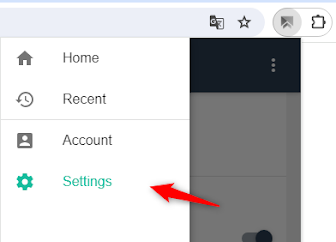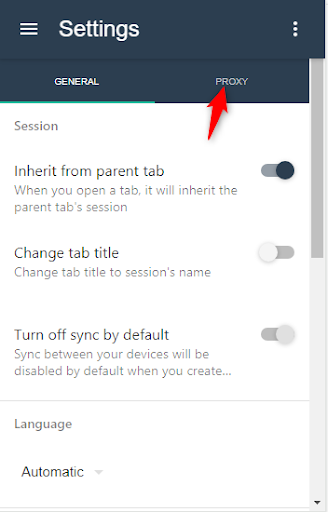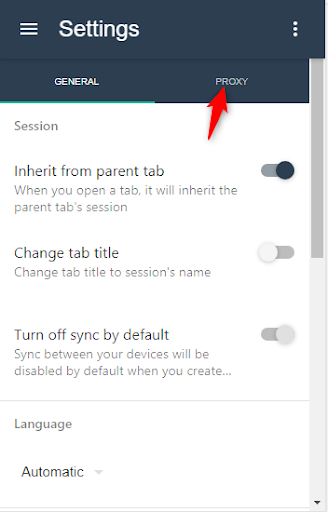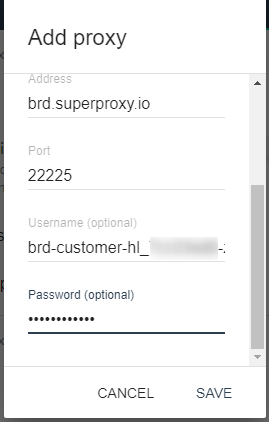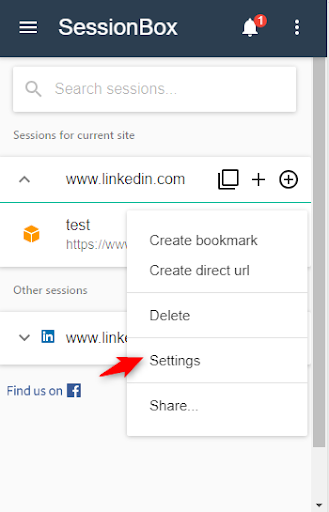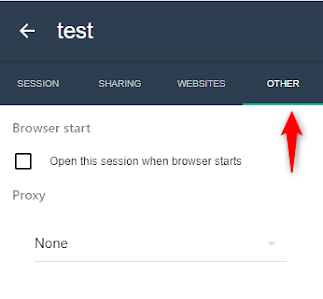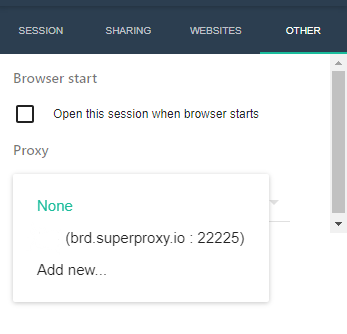SessionBox Proxy Integration
What is SessionBox?
SessionBox is a browser extension that allows users to manage multiple active sessions for various online accounts within a single browser window. This can be useful for people who have multiple accounts on the same platform, for data collection, and social media automation.
To secure your identity and overcome various types of anti-data collection and other sorts of restrictions deployed by your target website, Bright Data proxies integrate with SessionBox so you can perform your job seamlessly.
How to setup SessionBox with Bright Data proxies
- Login into your account and go to Bright Data’s dashboard.
- Click on Proxies & Infra and create a zone.
- You can choose between Datacenter, Residential & Mobile IPs.
- To scrape any social platform like LinkedIn, you will need exclusive residential IPs.
- Configure and create the zone according to your project requirements.
- Click on the Settings icon next to the Zone name.
From here you can get the access parameters like username and password. We’ll use this information with SessionBox for integration.
For Datacenter zones you will see this option download IPs list. You can copy the IPs from here and use them later with SessionBox.
- Install the SessionBox Google Chrome extension.
- Login to your SessionBox account.
- From the top left menu select Settings.
- Switch over to the Proxy tab.
You’ll see these options: – Add Proxy or Add Multiple Proxies.
- With the Add Proxy option, you can connect SessionBox to a proxy port with your preferred settings.
- Add your Bright Data proxy credentials here
- Type will be HTTP
- Address will be brd.superproxy.io if you want to use the super proxy.
- In case you want to use Bright Data proxy manager then the address will be 127.0.0.1
- Port will be 22225
- Username & Password can be taken from your Bright Data zone settings.
- Copy and paste it then save it.
- Under Multiple Proxies simply put the IP addresses provided by Bright Data.
To test the configuration:
- Open up LinkedIn on another tab.
- Click on the SessionBox chrome extension.
- Click on Add new stored session.
- Let’s name the session as ‘LinkedIn Test’.
- Now let’s assign this session Bright Data proxies.
- So click on the 3-dot button next to the session name and select settings.
- Then move to the others tab.
- Under Proxy, you will see none by default; change that to Bright Data Proxies.
- Login into your LinkedIn account.
- Your session with Bright Data proxy has started.
- To confirm you can check the event log from the Bright Data dashboard.
- Contact Bright Data support if you have any questions.
Ready to get started?
Powered by an award-winning proxy infrastructure
Over 72 million residential IPs, best-in-class technology and the ability to target any country, city, ZIP Code, carrier, & ASN make our premium proxy services a top choice for developers.
About Bright Data proxies
Residential Proxies
- 72,000,000+ IPs
- Available in 195 countries
- The largest rotating real-peer IP network
- Access & crawl all sophisticated websites
Datacenter Proxies
- 770,000+ IPs
- Available in 98 countries
- Shared and dedicated IP pools available
- Access & crawl all sophisticated websites
ISP Proxies
- 700,000+ IPs
- Available in 35 countries
- Real static residential IPs without IP rotation
- Best for logging into multiple accounts
Mobile Proxies
- 7,000,000+ IPs
- Available in 195 countries
- Largest real-peer 3G/4G IP network in the world
- Verify mobile ads & crawl mobile sites
The best customer experience in the industry
New feature releases every day
To answer any questions right when you need it
Real-time network performance dashboard
To optimize your performance
To meet your data collection goals
The category leader in proxies and data collection
650TB of public data collected every day
New feature releases every day
Serving 7/10 of the world’s leading universities