Aezakmi Proxy Integration
What is AEZAKMI?
AEZAKMI is a browser fingerprint builder. By using AEZAKMI, you can manage multiple accounts for different use cases: traffic arbitrage, social media marketing, and more. By adding a layer of Bright Data’s advanced proxies, you can improve the success rate of your requests and operations, avoid CAPTCHAs, and avoid getting blocked.
How to setup AEZAKMI
with Bright Data proxies:
- Download and install AEZAKMI
- Launch AEZAKMI and start with creating a new fingerprint profile
- Select the parameters one by one based on your details:
- Operating System, Browser, Screen Resolution, and Video Card Driver from the drop-down list
- Press the GENERATE button and a unique browser fingerprint profile will be generated based on the parameters you selected
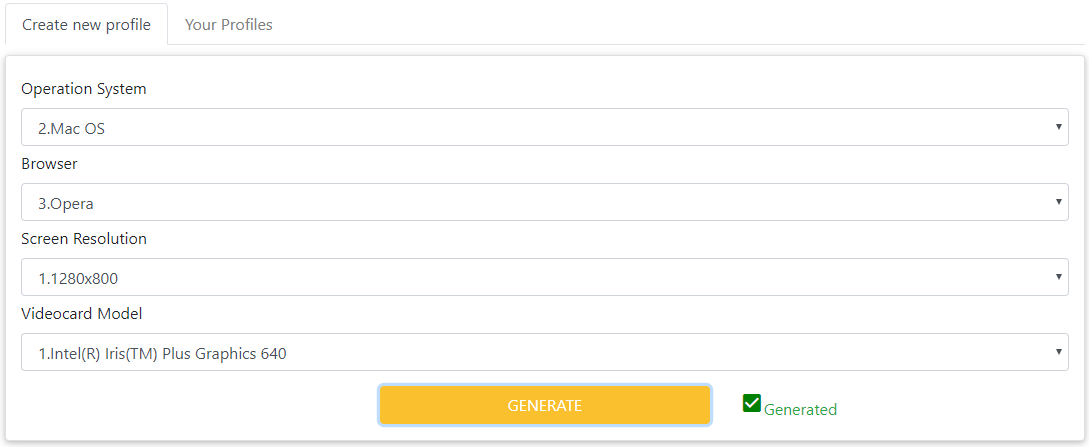
- Once the fingerprint was generated, you may add a proxy to your fingerprint
- Activate the Enable Proxy parameter to use a proxy in the fingerprint profile
- Fill in the details of your proxy server:
- Proxy type, IP address, Port, Login, and Password
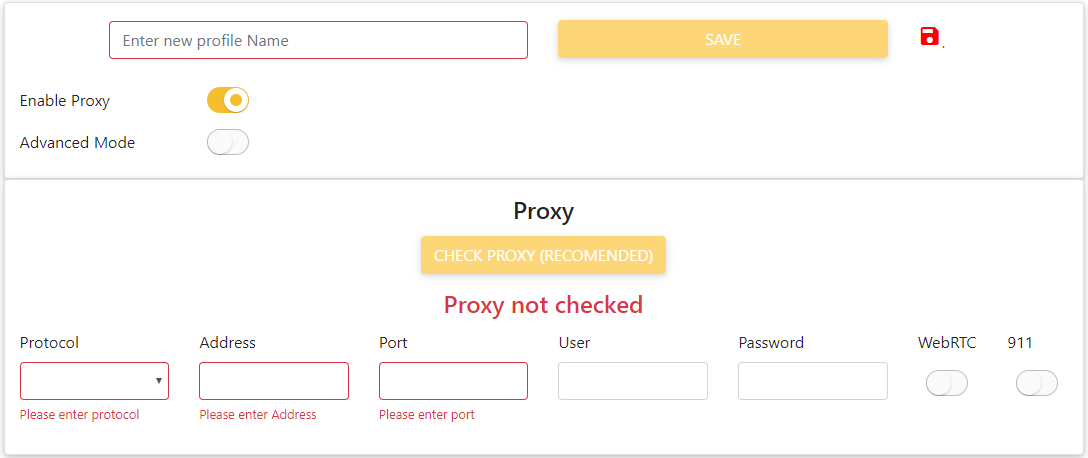
This will automatically set up your GPS fingerprints, the languages set in the system, and the system time according to the IP address of your proxy server. Many anti-fraud systems react negatively to the inconsistency of these fingerprints with the Geo-IP data. If you do not press this button, these fingerprints will be created based on your current IP address.
- Now you should name your fingerprint profile and click on Save
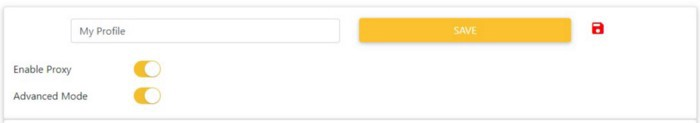
Static residential IPs setup example:
It is suggested to use Static residential IPs with Aezakmi as they are unique non-rotating proxies.
- Begin by going to your Bright Data Dashboard and clicking Add Zone
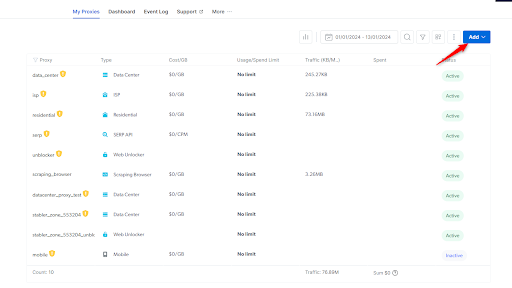
- Choose the Static residential Network
- In the IP pool size field, input 1
(it is recommended to create a new zone for every profile) - Under Country choose Any from the drop-down menu as API is used to integrate with Aezakmi and the country is selected there
- Once the zone is ready click the Save button found at the bottom right corner
- On the left side of the dashboard, you will find the Tools button, click it and choose API
- Choose the Other Software tab found at the top
- Now under the Zone tab choose the zone you created
- Under Exit Node Country, choose the country you would like the IP to come
- A printout of the required proxy connection details you require will become available at the bottom with all of your settings and account information.
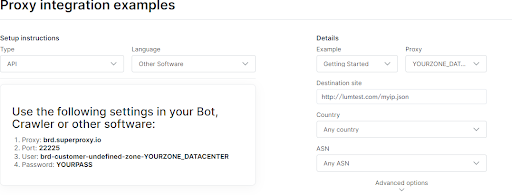
These details can be copied and pasted to configure your AEZAKMI profiles with the associated IPs:
- Protocol: Http
- Address: brd.superproxy.io
- Proxy Port: 22225
- Username: Your Zone user name
- Password: Your Zone password
Now you can change your IP within AEZAKMI using Bright Data’s Static residential IPs.
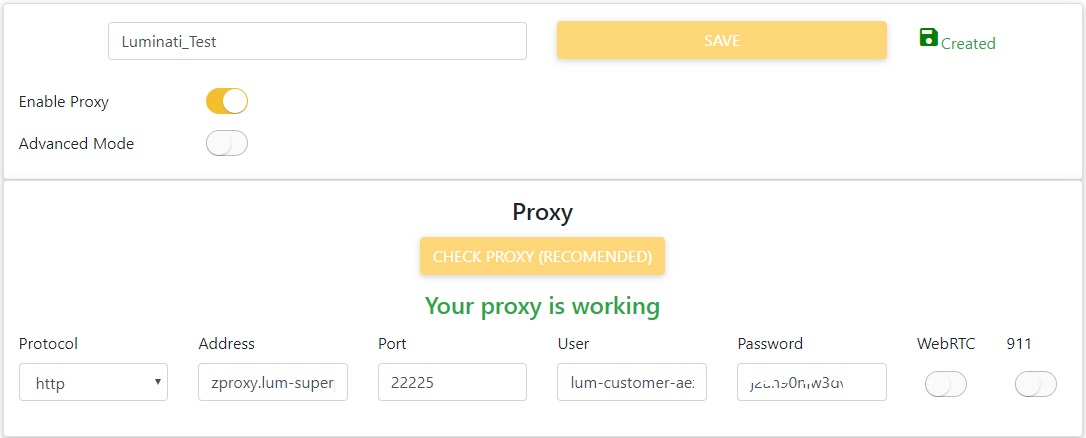
*Note: To configure other proxy types, choose the relevant proxy type and follow the same steps as above.
Get proxies for AEZAKMI
Powered by an award-winning proxy infrastructure
Over 72 million residential IPs, best-in-class technology and the ability to target any country, city, ZIP Code, carrier, & ASN make our premium proxy services a top choice for developers.
About Bright Data proxies
Residential Proxies
- 72,000,000+ IPs
- Available in 195 countries
- The largest rotating real-peer IP network
- Access & crawl all sophisticated websites
Datacenter Proxies
- 770,000+ IPs
- Available in 98 countries
- Shared and dedicated IP pools available
- Access & crawl all sophisticated websites
ISP Proxies
- 700,000+ IPs
- Available in 35 countries
- Real static residential IPs without IP rotation
- Best for logging into multiple accounts
Mobile Proxies
- 7,000,000+ IPs
- Available in 195 countries
- Largest real-peer 3G/4G IP network in the world
- Verify mobile ads & crawl mobile sites
The best customer experience in the industry
New feature releases every day
To answer any questions right when you need it
Real-time network performance dashboard
To optimize your performance
To meet your data collection goals
The category leader in proxies and data collection
650TB of public data collected every day
New feature releases every day
Serving 7/10 of the world’s leading universities